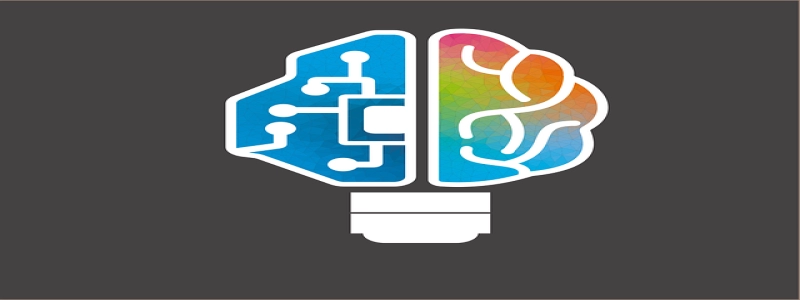WiFi to Ethernet Connection
Introduction
In today’s fast-paced digital era, having a stable and reliable internet connection is crucial. While WiFi has become the primary method of connecting to the internet for most households, there are situations where a wired Ethernet connection is preferred or required. This article will explain the process of establishing a WiFi to Ethernet connection, including the necessary equipment and steps involved.
Equipment Required
To establish a WiFi to Ethernet connection, you will need the following equipment:
1. WiFi Router: A WiFi router acts as the central hub that connects your devices to the internet wirelessly. Make sure your router has available Ethernet ports.
2. Ethernet Cable: This cable will be used to connect the router to the Ethernet-ready device.
3. Ethernet-ready Device: This can be any device that supports Ethernet connectivity, such as a desktop computer, gaming console, or smart TV.
Step-by-Step Guide
Follow these steps to establish a WiFi to Ethernet connection:
Step 1: Power on your WiFi router and ensure it is connected to the internet. This process may vary depending on your router model, but generally, you will need to connect the router to a power source and plug in a working Ethernet cable from your internet service provider.
Step 2: Identify an available Ethernet port on your router. These ports are usually labeled as LAN or Ethernet. They are typically located on the back of the router.
Step 3: Connect one end of the Ethernet cable to the available port on your router.
Step 4: Locate the Ethernet port on your Ethernet-ready device. This port is commonly found on the back or side of the device.
Step 5: Connect the other end of the Ethernet cable to the Ethernet port on your device.
Step 6: Ensure that your device is connected to the WiFi network produced by your router. This step may require you to enter the WiFi network name and password on the device itself.
Step 7: Once your device is connected to the WiFi network, it will automatically switch to the Ethernet connection. This automatic switch ensures a seamless transition from WiFi to Ethernet without disrupting your internet connection.
Benefits of WiFi to Ethernet Connection
There are several advantages to establishing a WiFi to Ethernet connection:
1. Stable Connection: Ethernet connection is generally more stable and reliable than WiFi, especially for bandwidth-intensive activities such as online gaming or video streaming.
2. Reduced Interference: Ethernet connection eliminates potential signal interferences from other electronic devices or neighboring WiFi networks, leading to a smoother internet experience.
3. Improved Speed: Ethernet connection typically offers faster download and upload speeds compared to WiFi, ensuring quick and efficient data transfer.
4. Enhanced Security: Ethernet connection is considered more secure than WiFi, as it is not susceptible to wireless hacking or unauthorized access.
Conclusion
Establishing a WiFi to Ethernet connection is a simple yet effective way to enhance the stability, speed, and security of your internet connection. By following the step-by-step guide outlined in this article, you will be able to enjoy the benefits of an Ethernet connection while still retaining the convenience of WiFi. So, whether you need a dependable connection for work, online gaming, or streaming content, consider establishing a WiFi to Ethernet connection for an optimal internet experience.