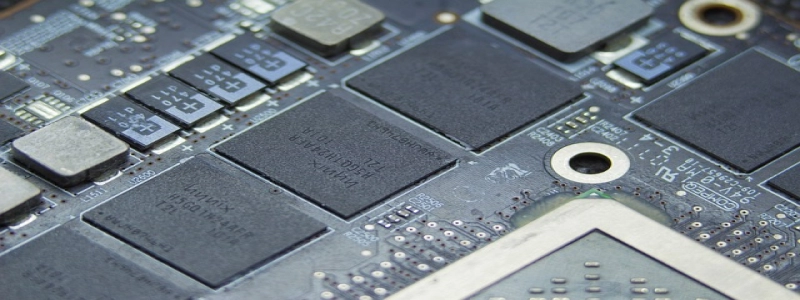Title: How to Test an Ethernet Cable
Introduction:
Ethernet cables are an essential part of networking, used to connect devices like computers, routers, and switches. However, sometimes these cables may become faulty, leading to connectivity issues. In this article, we will guide you on how to test an Ethernet cable to ensure it is functioning properly.
I. Gathering the Required Tools:
Before proceeding with testing, it is necessary to gather the following tools:
1. Ethernet cable tester or network cable tester
2. A known working Ethernet cable for comparison (optional)
3. A computer or device with an Ethernet port
II. Visual Inspection:
1. Begin by inspecting the Ethernet cable visually. Look for any visible signs of damage, such as cuts, frays, or bent connectors. If you find any, it is likely the cable is faulty and needs replacement.
2. Ensure the connectors at both ends of the cable are properly crimped and securely attached to the cable.
III. Testing with an Ethernet Cable Tester:
1. Connect one end of the Ethernet cable to the \”Master\” port of the Ethernet cable tester.
2. Connect the other end of the Ethernet cable to the \”Remote\” port of the Ethernet cable tester.
3. Power on the Ethernet cable tester.
4. Follow the instructions provided with the Ethernet cable tester to initiate the testing process.
5. The tester will transmit signals through the cable to check for continuity and potential faults. It will display the results on its screen. Common results may include \”PASS,\” \”OPEN,\” or \”SHORT.\”
– \”PASS\” indicates that the cable is in good condition and functioning correctly.
– \”OPEN\” suggests that there is a break or disconnection within the cable. In this case, check for physical damage and consider replacing the faulty cable.
– \”SHORT\” signifies that two or more wires within the cable are touching, resulting in an electrical short. Replace the cable if this occurs.
IV. Testing with a Known Working Ethernet Cable (optional):
1. If available, you can test the suspected Ethernet cable with a known working Ethernet cable for comparison.
2. Connect one end of the working Ethernet cable to the Ethernet port on your computer or device.
3. Connect the other end of the working Ethernet cable to the Remote port of the Ethernet cable tester.
4. Follow the previous steps in Section III to initiate the testing process.
Conclusion:
Testing an Ethernet cable is crucial to identify any faults that could hinder its performance. By following the steps mentioned above, you can easily determine if the cable is functioning correctly or needs replacement. Remember, a well-maintained and properly tested Ethernet cable ensures a reliable and uninterrupted network connection.