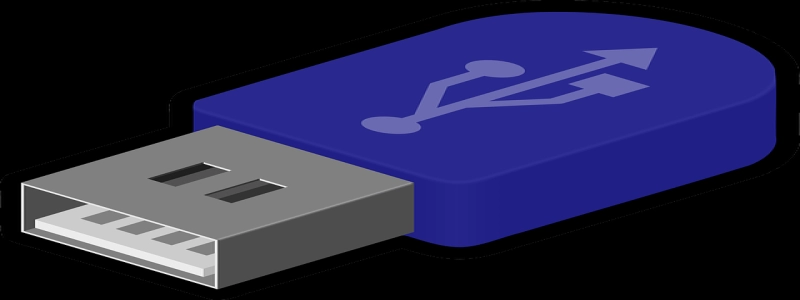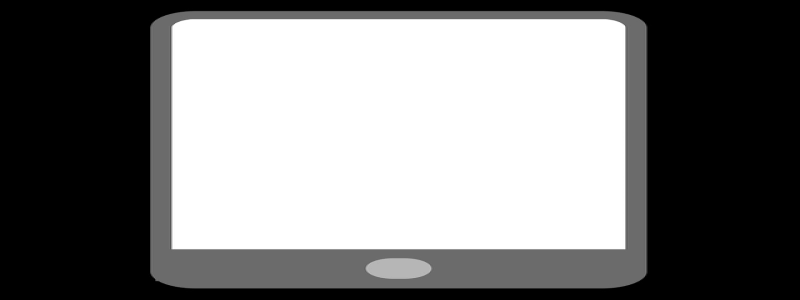Ethernet Network Installation
I. Introduction
II. Planning for Ethernet Network Installation
A. Determining the Network Requirements
1. Analyzing the Number of Users
2. Evaluating the Bandwidth Requirements
3. Identifying the Types of Devices to be Connected
B. Assessing the Physical Infrastructure
1. Examining the Existing Network Infrastructure
2. Identifying the Locations for Network Equipment and Cabling
3. Checking the Power Requirements for the Network
III. Procuring the Required Equipment and Materials
A. Selecting Ethernet Switches and Routers
B. Choosing Network Cables and Connectors
C. Acquiring Patch Panels and Wall Plates
D. Obtaining the Necessary Tools and Accessories
IV. Installing and Configuring the Ethernet Network
A. Mounting the Ethernet Switches and Routers
B. Running Network Cables through Conduits or Trunking
C. Terminating Network Cables and Connecting to Patch Panels
D. Connecting Devices to Wall Plates
E. Configuring IP Addresses and Network Settings
F. Testing the Connectivity and Troubleshooting
V. Ensuring Network Security and Performance
A. Implementing Network Access Controls
B. Configuring VLANs for Enhanced Security
C. Installing Network Monitoring and Management Tools
D. Conducting Periodic Network Performance Evaluation
VI. Conclusion
I. Introduction
Ethernet network installation is a complex process that involves careful planning, equipment procurement, and meticulous installation and configuration. This article provides a step-by-step guide on how to install an Ethernet network.
II. Planning for Ethernet Network Installation
Before proceeding with the installation, it is crucial to determine the network requirements and evaluate the existing physical infrastructure to ensure a smooth implementation.
A. Determining the Network Requirements
Analyzing the number of users who will be connecting to the network helps determine the capacity and scalability requirements. Additionally, evaluating the bandwidth requirements ensures seamless data transmission. Lastly, identifying the types of devices to be connected assists in selecting the appropriate network equipment.
B. Assessing the Physical Infrastructure
Examining the existing network infrastructure helps identify areas that need improvement or upgrade. Identifying the locations for network equipment and cabling ensures efficient connectivity. Additionally, checking the power requirements ensures sufficient power supply for the network.
III. Procuring the Required Equipment and Materials
After planning, it is imperative to acquire the necessary network equipment and materials to proceed with the installation process.
A. Selecting Ethernet Switches and Routers
Choosing the right Ethernet switches and routers is essential for reliable and efficient network performance. Factors such as port count, switching capacity, and routing capabilities need to be considered.
B. Choosing Network Cables and Connectors
Selecting high-quality network cables and connectors ensures reliable data transmission. Factors such as cable category, length requirements, and connector types should be taken into account.
C. Acquiring Patch Panels and Wall Plates
Patch panels and wall plates are essential for providing organized and easily manageable network connections. Procuring these components guarantees a professional and tidy cabling infrastructure.
D. Obtaining the Necessary Tools and Accessories
Investing in the right tools and accessories, such as cable testers, crimping tools, and cable management solutions, ensures a smooth installation process.
IV. Installing and Configuring the Ethernet Network
With the required equipment and materials ready, it is time to proceed with the actual installation and configuration of the Ethernet network.
A. Mounting the Ethernet Switches and Routers
Properly mounting the Ethernet switches and routers ensures stability and accessibility for future maintenance. Following manufacturer guidelines and best practices is crucial in this step.
B. Running Network Cables through Conduits or Trunking
Running network cables through conduits or trunking helps organize and protect the cables. Care should be taken to avoid bending or damaging the cables during this process.
C. Terminating Network Cables and Connecting to Patch Panels
Terminating the network cables and connecting them to patch panels ensures efficient and manageable cable connections. Following proper termination techniques and labeling each cable connection is essential.
D. Connecting Devices to Wall Plates
Connecting devices, such as computers or printers, to wall plates provides convenient access to the network. Testing each connection ensures successful device connectivity.
E. Configuring IP Addresses and Network Settings
Configuring IP addresses and other network settings on the switches, routers, and devices ensures proper network communication. Following the network design plan and addressing scheme is pivotal in this step.
F. Testing the Connectivity and Troubleshooting
Testing the connectivity between devices and troubleshooting any connectivity issues ensures a fully functional network. Identifying and resolving any configuration or connection problems guarantees optimal network performance.
V. Ensuring Network Security and Performance
After installing and configuring the Ethernet network, it is critical to implement measures to enhance network security and performance.
A. Implementing Network Access Controls
Setting up network access controls, such as authentication and authorization mechanisms, helps protect the network from unauthorized access. Configuring firewalls and intrusion detection systems further enhances network security.
B. Configuring VLANs for Enhanced Security
Setting up Virtual Local Area Networks (VLANs) can improve network security by segregating specific groups or departments. This reduces the risk of unauthorized access or data breaches.
C. Installing Network Monitoring and Management Tools
Installing network monitoring and management tools assists in monitoring network performance, detecting anomalies, and managing network resources effectively.
D. Conducting Periodic Network Performance Evaluation
Conducting periodic network performance evaluation helps identify potential bottlenecks or areas for improvement. This ensures the network continues to operate optimally and meets the changing requirements of the users.
VI. Conclusion
Ethernet network installation is a meticulous process that requires careful planning, procurement, installation, and configuration steps. Following this guide ensures a successful network implementation with enhanced security and performance.