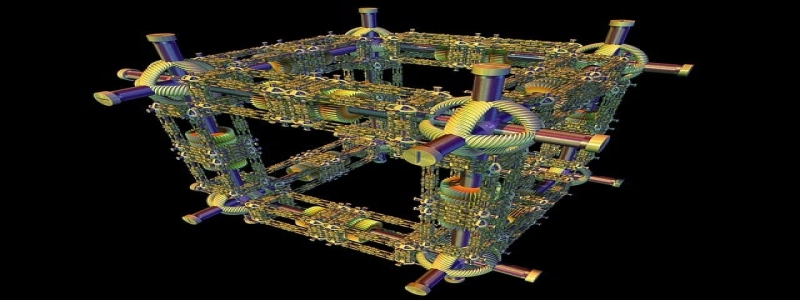How to Run an Ethernet Cable through Your House
Introduction:
Running an Ethernet cable through your house can greatly improve your network connectivity and increase internet speed in areas where a wireless connection may be weak. In this article, we will guide you through the process of running an Ethernet cable from the router to different rooms in your house.
I. Equipment Needed:
Before starting the process, make sure you have the following equipment ready:
1. Ethernet cable of suitable length
2. Ethernet wall plates
3. RJ45 connectors
4. Cable cutter/stripper
5. Screwdriver
6. Fish tape or wire hangers (for passing cable through walls)
II. Planning the Cable Route:
1. Evaluate your network needs and determine the rooms where you require a wired connection.
2. Identify the easiest and most direct route from your router to each room.
3. Determine if you will run the cable through walls, ceilings, or floors. Note any potential obstacles or difficult areas.
III. Running the Ethernet Cable:
1. Measure the required cable length and cut the ethernet cable accordingly. Add a few extra feet to account for any unexpected obstacles or adjustments.
2. Starting from the router, carefully pass the ethernet cable through walls, ceilings, or floors. Use fish tape or wire hangers to guide the cable through tight spaces, if necessary.
3. Ensure the cable is securely attached to the wall or ceiling by using cable clips or adhesive clips at regular intervals. Make sure the cable is not stretched tightly to avoid damage.
IV. Installing Ethernet Wall Plates:
1. Select suitable locations for ethernet wall plates in each room where you plan to connect the cable.
2. Cut holes in the wall using a drywall saw or a drill with a hole saw attachment.
3. Connect one end of the ethernet cable to the wall plate by attaching an RJ45 connector. Follow the color code standards (T568A or T568B) while wiring.
4. Insert the wall plate into the hole and secure it with screws provided.
V. Connecting the Cable:
1. At the router end, connect the other end of the ethernet cable to an available ethernet port.
2. Test the connection by checking if the LED light corresponding to the connected port lights up on the router.
3. Repeat the connection process in each room, ensuring that the cables are properly connected to the wall plates.
Conclusion:
Running an ethernet cable through your house can provide a stable and reliable network connection, especially in areas where a wireless signal may be weak or unreliable. By following the steps outlined in this article, you can easily run an ethernet cable from your router to different rooms in your house, enhancing network performance and internet speed.