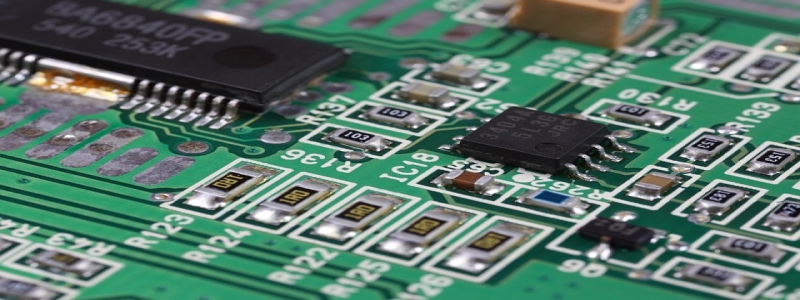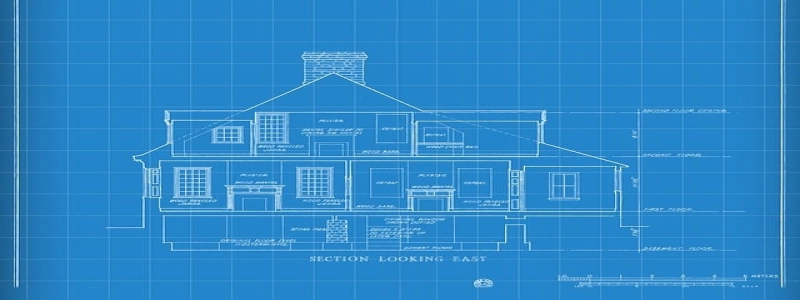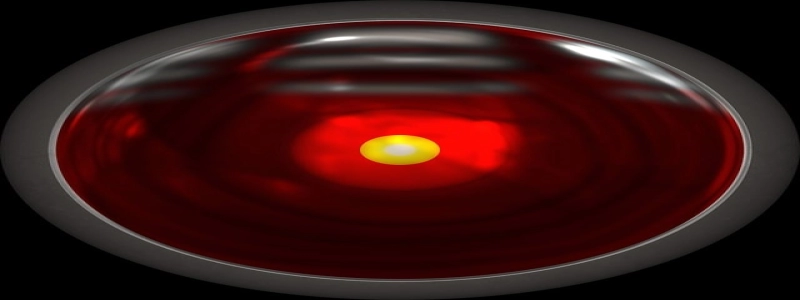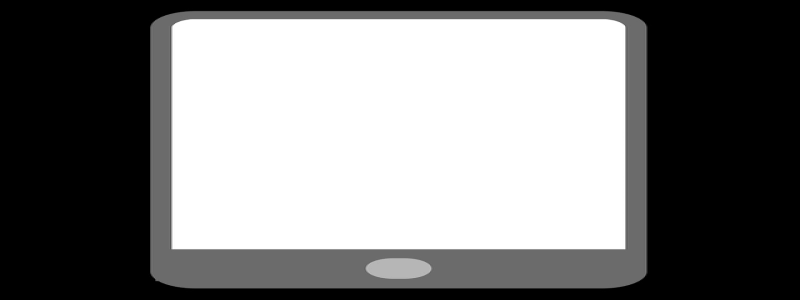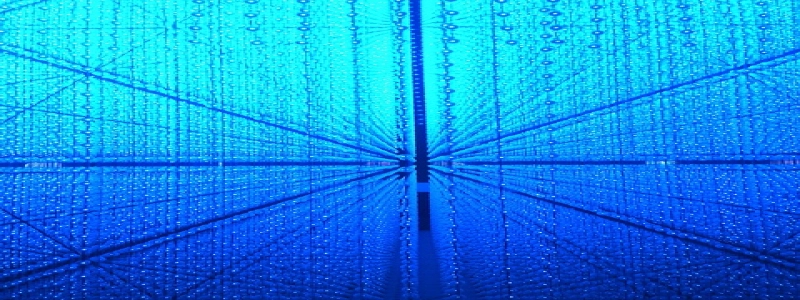Running Ethernet Cable through Wall
Introduction:
Running Ethernet cable through a wall can provide a neater and more professional appearance for your network setup. It eliminates the need for visible cables and ensures a reliable and secure connection. This article will guide you through the steps of running Ethernet cable through a wall, ensuring a seamless and tidy installation.
I. Preparations:
Before starting the installation process, make sure to gather all the necessary tools and materials. You will need the following:
1. Ethernet cable: Choose a high-quality Ethernet cable suitable for your network requirements.
2. Wall plate: Purchase a wall plate that matches the number of Ethernet ports you intend to install. These wall plates have dedicated cutouts to accommodate Ethernet cables.
3. Power drill: Use a power drill with an appropriate drill bit for the wall material.
4. Fish tape: A fish tape will help you guide the Ethernet cable through the wall cavity.
II. Planning:
Careful planning is essential to ensure a successful installation. Determine the optimal locations for the Ethernet ports and consider factors such as cable length and potential obstacles.
III. Drilling:
To run the Ethernet cable through the wall, you will need to drill holes at both ends of the intended cable path. Use a power drill to create small, neat holes.
IV. Fish Tape Installation:
Feed the fish tape through one of the drilled holes, ensuring it reaches the other end seamlessly. This can be a bit tricky, so take your time to avoid any problems.
V. Cable Installation:
Attach the Ethernet cable to the end of the fish tape securely. Slowly and steadily pull the fish tape back, guiding the cable through the wall cavity. Be careful not to tug or damage the cable during this process.
VI. Wall Plate Installation:
Once the Ethernet cable has been successfully pulled through the wall, it’s time to install the wall plate. Attach the wall plate over the hole where the cable emerges, and secure it firmly.
VII. Connection:
Connect the Ethernet cable to the appropriate ports on both ends. Plug one end into the modem or router and the other end into the device you want to connect to the network.
VIII. Testing and Finishing:
Test the connection to ensure it’s working correctly. Finally, neatly organize and secure any excess cable using cable clips or ties.
Conclusion:
Running Ethernet cable through a wall provides a clean and efficient solution for network connectivity. Following these steps will help you achieve a professional installation that ensures a reliable and secure connection.