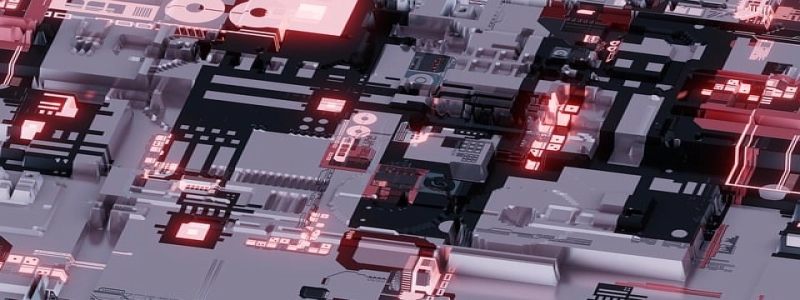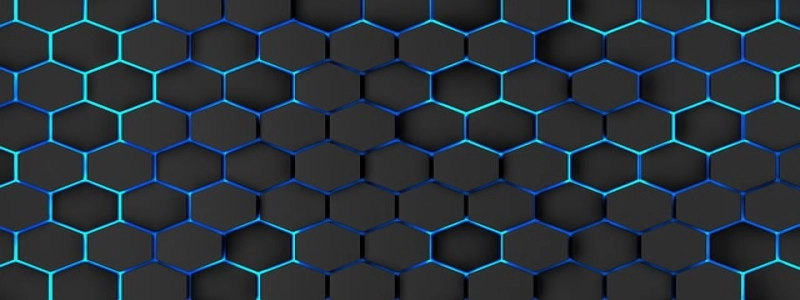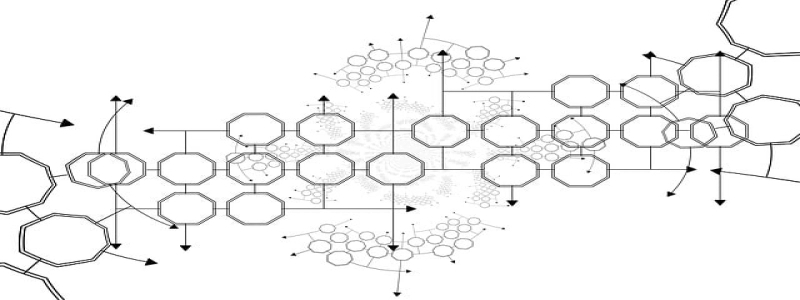How to Put Ethernet Cable in Wall
I. Introduction
In this article, we will discuss the step-by-step process of putting an Ethernet cable in a wall. With the increasing need for fast and reliable internet connections, running Ethernet cables through walls has become a common practice. This method not only provides a clean and organized appearance but also ensures a stable and secure network connection.
II. Materials and Tools Required
– Ethernet cable
– Wallplates
– Fish tape
– Drywall saw
– Screwdriver
– Measuring tape
– Wire strippers
– Cable clips
– Stud finder
– Drill and drill bits
– Level
III. Planning and Preparation
1. Determine the path: Identify the desired location for the Ethernet cable connection and plan the route it will take through the wall. Consider avoiding electrical lines and potential obstructions.
2. Measure and acquire materials: Measure the length of Ethernet cable required and add a few extra feet for any unexpected obstacles. Purchase the necessary materials, including wallplates and cable clips.
3. Locate studs: Use a stud finder to locate the nearby studs in the wall where the ethernet cable will be routed. This will help to avoid damaging the structural integrity of the wall.
IV. Installation Process
1. Shut off power: Before starting any work, ensure to turn off the power to the area where you will be working to avoid any accidents. Locate the appropriate circuit breaker and switch it off.
2. Cut holes for wallplates: On both sides of the wall, mark the locations where the ethernet cable will enter and exit the wall. Use a drywall saw to carefully cut holes for the wallplates.
3. Run the cable through the wall: Using the fish tape, feed it through the hole at the starting point of the cable. Attach the Ethernet cable to the fish tape and carefully guide it through the wall, ensuring it follows the planned route without any sharp bends or kinks.
4. Connect the cable to the wallplates: Once the cable is through the wall, strip the outer jacket of the cable using wire strippers. Connect the individual wires to the appropriate terminals on the wallplates following standard color-coding (usually T568B or T568A).
5. Secure the cable: Use cable clips to secure the ethernet cable along the wall or baseboard, keeping it neat and preventing any potential tripping hazards.
6. Test the connection: Once the installation is complete, test the Ethernet connection using a network cable tester. This will help ensure that the cable is properly installed and functional.
V. Conclusion
By following these steps, you can successfully put an Ethernet cable in a wall, providing a clean and efficient way to connect devices to your network. Remember to plan the route carefully, take necessary safety precautions, and test the connection to ensure a stable and reliable network. Now you can enjoy a fast and secure internet connection in your home or office space.