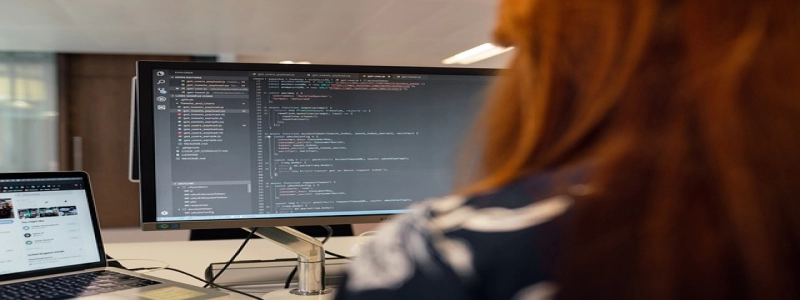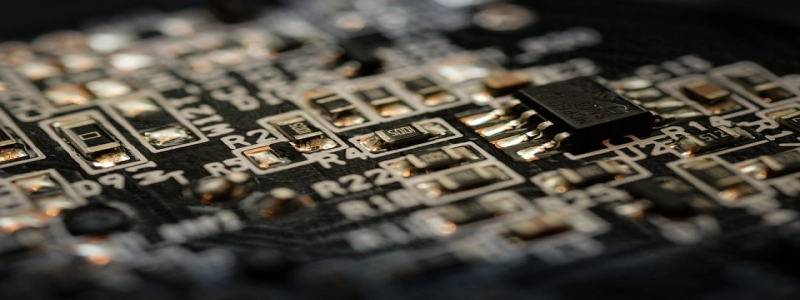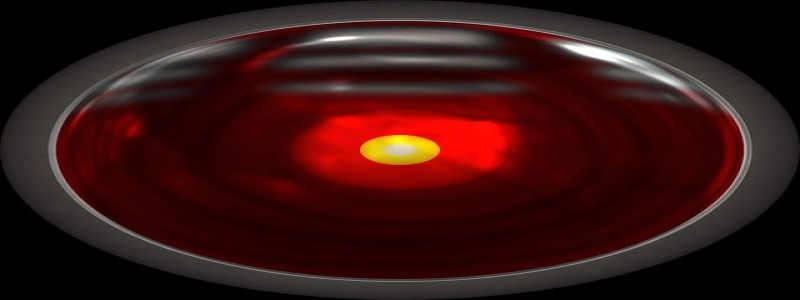How to Put Ends on Ethernet Cable
Introduction:
Ethernet cables are widely used in networking to connect devices such as computers, modems, and routers. It is essential to understand how to put ends on Ethernet cables correctly to ensure reliable and efficient network connections. In this article, we will explain the step-by-step process of putting ends on Ethernet cables, allowing you to create custom cables for your networking needs.
I. Gather the necessary tools and materials:
A. Ethernet cable
B. RJ45 connectors (also known as Ethernet connectors)
C. Ethernet crimping tool
D. Wire stripper
E. Cable tester (optional but recommended for troubleshooting)
II. Prepare the Ethernet cable:
A. Measure the desired length of the Ethernet cable and cut it accordingly, ensuring a clean and straight cut.
B. Use the wire stripper to remove about an inch of the outer sheath from the cable, exposing the twisted pairs of wires inside.
C. Separate the twisted pairs of wires and arrange them according to the desired Ethernet wiring standard (T568A or T568B).
III. Insert the wires into the RJ45 connector:
A. Hold the RJ45 connector with the clip facing down and the gold contacts facing up.
B. Insert the prepared wires into the connector, making sure to align each wire with the correct pin.
C. Push the wires firmly into the connector until they reach the end, ensuring that they are fully inserted and making good contact with the pins.
IV. Crimp the RJ45 connector:
A. Place the partially wired RJ45 connector into the Ethernet crimping tool, positioning it so that the connector’s end is aligned with the tool’s cutter.
B. Squeeze the crimping tool firmly to cut off any excess wire and simultaneously crimp the connector onto the cable, ensuring a secure connection.
C. Repeat the crimping process for the other end of the Ethernet cable if required.
V. Test the Ethernet cable:
A. Connect one end of the Ethernet cable to a device, such as a computer or router.
B. Connect the other end of the cable to the corresponding device.
C. Use a cable tester to verify the connection and ensure there are no wiring faults or connectivity issues.
Conclusion:
By following these simple steps, you can easily put ends on Ethernet cables and create custom cables tailored to your networking needs. Remember to use the proper tools and materials, arrange the wires correctly, and ensure secure connections by crimping the RJ45 connectors properly. Testing the cable after completion guarantees a reliable and efficient network connection. Whether you are setting up a home network or working in an office environment, the ability to put ends on Ethernet cables is a valuable skill to have.