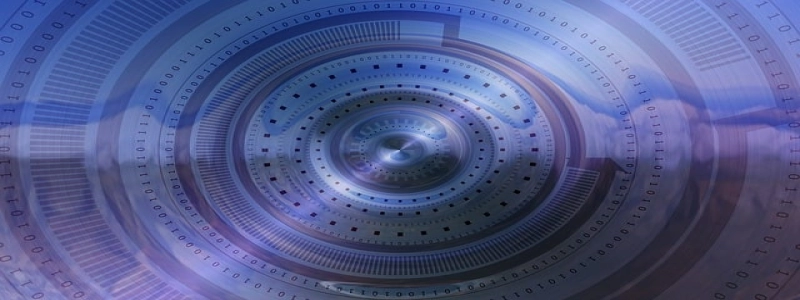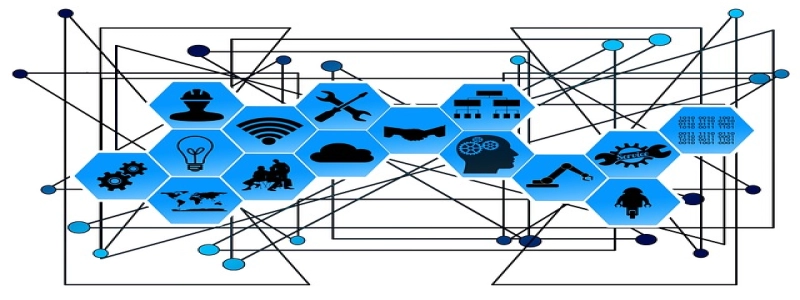How to Get 10 Gigabit Ethernet
Introduction:
In today’s fast-paced digital world, having a reliable and high-speed internet connection is crucial. One way to achieve this is by upgrading your Ethernet connection to 10 Gigabit Ethernet (10GbE). With 10GbE, you can experience lightning-fast data transfer speeds, enabling you to download and upload large files in mere seconds. In this article, we will discuss the steps required to obtain 10GbE for your home or office network.
I. Assess the Existing Infrastructure:
Before diving into the upgrade process, it is essential to evaluate your current network infrastructure. Determine the type of cabling you have in place and make sure it is compatible with 10GbE. The recommended cabling for achieving 10GbE speeds is Category 6a or higher, as it provides the necessary bandwidth to handle the increased data flow. If your existing cabling does not meet this requirement, you will need to replace it.
II. Upgrade Network Switches:
Once you have assessed the cabling situation, the next step is to upgrade your network switches. A 10GbE network requires switches that can handle the higher data transfer rates. Look for switches that offer multiple 10GbE ports and support any additional features or protocols you may require. Depending on your network size and requirements, you may need to invest in multiple switches or higher-end models.
III. Upgrade Network Interface Cards (NICs):
To fully harness the benefits of 10GbE, you need to upgrade the network interface cards (NICs) in your devices. Check the compatibility of your computers, servers, or storage devices with 10GbE NICs. If they are compatible, purchase the appropriate NICs and install them in your devices. Make sure to install the latest drivers for optimal performance.
IV. Configure Network Settings:
Once all the hardware upgrades are complete, it is time to configure your network settings. Access your network switch’s management interface and set up the necessary VLANs, link aggregation, or other settings based on your requirements. You may also need to update the settings on your devices to ensure they can connect to the 10GbE network seamlessly.
V. Test and Monitor Performance:
After the upgrade process, it is crucial to test the performance of your 10GbE network. Use suitable speed testing tools to measure the actual data transfer speeds and compare them to the expected 10GbE rates. This will help you identify any potential issues and ensure that your network is operating as intended. Additionally, monitor the network performance regularly to detect any performance degradation or bottlenecks.
Conclusion:
Upgrading to 10 Gigabit Ethernet offers tremendous benefits in terms of data transfer speed and performance. By assessing the existing infrastructure, upgrading network switches and NICs, configuring network settings, and testing the network’s performance, you can successfully achieve 10GbE capabilities. Embrace the power of 10GbE and enjoy the lightning-fast internet speeds for your home or office network!