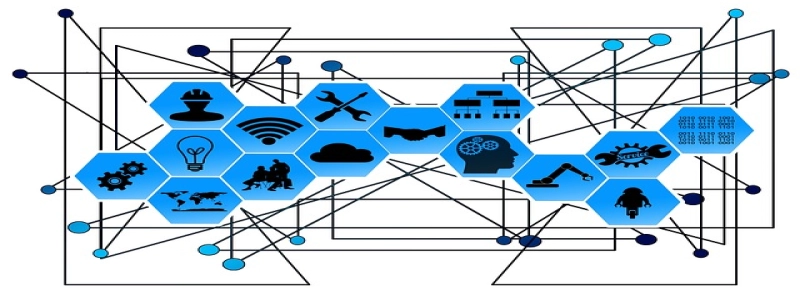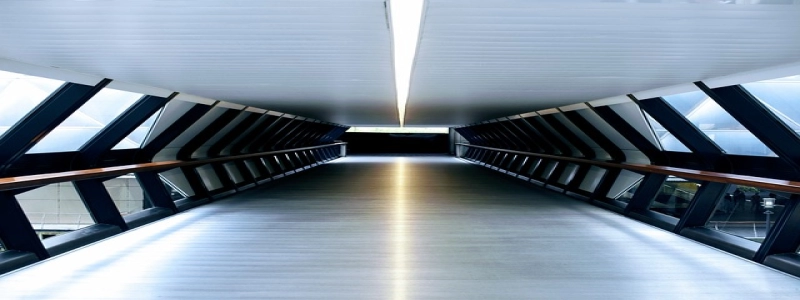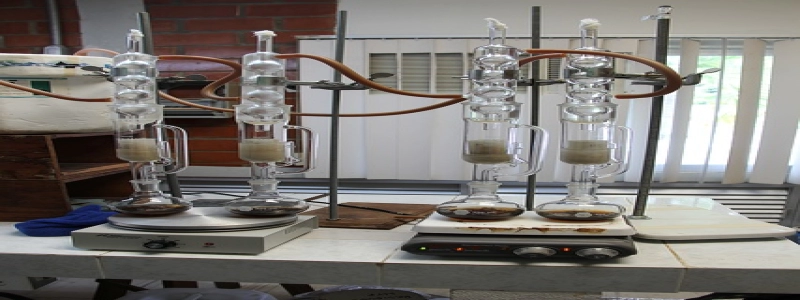Ethernet Outlets
Introduction
Ethernet outlets are essential for connecting devices to a reliable and high-speed internet connection. Whether it’s in a home, office, or public space, ethernet outlets provide a stable and secure network connection for various devices.
What are Ethernet Outlets?
Ethernet outlets, also known as Ethernet jacks or ports, are physical connectors that allow devices to be connected to a wired Ethernet network infrastructure. They are usually mounted on walls, floors, or desks and provide a way to connect devices like computers, routers, gaming consoles, and smart TVs to the internet.
Types of Ethernet Outlets
There are different types of Ethernet outlets available in the market, catering to various installation needs and network requirements. Some common types include:
1. Wall-Mounted Outlet: These outlets are mounted on walls and provide a clean and professional-looking solution for connecting devices. They are commonly used in homes, offices, and other commercial spaces.
2. Floor-Mounted Outlet: Floor-mounted outlets are installed on the floor, making them ideal for environments where wall installation may not be practical, such as trade show booths or open spaces. They provide easy access to network connections while keeping wires hidden.
3. Desk-Mounted Outlet: Desk-mounted outlets are designed to be installed on desks or tabletops. They offer a convenient solution for connecting devices in home offices, classrooms, or conference rooms. These outlets often include additional features like USB ports for charging devices.
Installation Process
Installing ethernet outlets requires some basic knowledge of networking and electrical work. Here is a step-by-step guide to help you understand the installation process:
1. Determine the Location: Decide where you want to install the ethernet outlet. Consider factors like convenience, cable length, and accessibility to the devices you want to connect.
2. Run Ethernet Cable: Measure and cut the Ethernet cable from the source (such as a router) to the chosen location. Use cable clips or conduit to secure the cable along the desired path.
3. Prepare the Wall/Floor/Desk: If necessary, drill holes or create an opening for the Ethernet outlet. Ensure that the outlet fits securely and is flush with the surface.
4. Terminate the Cable: Strip the outer jacket of the Ethernet cable and terminate the internal wires using a suitable connector, such as an RJ45 connector.
5. Connect the Outlet: Insert the terminated cables into the corresponding ports of the Ethernet outlet. Use a punch-down tool or follow the specific instructions provided with the outlet.
6. Test the Connection: Once the outlet is connected, test the Ethernet connection using a device and ensure that there is a stable and reliable internet connection.
Conclusion
Ethernet outlets are an essential component of any network infrastructure, providing a reliable and secure connection for devices. Whether you need them in your home, office, or elsewhere, understanding their types and installation process can help you create a seamless and efficient network environment. So, next time you need to connect your devices to the internet, consider using Ethernet outlets for a fast and stable connection.