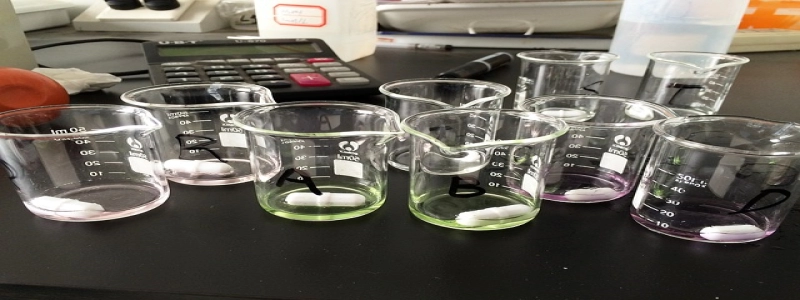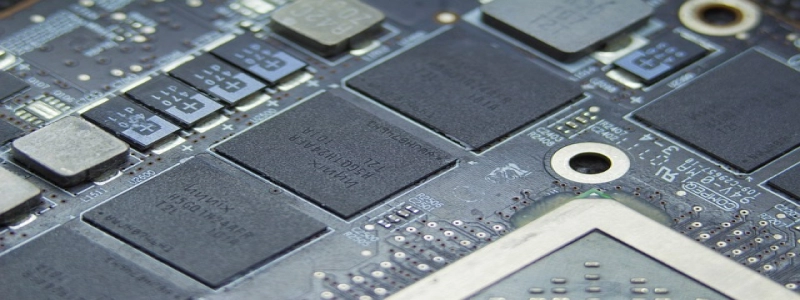How to Fix Cut Ethernet Cable
Introduction
Ethernet cables are commonly used for connecting devices to the internet or local area networks (LAN). However, accidents happen, and sometimes these cables get cut or damaged. In this article, we will provide a step-by-step guide on how to fix a cut Ethernet cable, allowing you to restore the connection and get back online.
I. Assess the Damage
Before attempting any repairs, it is important to assess the damage to the cable. Determine the location and extent of the cut or damage. This will help you decide whether to repair or replace the cable. If the damage is near the ends of the cable, repairing it would be a viable option.
II. Gather the Necessary Tools
To fix a cut Ethernet cable, you will need the following tools:
1. Wire strippers: Used to strip the outer casing of the cable.
2. Ethernet cable tester: Allows you to check if the repaired cable is functioning properly.
3. RJ45 connectors: These connectors provide a secure connection between the cable and the device.
III. Strip the Cable
Using the wire strippers, carefully strip the outer casing of the Ethernet cable. Be cautious not to damage the inner wires during this process. Strip approximately one inch of casing to expose the internal wires.
IV. Untwist and Arrange the Wires
Once the casing is stripped, untwist the individual pairs of wires within the cable. The most common type of Ethernet cable is the Cat5e, which contains four pairs of wires. Arrange the wires according to the following sequence, from left to right:
1. White-orange
2. Orange
3. White-green
4. Blue
5. White-blue
6. Green
7. White-brown
8. Brown
V. Trim and Align the Wires
Next, trim the exposed wires so that they are all the same length. Align the wires in the sequence mentioned above, making sure each wire reaches the end of the connector.
VI. Insert the Wires into the Connector
Now, insert the trimmed and aligned wires into the RJ45 connector. Ensure that each wire goes into the correct slot, according to the aforementioned sequence. Use a crimping tool to secure the wires in place.
VII. Test the Connection
After successfully crimping the connector, use an Ethernet cable tester to confirm that the repaired cable is functioning correctly. Connect one end of the cable to the tester and the other end to a functioning device or router. The tester will indicate whether the connection is good or if there are any faults.
VIII. Protect the Repair
To protect the repaired part of the cable, consider using heat shrink tubing or electrical tape around the connector. This will add an extra layer of insulation and prevent any further damage to the repair.
Conclusion
Fixing a cut Ethernet cable is a relatively simple process that can save you from the hassle of replacing the entire cable. By following the steps outlined in this article, you can quickly and effectively repair the cable, allowing you to regain your internet or network connection. Remember to assess the damage, gather the necessary tools, strip and arrange the wires correctly, crimp the connector, test the connection, and protect the repair to ensure a successful fix.