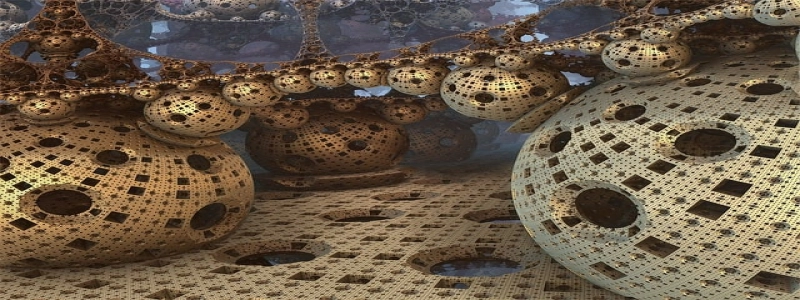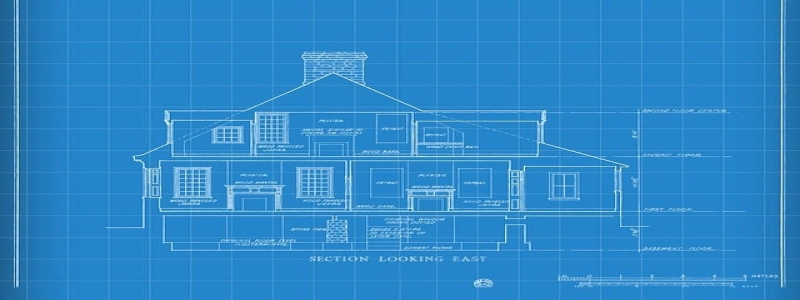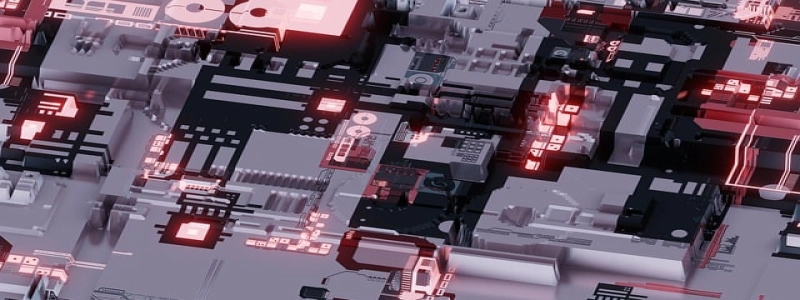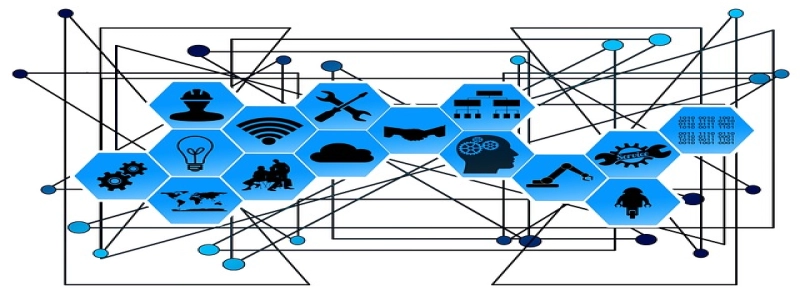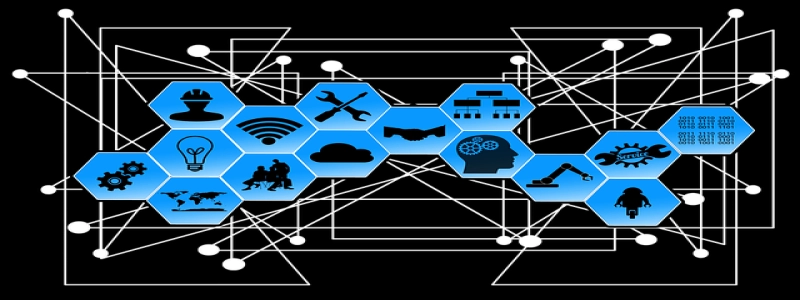How to Connect an Ethernet Switch
I. Introduction
A. Definition of Ethernet Switch
B. Importance of Ethernet Switch in Networking
II. Preparing for Ethernet Switch Connection
A. Required Tools and Equipment
1. Ethernet Switch
2. Ethernet cables
3. Power source
B. Understanding Network Topology
C. Planning Cable Paths
III. Connecting the Ethernet Switch
A. Power Off Devices
B. Position the Ethernet Switch
C. Connect Ethernet Cables
1. Connect one end of an Ethernet cable to each device’s Ethernet port
2. Connect the other end of each cable to numbered ports on the Ethernet Switch
D. Power On Devices
IV. Configuring the Ethernet Switch
A. Access the Ethernet Switch Configuration Panel
B. Set IP Address and Subnet Mask
C. Configure VLANs (if required)
D. Enable Spanning Tree Protocol (if required)
E. Save Configuration and Verify Settings
V. Testing the Ethernet Switch Connection
A. Testing Connectivity between Devices
B. Checking Ethernet Switch Activity LEDs
VI. Troubleshooting Ethernet Switch Connection
A. Checking Cable Connections
B. Verifying IP Settings
C. Resetting the Ethernet Switch (if necessary)
VII. Conclusion
A. Recap of Steps to Connect Ethernet Switch
B. Importance of Proper Ethernet Switch Connection
C. Final Words of Advice
In this article, we will guide you through the process of connecting an Ethernet switch. An Ethernet switch is a networking device that allows multiple devices to connect using Ethernet cables. It plays a crucial role in creating local area networks (LANs) and connecting various devices to a network.
Before connecting an Ethernet switch, gather the necessary tools and equipment, such as the Ethernet switch itself, Ethernet cables, and a power source. Understanding your network topology and planning cable paths will also simplify the installation process.
To connect the Ethernet switch, start by powering off all devices. Position the switch in a suitable location and connect one end of an Ethernet cable to each device’s Ethernet port. Then, connect the other end of each cable to the numbered ports on the Ethernet switch. Once all the cables are connected, power on the devices.
After connecting the physical components, it’s necessary to configure the Ethernet switch. Access the configuration panel of the switch, usually through a web browser. Set the IP address and subnet mask for the switch, and configure VLANs and Spanning Tree Protocol if required for better network management. Remember to save the configuration and verify the settings.
To ensure a successful connection, test the connectivity between the devices connected to the switch. Use tools such as ping or network testing software to check if the devices can communicate with each other. Additionally, pay attention to the activity LEDs on the Ethernet switch to ensure proper data transmission.
If any issues arise, troubleshoot the connection. Check the cable connections to ensure they are securely plugged in. Verify the IP settings on the switch and connected devices. If all else fails, consider resetting the Ethernet switch to its factory default settings.
In conclusion, connecting an Ethernet switch is a straightforward process that requires careful planning and configuration. Follow the mentioned steps and guidelines to establish a reliable and efficient network connection. Remember that a proper Ethernet switch connection is essential for smooth network operations, ensuring seamless communication and data transfer between devices.