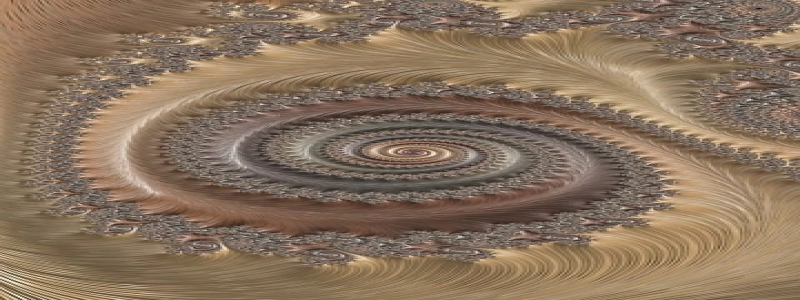Ethernet USB Print Server
Introduction
The Ethernet USB Print Server is a device that allows you to connect a USB printer to your network. It acts as a bridge between the printer and your computer, enabling you to print wirelessly from any device connected to the network. This article will provide a detailed explanation of how the Ethernet USB Print Server works and its benefits.
Overview
The Ethernet USB Print Server is a small device that connects to the USB port of your printer. It is then connected to your network via an Ethernet cable. Once connected, the print server creates a virtual printer on the network, which can be accessed by any connected device.
Installation and Setup
To install and set up the Ethernet USB Print Server, follow these steps:
1. Connect the Ethernet USB Print Server to your printer’s USB port.
2. Connect one end of the Ethernet cable to the print server and the other end to your network router or switch.
3. Power on the print server and your printer.
4. Install the necessary printer drivers on your computer or device. These drivers can usually be downloaded from the printer manufacturer’s website.
5. Once the drivers are installed, the printer should appear on your network as a new printer option.
Printing Process
Once the Ethernet USB Print Server is set up, you can begin printing wirelessly from any device on the network. Here’s how the printing process works:
1. Open the document or file you want to print on your computer or device.
2. Select the Ethernet USB Print Server as the printer option.
3. Click the print button, and the print server will send the print job to the connected printer.
4. The printer will then process the print job and print the document or file.
Benefits of an Ethernet USB Print Server
Using an Ethernet USB Print Server offers several benefits, including:
1. Wireless Printing: With the Ethernet USB Print Server, you can print from any device on your network without the need for a direct connection to the printer.
2. Convenience: The print server creates a virtual printer on the network, allowing you to easily select and print from any connected device.
3. Cost-effective: Instead of purchasing multiple printers for each device, you can connect a single printer to the network using the print server.
4. Flexibility: The Ethernet USB Print Server is compatible with various operating systems, making it suitable for use with different devices.
5. Centralized Printing: By connecting the printer to the network, it can be accessed by multiple users simultaneously, eliminating the need for individual printers.
Conclusion
The Ethernet USB Print Server is a valuable device for anyone looking to print wirelessly from multiple devices. Its ease of installation, convenience, and cost-effectiveness make it an excellent choice for homes or offices. With its ability to centralize printing and provide wireless printing capabilities, the Ethernet USB Print Server is a must-have for any modern workplace.