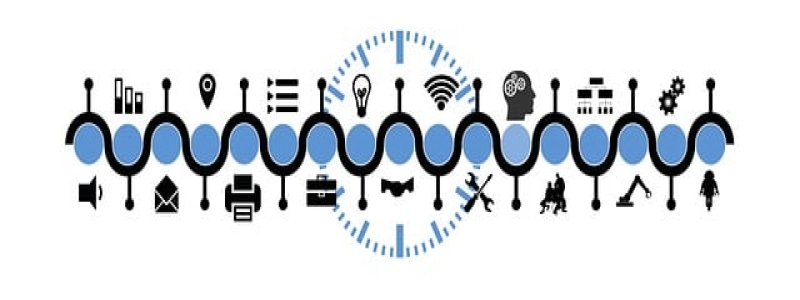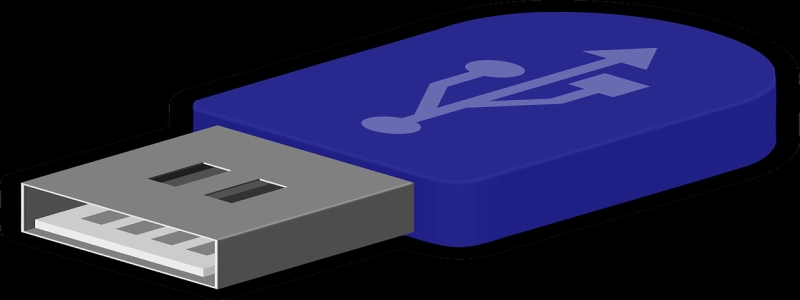What is Hyper-V Virtual Ethernet Adapter
Introduction:
Hyper-V, developed by Microsoft, is a virtualization technology that provides a platform for creating and running virtual machines (VMs) on a Windows-based server. With Hyper-V, users can effectively partition physical servers into multiple virtual machines, allowing for efficient utilization of hardware resources. One important component of Hyper-V is the Virtual Ethernet Adapter, which plays a critical role in managing network connectivity within the virtual environment.
1. What is a Hyper-V Virtual Ethernet Adapter?
A Hyper-V Virtual Ethernet Adapter is a virtual network interface card (NIC) that allows virtual machines on a Hyper-V host to communicate with each other and with the external network. It acts as a bridge between the virtual machines and the physical server’s network interface, enabling network connectivity and data transmission.
2. How does a Hyper-V Virtual Ethernet Adapter work?
When a virtual machine is created on a Hyper-V host, it is assigned a virtual Ethernet adapter. This adapter is responsible for routing network traffic between the virtual machine and the underlying physical network infrastructure. The Virtual Ethernet Adapter appears as a separate network connection in the virtual machine’s operating system, similar to a physical NIC.
3. Benefits of using Hyper-V Virtual Ethernet Adapter:
a. Network isolation: Each virtual machine on a Hyper-V host has its own Virtual Ethernet Adapter, which provides network isolation. This means that virtual machines can communicate with each other but are isolated from the physical network, preventing unauthorized access and enhancing security.
b. Dynamic IP addressing: The Virtual Ethernet Adapter supports dynamic IP addressing, allowing virtual machines to obtain IP addresses automatically from a DHCP server. This simplifies network configuration and eliminates the need for manual IP address assignment.
c. Enhanced network performance: The Virtual Ethernet Adapter utilizes hardware offloading capabilities to optimize network performance. It offloads network processing tasks to the physical NIC, reducing CPU overhead and improving network throughput.
d. Virtual switch integration: The Virtual Ethernet Adapter is integrated with the Hyper-V virtual switch, which enables advanced network features such as VLAN tagging, traffic shaping, and network traffic monitoring. This allows for efficient network management and control within the virtual environment.
4. Configuration and management:
The configuration and management of the Hyper-V Virtual Ethernet Adapter can be done through the Hyper-V Manager or PowerShell command-line interface. Administrators can create, delete, and modify virtual Ethernet adapters, configure network settings, and monitor network traffic within the virtual machines.
Conclusion:
The Hyper-V Virtual Ethernet Adapter is a key component of Microsoft’s Hyper-V virtualization technology. It provides virtual machines with network connectivity and enables efficient communication between them and the physical network infrastructure. With its network isolation, dynamic IP addressing, enhanced performance, and integration with the virtual switch, the Virtual Ethernet Adapter offers a robust and flexible solution for networking within a Hyper-V environment.