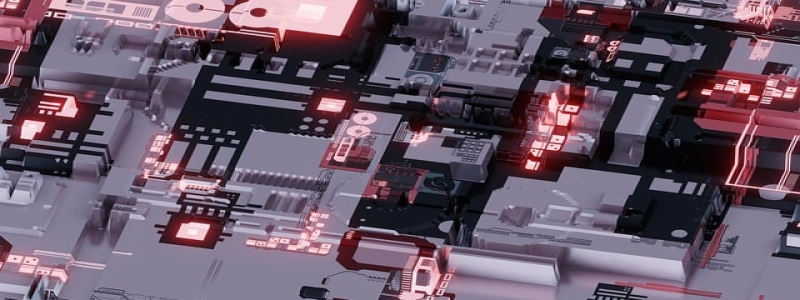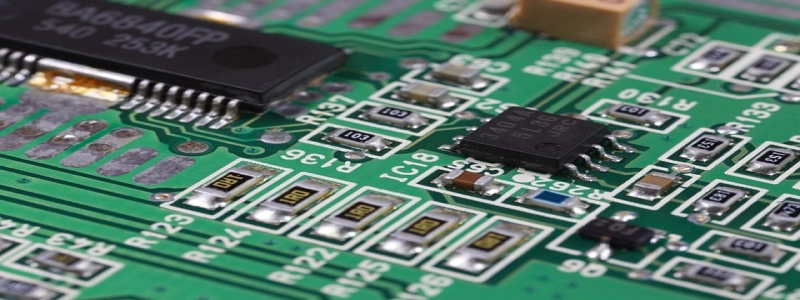Wiring Pattern for Ethernet Cable
Introduction:
Ethernet cables are essential for connecting devices to a local area network (LAN) or the internet. Properly wiring the Ethernet cables ensures fast and reliable data transmission. In this article, we will discuss the wiring pattern for Ethernet cables, providing a detailed explanation of the process.
I. Understanding Ethernet Cable
Ethernet cables are standardized cables used for networking purposes. The most commonly used Ethernet cable is the Category 5 (Cat 5) cable, which has four twisted pairs of wires inside. Each wire pair consists of a solid-colored wire and a striped wire of the same color.
II. Tools and Materials Needed
Before wiring an Ethernet cable, gather the necessary tools and materials. These include:
– Cat 5 Ethernet cable
– Wire stripping tool
– Ethernet connectors (RJ-45)
– Crimping tool
III. Wiring Pattern
1. Strip the Cable:
Using a wire stripping tool, strip approximately one inch of the outer sheath from the Ethernet cable. Be cautious not to damage the internal wires while stripping.
2. Untwist the Wires:
Once the sheath is removed, carefully untwist the pairs of wires. It is crucial to keep the twists intact as they help reduce crosstalk, ensuring reliable data transmission.
3. Sort the Wires:
Arrange the wires in the following order, from left to right: white-orange, orange, white-green, blue, white-blue, green, white-brown, and brown. This arrangement is known as the \”T-568B\” wiring pattern, which is the most common wiring pattern used for Ethernet cables.
4. Trim the Wires:
Using a wire cutter, trim the wires to make them of equal length. Ensure that they are long enough to reach the end of the connector without any excess.
5. Insert the Wires into the Connector:
Hold the Ethernet connector with the clip facing down and carefully insert the wires into the connector following the T-568B pattern order. Push the wires all the way in until they reach the front of the connector.
6. Crimp the Connector:
Using a crimping tool, firmly press the connector to secure the wires in place. Ensure that the connector is entirely crimped, providing a tight connection.
IV. Testing the Ethernet Cable
After wiring the Ethernet cable, it is essential to test it for proper functionality. Connect one end of the cable to a network device, such as a computer or router, and the other end to another compatible device.
Verify that the link light on both devices is illuminated, indicating a successful connection. Additionally, test the data transfer speed by transferring files between the devices. Any issues with the connection or slow data transfer may indicate a wiring problem that needs to be corrected.
Conclusion:
Properly wiring Ethernet cables is crucial for reliable and efficient network connections. By following the T-568B wiring pattern and utilizing the correct tools, anyone can skillfully wire Ethernet cables. Remember to test the cables after wiring to ensure optimal performance.