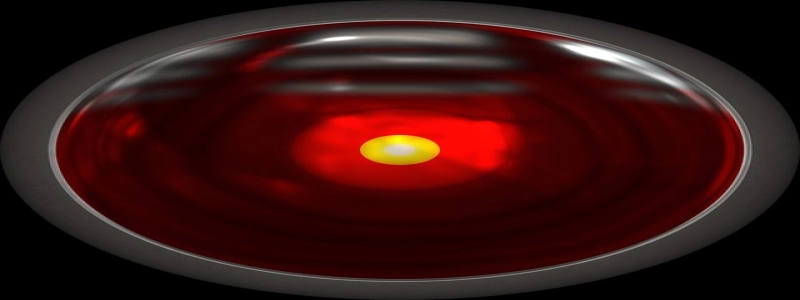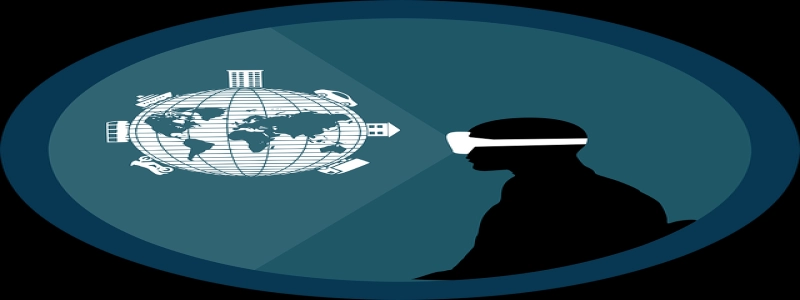Ethernet Drop Installation
Title: Ethernet Drop Installation
1. Introduction
1.1 Overview
Ethernet drop installation refers to the process of setting up an Ethernet connection in a specific location. It involves the installation of Ethernet cables, connectors, and other necessary equipment to establish a reliable and high-speed network connection.
1.2 Purpose
The purpose of this article is to provide a step-by-step guide on how to install an Ethernet drop in a professional and efficient manner. By following these instructions, individuals can ensure a smooth and successful installation process.
2. Materials Needed
Before proceeding with the installation, gather the following materials:
– Ethernet cables
– Connectors (RJ-45)
– Crimping tool
– Cable tester
– Drill and drill bits
– Screwdriver
– Wall plate
– Ethernet switch or hub
3. Steps for Ethernet Drop Installation
3.1 Planning
Before starting the installation, plan the layout of the Ethernet drop. Identify the desired location for the Ethernet connection and determine the length of the cable required.
3.2 Cable Preparation
Cut the Ethernet cable to the desired length while leaving some additional length for flexibility. Strip off the outer insulation using a cable stripper, exposing the individual wire pairs.
3.3 Connector Installation
Next, install an RJ-45 connector on the end of the Ethernet cable. Use a crimping tool to attach the connector securely. Ensure that the individual wires are correctly aligned to the connector’s pins.
3.4 Testing
After the connector is successfully installed, use a cable tester to ensure that the connection is properly wired and functional. This step helps identify any wiring issues before proceeding with the installation.
3.5 Drilling
If necessary, drill holes in walls or floors to route the Ethernet cable to the desired location. Use appropriate drill bits and ensure that the holes are neat and properly aligned.
3.6 Wall Plate Installation
Mount a wall plate onto the surface near the desired location for the Ethernet drop. This wall plate will serve as a connection point for the Ethernet cable. Use a screwdriver to secure it in place.
3.7 Cable Routing
Route the Ethernet cable from the connector end to the wall plate. Ensure that the cable is secured and does not create any tripping hazards. Use cable clips or cable ties if necessary.
3.8 Connection
Connect the Ethernet cable to an Ethernet switch or hub at the wall plate. Ensure that the connection is secure and the cables are properly inserted.
3.9 Testing and Finalizing
Once the installation is complete, use a cable tester to verify the connection’s functionality. Test the internet connection to ensure a successful installation. If any issues are discovered, troubleshoot and rectify them accordingly.
4. Conclusion
Ethernet drop installation is a crucial process for establishing reliable and high-speed network connections. By following the steps outlined in this article, individuals can successfully install an Ethernet drop and enjoy seamless network connectivity.