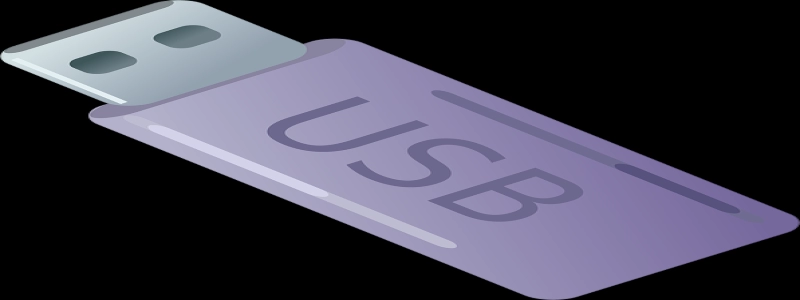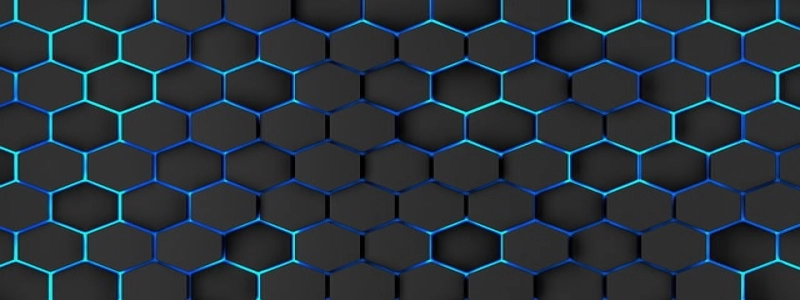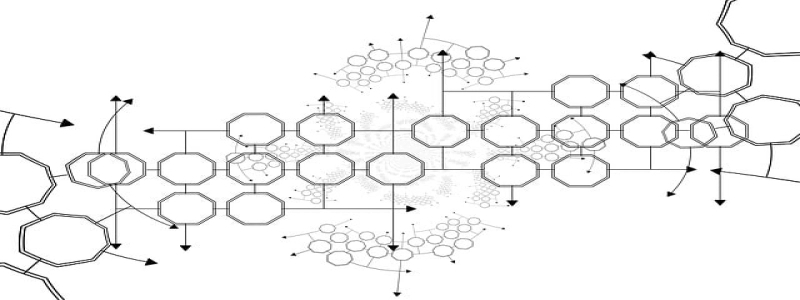Ethernet Cable to TV
Introduction:
In this modern age of technology, it is undeniable that televisions have become a staple in every household. With the rise of streaming services like Netflix and Amazon Prime, people are increasingly relying on their TVs for entertainment purposes. However, sometimes the Wi-Fi connection may not be strong enough to provide a seamless streaming experience. This is where an Ethernet cable comes in handy. In this article, we will explore how to connect an Ethernet cable to a TV and the benefits of doing so.
I. Why Use an Ethernet Cable?
– A more stable and reliable connection: Unlike Wi-Fi, which can be affected by a weak signal or interference from other devices, an Ethernet cable provides a direct connection to the internet, resulting in a more stable and reliable connection for streaming movies and TV shows.
– Faster internet speed: Ethernet cables are capable of providing faster internet speeds than Wi-Fi. This means that you can enjoy high-quality streaming without any buffering issues or lag.
II. How to Connect an Ethernet Cable to a TV
1. Check your TV: Before connecting an Ethernet cable, make sure that your TV has an Ethernet port. Most modern smart TVs have this port located at the back or side.
2. Purchase an Ethernet cable: You will need to purchase an Ethernet cable of the appropriate length, depending on the distance between your TV and the router. It is recommended to use a CAT-6 or CAT-6a cable for faster speeds.
3. Connect the cable: Insert one end of the Ethernet cable into the Ethernet port on your TV and the other end into the Ethernet port on your router. Make sure both ends are securely connected.
4. Configure the network settings: With the cable connected, go to the settings menu on your TV and select the network tab. Choose the wired network option and follow the on-screen instructions to complete the setup.
III. Benefits of Using an Ethernet Cable for TV
1. Improved streaming quality: By using an Ethernet cable, you can eliminate the issues associated with Wi-Fi, such as signal interference or weak connection. This results in a smoother streaming experience with less buffering.
2. Better gaming performance: If you are a gamer, using an Ethernet cable can significantly improve your gaming performance by reducing lag and providing a more stable connection.
3. Increased security: Unlike Wi-Fi, which can be vulnerable to hacking or unauthorized access, using an Ethernet cable provides a more secure and encrypted connection, ensuring your personal data is protected.
Conclusion:
In conclusion, connecting an Ethernet cable to your TV can greatly enhance your streaming and gaming experience. It offers a more stable and reliable internet connection, faster speeds, and increased security. By following the simple steps of purchasing the cable, connecting it to your TV and router, and configuring the network settings, you can enjoy seamless streaming without any interruptions. So why settle for a sluggish Wi-Fi connection when you can achieve optimal performance by using an Ethernet cable? Upgrade your TV setup today and elevate your viewing experience to new heights.