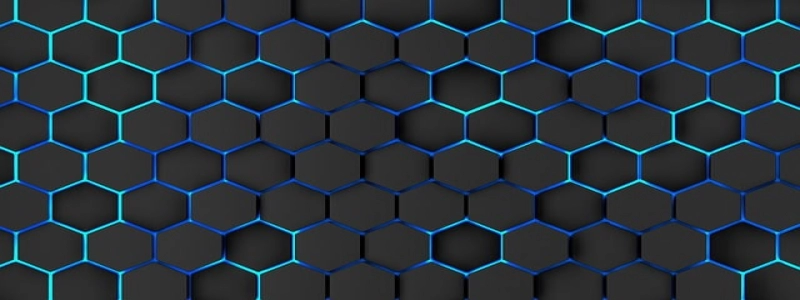Ethernet Cable: A Guide to Installation and Use
Introduction:
In this modern digital age, the importance of a reliable and high-speed internet connection cannot be overstated. To achieve this, a key component is the Ethernet cable. Whether you need to set up a network in your office or connect devices at home, understanding the installation and use of an Ethernet cable is vital.
I. What is an Ethernet Cable?
An Ethernet cable, also known as an RJ-45 or LAN cable, is a type of cable that connects devices, such as computers, routers, and switches, to the internet or local area network (LAN). It is designed to transmit data at high speeds, providing a stable and secure connection.
II. Types of Ethernet Cables:
1. Cat 5e Cable:
– Capable of transmitting data at speeds up to 1,000 Mbps (1 Gbps).
– Suitable for most home and small office networks.
– Provides reliable performance for basic internet usage, streaming, and online gaming.
2. Cat 6 Cable:
– Capable of transmitting data at speeds up to 10,000 Mbps (10 Gbps).
– Ideal for larger networks and heavy internet usage.
– Ensures maximum speed and performance for advanced applications, such as multimedia streaming and large file transfers.
III. Installation Process:
1. Determine the Cable Length:
– Measure the distance between the device and the router or modem to determine the required cable length.
– Add an extra foot or two for flexibility and ease of installation.
2. Choose the Right Cable:
– Select the appropriate Ethernet cable type based on your network needs, as discussed in Section II.
3. Preparing for Installation:
– Ensure the power is turned off for all devices involved in the installation process.
– Remove any obstacles or obstructions along the installation path.
4. Connect the Cable:
– Insert one end of the cable into the Ethernet port of the device (computer, router, etc.).
– Connect the other end of the cable to the Ethernet port on the modem or router.
5. Test the Connection:
– Power on all devices.
– Check if the connection is established by accessing the internet or performing network tests.
IV. Tips for Outdoor Ethernet Cable Installation:
1. Weatherproofing:
– Use outdoor-rated Ethernet cables that are designed to withstand harsh weather conditions.
– Protect connectors with waterproof covers or tape.
2. Routing:
– Avoid sharp bends or kinks in the cable.
– Keep the cable away from potential hazards, such as sharp objects or excessive heat sources.
– Use cable clips or ties to secure the cable along walls or fences.
3. Burial:
– If burying the cable, ensure it is placed in a conduit or buried at the appropriate depth according to local regulations.
– Use waterproof connectors for underground connections.
Conclusion:
Ethernet cables are the backbone of modern internet connectivity, providing fast and reliable data transmission. By understanding the different types of cables, the installation process, and tips for outdoor installation, you can ensure a stable and efficient network connection. So, whether you are setting up a network in your office or connecting devices at home, make sure to choose the right Ethernet cable and follow the recommended installation guidelines.