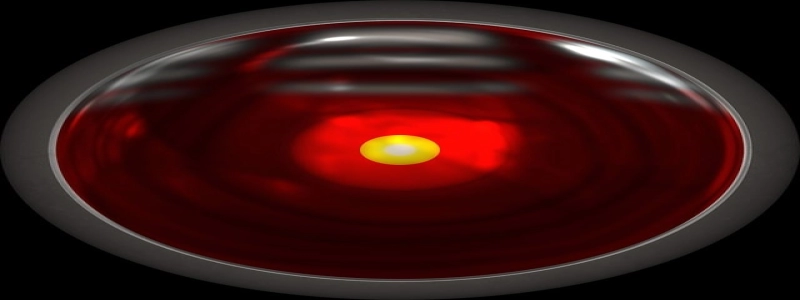Console Cable vs Ethernet Cable
I. Introduction
In the world of computer networking, understanding the difference between different types of cables is crucial. Two commonly used cables are console cables and Ethernet cables. Although they may appear similar, they serve distinct purposes in networking environments. In this article, we will explore the differences between console cables and Ethernet cables and their respective uses.
II. Console Cable
A console cable, also known as a serial cable, is used to establish a direct connection between a computer and network devices such as routers, switches, and firewalls. It typically has a USB or RS-232 connector on one end and an RJ-45 connector on the other. The console cable allows network administrators and technicians to access the command-line interface (CLI) of these devices and configure them using the specific software provided by the manufacturer.
III. Ethernet Cable
Ethernet cables, also referred to as Cat 5, Cat 6, or Cat 7 cables, are used to connect network devices in Local Area Networks (LANs). Ethernet cables come in various categories, each designed to support different network speeds and bandwidths. They have RJ-45 connectors on both ends and are capable of transmitting data at high speeds.
IV. Differences and Uses
1. Connection Type:
– Console Cable: A console cable provides a direct connection between a computer and a networking device. It is used for device configuration, software updates, and troubleshooting purposes.
– Ethernet Cable: An Ethernet cable connects various network devices together within a LAN. It enables data transmission between these devices, facilitating communication and resource sharing.
2. Purpose:
– Console Cable: The primary purpose of a console cable is to establish a console connection, allowing administrators to access and configure networking devices at a command-line level. It is vital for initial device setup, password recovery, and troubleshooting network issues.
– Ethernet Cable: Ethernet cables are used for establishing network connections between different devices within a LAN. They enable the transfer of data between computers, printers, servers, and other network-enabled devices.
3. Speed and Bandwidth:
– Console Cable: Console cables do not support high-speed data transmission as they are primarily used for configuration and management purposes. Their focus is on command-line interface access rather than excessive bandwidth.
– Ethernet Cable: Ethernet cables offer high-speed data transmission and support various network speeds, depending on the cable category used. They can handle significant bandwidth requirements and are suitable for data-intensive tasks such as streaming, file sharing, and online gaming.
V. Conclusion
Console cables and Ethernet cables serve different purposes in networking environments. Console cables are essential for accessing and configuring networking devices directly, while Ethernet cables are used to connect multiple devices within a LAN and facilitate data transmission between them. Understanding the distinctions between these cables is crucial for networking professionals to effectively manage and maintain network infrastructure.