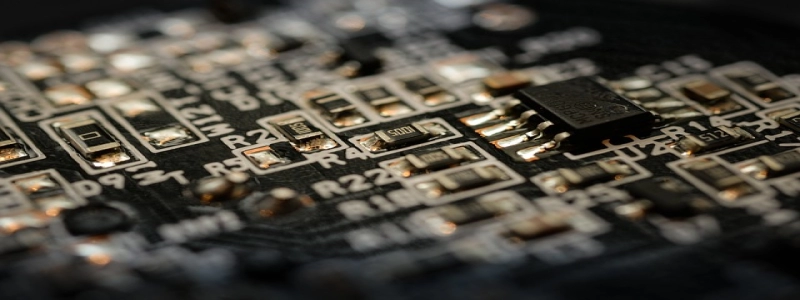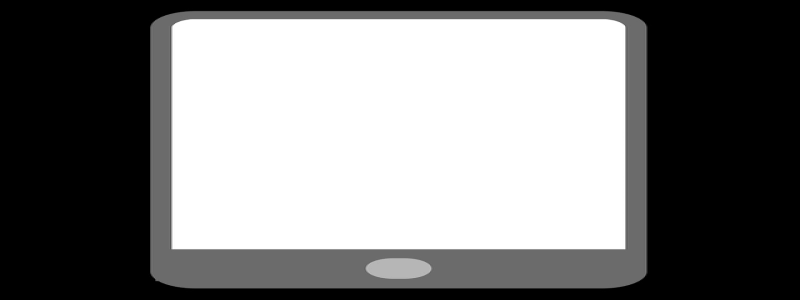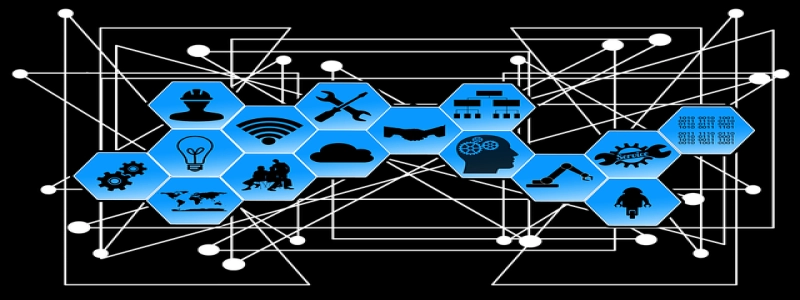Connect Switch to Ethernet
Introduction:
In this article, we will learn how to properly connect a switch to an Ethernet network. We will discuss the importance of using the correct cables and explain step-by-step instructions on how to ensure a successful connection.
1. Preparing the Switch:
Before connecting the switch to the Ethernet network, it is essential to ensure it is properly prepared. This includes checking for any damages, making sure the switch is powered off, and having the necessary cables on hand.
2. Choosing the Right Cables:
To establish a reliable and fast connection, it is crucial to use the correct cables. Ethernet switches generally require Category 5e or Category 6 Ethernet cables. These cables provide optimal performance and support high-speed networking.
3. Determining the Uplink Port:
Most switches include an uplink port that enables connection to the Ethernet network. It is important to identify this port, as it is specifically designed for establishing a connection with the network. Usually, the uplink port is labeled or highlighted in a different color.
4. Connecting the Ethernet Cable:
Once the uplink port is identified, take one end of the Ethernet cable and plug it into the uplink port on the switch. Ensure it is securely inserted, as a loose connection can cause network disruptions.
5. Connecting the Other End:
The other end of the Ethernet cable should be connected to a device that is part of the Ethernet network. This could be a router, modem, or another network switch. Again, make sure the cable is firmly plugged in to avoid any connection issues.
6. Verifying the Connection:
After connecting the switch to the Ethernet network, turn on the switch and check for a successful connection. Look for indicator lights on the switch that indicate a link has been established. Additionally, verify that the device connected to the switch is also receiving connectivity.
Conclusion:
Connecting a switch to an Ethernet network is a simple process that requires careful preparation and the use of the correct cables. By following the steps outlined in this article, you can ensure a successful connection, enabling efficient networking and data transfer within your network. Remember to always double-check your connections and seek professional help if encountering any difficulties.