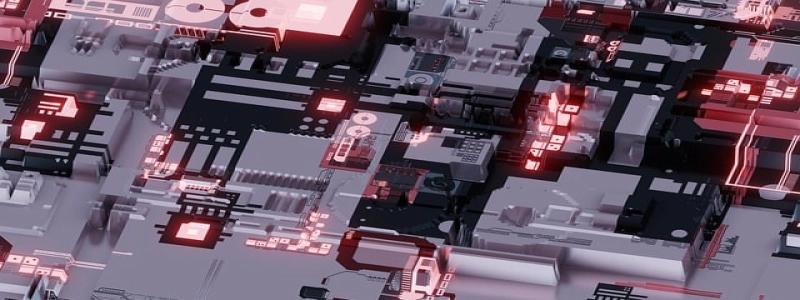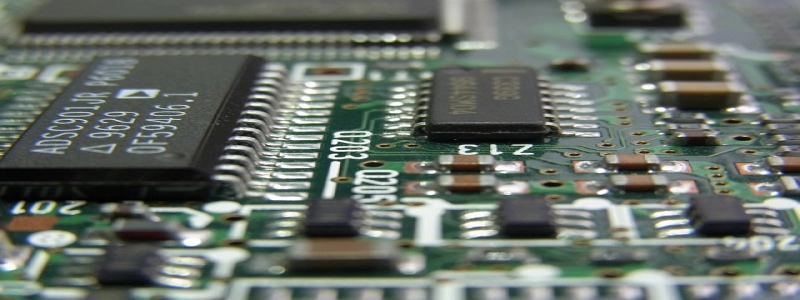Cat7 Ethernet
1. Introduction
1.1 What is Cat7 Ethernet?
1.2 Importance of Cat7 Ethernet
2. The Benefits of Cat7 Ethernet
2.1 Faster Speeds
2.2 Greater Bandwidth
2.3 Less Interference
2.4 Future-Proofing
3. Installing Cat7 Ethernet
3.1 Equipment needed
3.2 Step-by-step installation process
3.3 Tips for successful installation
4. Cat7 Ethernet vs. Other Ethernet Cables
4.1 Cat5 vs. Cat7 Ethernet
4.2 Cat6 vs. Cat7 Ethernet
4.3 Cat7 vs. Fiber Optic Cables
5. Conclusion
1. Introduction
1.1 What is Cat7 Ethernet?
Cat7 Ethernet is a type of Ethernet cable that is designed to support high-speed data transmission up to 10 Gigabits per second (Gbps) over a distance of up to 100 meters. It is an upgrade from previous versions such as Cat5 and Cat6 cables, offering improved performance and reliability.
1.2 Importance of Cat7 Ethernet
With the increasing demand for high-speed internet connectivity and the growing number of devices connected to networks, Cat7 Ethernet provides a more efficient and reliable solution for transmitting large amounts of data quickly and securely. It is especially beneficial for applications such as online gaming, video streaming, data centers, and businesses with heavy network usage.
2. The Benefits of Cat7 Ethernet
2.1 Faster Speeds
Cat7 Ethernet cables offer significantly faster speeds compared to older versions. With data transmission rates of up to 10 Gbps, they can support high-bandwidth applications without any lag or buffering issues. This makes them ideal for activities that require a stable and fast internet connection.
2.2 Greater Bandwidth
Cat7 Ethernet cables have a higher bandwidth capacity, allowing them to handle larger amounts of data simultaneously. This means that multiple devices can connect to the network without experiencing a decrease in network performance. It is particularly useful in multi-device households or office environments with numerous users.
2.3 Less Interference
Cat7 Ethernet cables are shielded, which helps reduce electromagnetic interference and crosstalk. This shielding prevents signal degradation and ensures a consistent and reliable network connection. It also minimizes the impact of external factors, such as nearby electrical wires or electronic devices, on the network performance.
2.4 Future-Proofing
Cat7 Ethernet cables are designed to support the technological advancements of the future. They provide a higher level of performance and reliability, making them a long-lasting investment. By installing Cat7 Ethernet, users can ensure that their network infrastructure is capable of handling emerging technologies and increasing data demands.
3. Installing Cat7 Ethernet
3.1 Equipment needed
– Cat7 Ethernet cable
– RJ-45 connectors
– Ethernet crimping tool
– Cable tester
– Screwdrivers or drill (for installing wall plates)
3.2 Step-by-step installation process
1. Measure and cut the Cat7 Ethernet cable according to the required length.
2. Strip the outer jacket of the cable to expose the inner conductors.
3. Untwist the pairs of wires and arrange them according to the T568A or T568B wiring standard.
4. Insert the wires into the RJ-45 connectors and use the crimping tool to secure them.
5. Repeat the process for both ends of the cable.
6. Test the cable using a cable tester to ensure proper connectivity.
3.3 Tips for successful installation
– Avoid bending the cable too tightly, as it can affect performance.
– Keep the cable away from sources of interference, such as power cables and fluorescent lights.
– Use high-quality connectors and tools for a reliable connection.
4. Cat7 Ethernet vs. Other Ethernet Cables
4.1 Cat5 vs. Cat7 Ethernet
– Cat7 Ethernet offers higher speeds (10 Gbps) compared to Cat5 (up to 1 Gbps).
– Cat7 Ethernet has a higher bandwidth capacity, allowing for better performance with multiple devices.
– Cat7 Ethernet has better resistance to interference and crosstalk.
4.2 Cat6 vs. Cat7 Ethernet
– Cat7 Ethernet has faster speeds (10 Gbps) compared to Cat6 (up to 10 Gbps).
– Cat7 Ethernet has a higher bandwidth capacity.
– Cat7 Ethernet has better shielding, resulting in lower interference.
4.3 Cat7 vs. Fiber Optic Cables
– Cat7 Ethernet is less expensive compared to fiber optic cables.
– Fiber optic cables can support much higher speeds and longer distances than Cat7 Ethernet.
– Fiber optic cables are more immune to electromagnetic interference.
5. Conclusion
Cat7 Ethernet is a high-performance Ethernet cable that offers faster speeds, greater bandwidth, reduced interference, and future-proofing capabilities. It is a reliable and efficient choice for those who require a stable and fast network connection. By understanding the benefits and installation process, users can make informed decisions about incorporating Cat7 Ethernet into their network infrastructure.