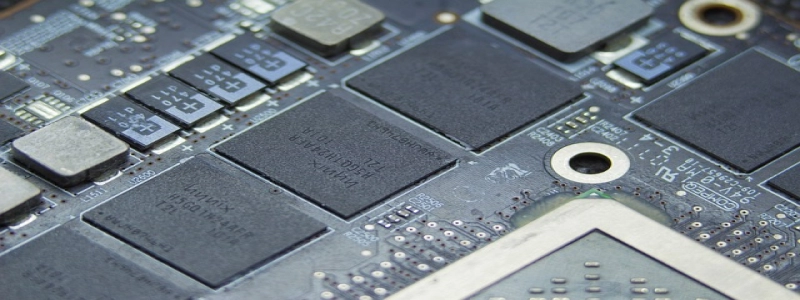Cat6 Ethernet Cable Installation
Introduction:
In today’s digital world, having a reliable and high-speed internet connection is crucial. One of the key components that ensure a fast and stable network connection is the Ethernet cable. Cat6 Ethernet cables have become increasingly popular due to their ability to handle higher data speeds and reduce interference. In this article, we will provide a detailed guide on how to install a Cat6 Ethernet cable.
I. Tools and Materials Needed:
Before starting the installation process, make sure you have the following tools and materials:
– Cat6 Ethernet cable (length as per your requirement)
– Cable clips
– Screwdriver
– Cable tester
– Crimping tool
– Ethernet wall jacks or connectors
– Tape measure
II. Planning the Installation:
1. Determine the length of cable needed: Measure the distance between the networking devices you want to connect using the Ethernet cable. Add a couple of extra feet for ease of installation and future flexibility.
2. Identify the path: Decide on the path the cable will follow, keeping in mind any obstructions or obstacles that may hinder installation. It is preferable to run the cable along baseboards or within walls for a neat and professional look.
3. Locate the wall jacks: Identify the spots where you want to install the ethernet wall jacks or connectors. Ensure they are conveniently located for easy access.
III. Installation Steps:
1. Prepare the cable: Strip off approximately 1.5 inches of the outer insulation from both ends of the Cat6 Ethernet cable, using a cable stripper or a sharp knife. Be careful not to cut through the inner pairs of wires.
2. Untwist the pairs: Carefully untwist each pair of wires, ensuring they are smooth and free from twists or kinks. Use a wire untwisting tool or your fingers for this process.
3. Arrange the wires: Refer to the T568B standard (or the desired standard you intend to use) to determine the correct order for the wires. Arrange the wires in the following order: white-orange, orange, white-green, blue, white-blue, green, white-brown, and brown.
4. Terminate the cable: Carefully insert the arranged wires into an RJ-45 connector while matching each wire to the appropriate slot. Make sure the wires reach the end of the connector, and then use a crimping tool to secure the connection.
5. Repeat the process for the other end of the cable.
6. Secure the cable: Use cable clips to secure the cable along the planned path, ensuring it is taut and free from any bends or kinks.
7. Install the wall jacks or connectors: Use a screwdriver to attach the ethernet wall jacks or connectors to the desired locations. Connect each terminated end of the cable to the corresponding wall jack or connector.
IV. Testing the Connection:
Once the installation is complete, it is essential to test the connection using a cable tester. This will help ensure that the cable is properly installed and functioning without any breaks or faults.
Conclusion:
Installing a Cat6 Ethernet cable can provide you with a fast and reliable network connection. By following the steps outlined in this article, you can ensure a successful installation that will meet your networking needs. Remember to plan the installation, properly terminate the cable, and test the connection to enjoy seamless internet connectivity.