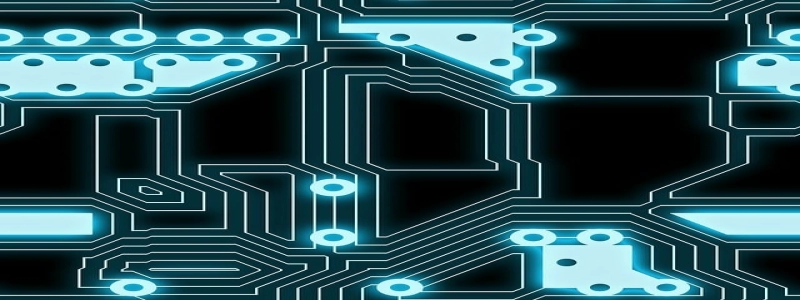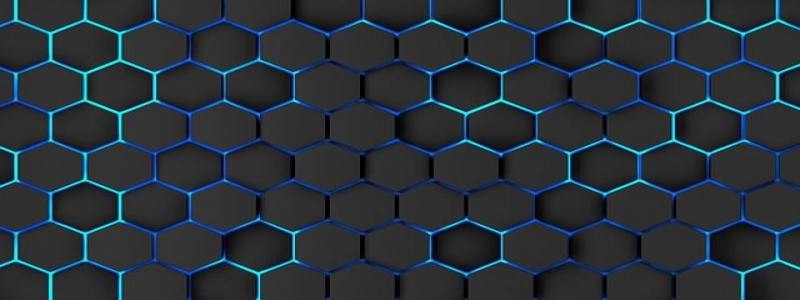Can You Use Ethernet on WiFi Extender?
Introduction
In today’s fast-paced digital world, having a stable and reliable internet connection is more important than ever. As a result, many people are turning to WiFi extenders to enhance their WiFi coverage and improve their browsing experience. However, one common question that arises when using WiFi extenders is whether or not you can use Ethernet on them. In this article, we will explore this question in detail and provide a comprehensive answer.
What is a WiFi Extender?
Before diving deep into the topic, it’s essential to have a basic understanding of what a WiFi extender is. A WiFi extender, also known as a WiFi booster or repeater, is a device that expands the coverage area of an existing WiFi network. It works by receiving the wireless signal from the router and amplifying it, allowing it to reach previously unreachable areas within the home or office.
Using Ethernet on WiFi Extender
Typically, traditional WiFi extenders solely rely on wireless connectivity to transmit and receive data. However, certain models of WiFi extenders do come equipped with Ethernet ports, which allows users to establish a wired connection. This feature proves beneficial in scenarios where a wired connection is needed for enhanced stability, faster speeds, or connecting devices that do not support WiFi.
Advantages of Using Ethernet on WiFi Extender
Using Ethernet on a WiFi extender offers several advantages that make it a popular choice for users. Firstly, Ethernet provides a more stable and reliable connection compared to wireless connectivity. It can eliminate issues such as interference from other devices or physical barriers that can disrupt the wireless signal.
Secondly, a wired connection offers faster speeds than wireless connections. This is particularly useful for high-bandwidth activities such as online gaming, streaming 4K videos, or transferring large files.
Lastly, some devices do not have built-in WiFi capability or have limited WiFi range. By connecting these devices to a WiFi extender via Ethernet, users can enjoy seamless connectivity throughout their home or office.
How to Use Ethernet on WiFi Extender
Using Ethernet on a WiFi extender is relatively simple and straightforward. Firstly, ensure that your WiFi extender has an available Ethernet port. Most WiFi extenders will have one or more Ethernet ports located on the back or bottom of the device. If your extender does not have an Ethernet port, it may not support this feature.
Next, connect one end of an Ethernet cable to the Ethernet port on your WiFi extender and the other end to the Ethernet port on your desired device, such as a computer, gaming console, or smart TV. Once connected, configure the device’s network settings to recognize the wired connection, and you should be good to go.
Conclusion
To answer the question, \”Can you use Ethernet on WiFi extender?\” – Yes, you can. While not all WiFi extenders have Ethernet capabilities, ones that do provide added flexibility and benefits in terms of stability, speed, and compatibility. By utilizing Ethernet on a WiFi extender, users can enjoy a seamless internet experience across a wider range of devices and applications.