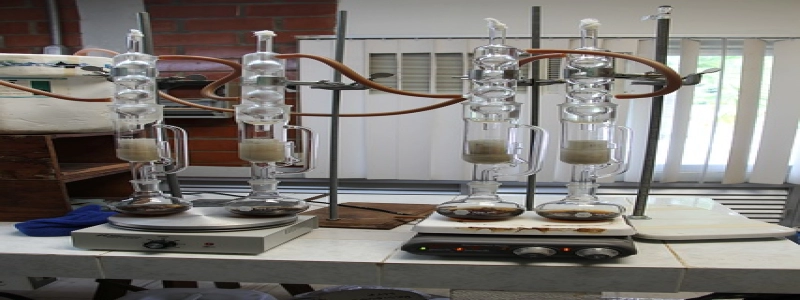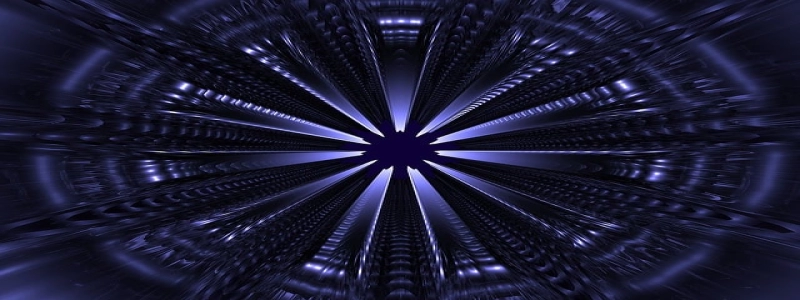Can You Plug an Ethernet Cable into a WiFi Extender?
Introduction:
In this digital age, having a strong and reliable internet connection is essential. While WiFi technology has made it easier for us to stay connected wirelessly, there are times when we need to extend the range of our WiFi signal. WiFi extenders, also known as range extenders or repeaters, are devices designed to amplify and extend the reach of a WiFi network. One question that often arises is whether it is possible to plug an Ethernet cable into a WiFi extender to further enhance the internet connectivity.
I. Understanding WiFi Extenders:
Before we delve into the main question, let’s quickly understand how WiFi extenders work. A WiFi extender picks up the existing WiFi signal from your router and amplifies it, rebroadcasting it to create a second network. Essentially, it acts as a middleman between your devices and the router, ensuring a strong and uninterrupted connection even at a distance.
II. The Purpose of an Ethernet Cable:
An Ethernet cable, also known as a network cable or LAN cable, is used to establish a wired connection between devices. It allows for a stable and high-speed internet connection by directly connecting the device to the network source, such as a modem or router.
III. Can You Plug an Ethernet Cable into a WiFi Extender?
The answer to this question depends on the specific model and features of the WiFi extender you are using. Most WiFi extenders come with an Ethernet port. This port allows you to connect devices that do not have WiFi capabilities directly to the extender for a wired connection. However, it is important to note that plugging an Ethernet cable into a WiFi extender does not magically transform the connection to a wired one. The Ethernet cable is simply a means to directly connect devices to the extender.
IV. Benefits of Using an Ethernet Cable with a WiFi Extender:
1. Stable Connection: By connecting devices via an Ethernet cable to the WiFi extender, you eliminate potential interference that could be present in a wireless environment. This can result in a more stable and reliable internet connection.
2. High-Speed Data Transfer: Ethernet cables can provide higher data transfer speeds compared to WiFi, especially if you have a fast internet connection. This is beneficial when streaming videos, online gaming, or transferring large files.
3. Extended Coverage: Connecting devices to the extender via Ethernet cables can help extend the coverage area beyond the range of the extender’s WiFi signal. This is particularly useful in large homes or offices with multiple floors.
V. Limitations:
While using an Ethernet cable with a WiFi extender has its advantages, there are some limitations to consider. Firstly, the maximum distance between the extender and the connected device is determined by the length of the Ethernet cable. Secondly, devices connected via Ethernet cables will not have the mobility provided by a wireless connection.
Conclusion:
In conclusion, while it is possible to plug an Ethernet cable into a WiFi extender, it is essential to understand that it does not convert the connection to a wired one. Rather, it provides a means to directly connect devices to the extender for a stable and high-speed internet connection. Using an Ethernet cable with a WiFi extender can be beneficial for those seeking a more reliable connection or requiring extended coverage.