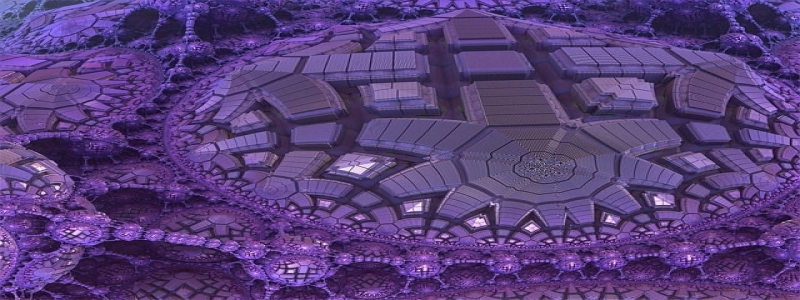ASUS Ethernet Drivers
Introduction:
ASUS is a well-known brand in the computer hardware industry, offering a wide range of products, including motherboards, graphics cards, laptops, and networking equipment. ASUS Ethernet drivers play a critical role in ensuring a stable and reliable internet connection on ASUS devices. In this article, we will explore what Ethernet drivers are, their importance, and how to download and install them on your ASUS device.
I. What are Ethernet Drivers?
To understand Ethernet drivers, it is essential to know what Ethernet is in the first place. Ethernet is a widely-used technology that enables computers and other devices to connect to a local area network (LAN) or the internet via an Ethernet cable. An Ethernet driver acts as a software interface between the Ethernet hardware (such as the Ethernet card) and the operating system of your device. It allows the device to communicate with the Ethernet network and ensures smooth data transmission.
II. Importance of ASUS Ethernet Drivers:
1. Compatibility: ASUS Ethernet drivers are specifically designed to work seamlessly with ASUS devices, ensuring optimal performance and compatibility.
2. Stability and Reliability: By keeping your Ethernet drivers up to date, you can ensure a stable and reliable internet connection. Outdated or faulty drivers can cause connection drops, slow speeds, or even network failures.
3. Security: Keeping your Ethernet drivers updated also contributes to the security of your device. Manufacturers often release driver updates to patch security vulnerabilities, ensuring that your device is protected from potential threats.
III. How to Download and Install ASUS Ethernet Drivers:
1. Visit the ASUS Support website: Go to the official ASUS Support website (www.asus.com/support) and navigate to the \”Downloads\” section.
2. Select your product: Enter the model name or use the product search feature to locate your specific ASUS device.
3. Choose the operating system: Select the operating system you are using on your device. This step is crucial as drivers are specific to the operating system.
4. Locate the Ethernet driver: Look for the \”Ethernet\” or \”Networking\” section and find the appropriate driver for your device. Download the driver file to your computer.
5. Install the driver: Once the driver is downloaded, locate the file on your computer and double-click it to initiate the installation process. Follow the on-screen instructions to complete the installation.
6. Restart your device: After the installation is complete, restart your ASUS device to ensure that the changes take effect.
Conclusion:
ASUS Ethernet drivers are essential for maintaining a stable and reliable internet connection on ASUS devices. Regularly updating these drivers not only enhances compatibility and performance but also contributes to the security of your device. By following the steps outlined in this article, you can easily download and install ASUS Ethernet drivers, ensuring a seamless online experience. Keep in mind that periodically checking for driver updates and installing them promptly will help you stay connected and protected in the ever-evolving digital world.