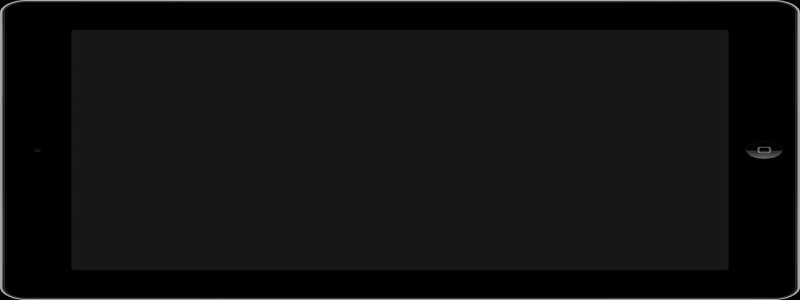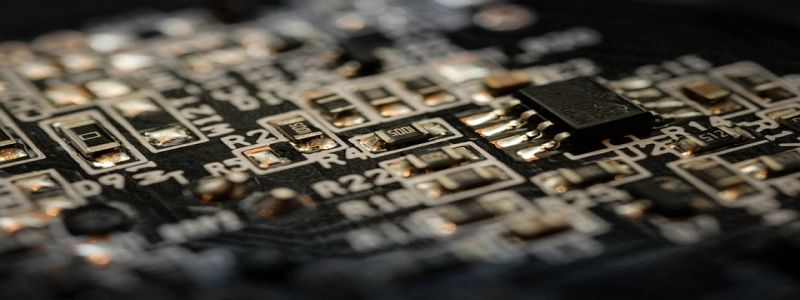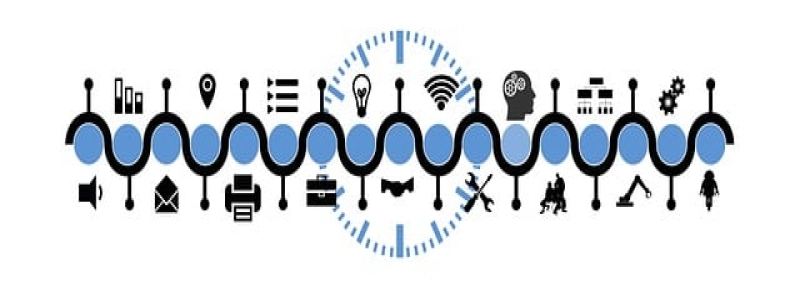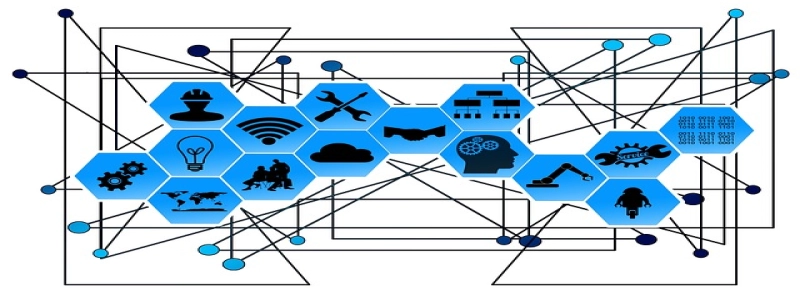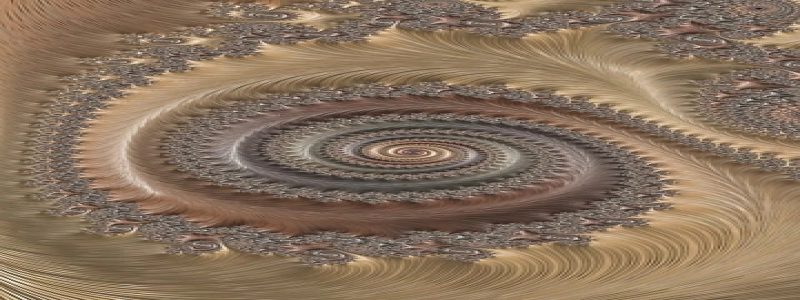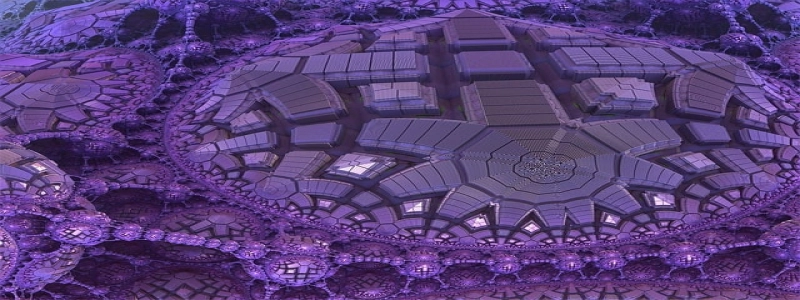WiFi Without Ethernet
Introduction
Wireless internet connectivity has become an essential part of modern life, allowing us to stay connected and access information from anywhere. While most devices today are equipped with WiFi capabilities, it is worth understanding how WiFi works without the need for an Ethernet connection.
I. What is WiFi?
A. Definition: WiFi, short for wireless fidelity, is a technology that allows wireless devices to connect to the internet through radio waves.
B. Advantages of WiFi over Ethernet: Mobility, convenience, and flexibility.
II. WiFi Infrastructure
A. Routers: The central device that broadcasts the WiFi signal and manages the wireless network.
B. Access Points: These devices extend the WiFi coverage area and ensure a stable connection throughout a larger space.
C. Modems: Necessary for receiving the internet signal and transmitting it to the router.
III. How WiFi Works
A. Wireless Network Interface Card (NIC): A component inside devices that enables them to communicate with the wireless network.
B. Radio Waves: WiFi uses radio waves to transmit data between devices and the router.
C. WiFi Channels: The frequency bands in which WiFi signals operate, allowing multiple devices to connect without interference.
IV. WiFi Standards
A. 802.11a/b/g/n/ac/ax: Different versions of WiFi standards, each offering increased speed, range, and compatibility.
B. Backward Compatibility: Newer WiFi standards can still connect with older devices, but at the lower speed of the older standard.
V. Setting Up WiFi Without Ethernet
A. Wireless Router Setup: Connecting the modem to the router and configuring the network name (SSID) and password.
B. Device Connection: Connecting devices by selecting the WiFi network, entering the password, and allowing automatic connection.
C. Security Measures: Enabling encryption (WPA2 or WPA3) and changing default credentials to secure the WiFi network.
VI. WiFi Limitations
A. Signal Range: WiFi signals have limited range, affected by physical barriers and interference from other devices.
B. Congestion: In densely populated areas with numerous WiFi networks, congestion can reduce the performance and speed of WiFi.
VII. WiFi Enhancements
A. WiFi Extenders/Repeaters: Devices that amplify and extend the WiFi signal to cover larger areas.
B. Mesh Networks: Multiple interconnected access points that provide seamless WiFi coverage throughout a space.
Conclusion
WiFi without Ethernet has revolutionized the way we connect to the internet, offering flexibility and mobility. Understanding how WiFi works and setting it up properly can ensure a reliable and secure wireless network for all our devices. While it has its limitations, advancements such as WiFi extenders and mesh networks continue to enhance the WiFi experience, making it an indispensable technology in today’s digital age.