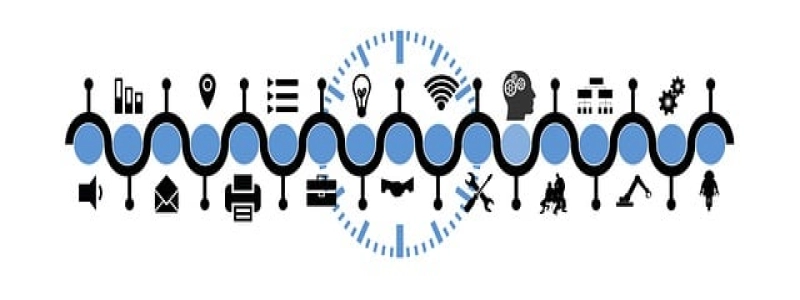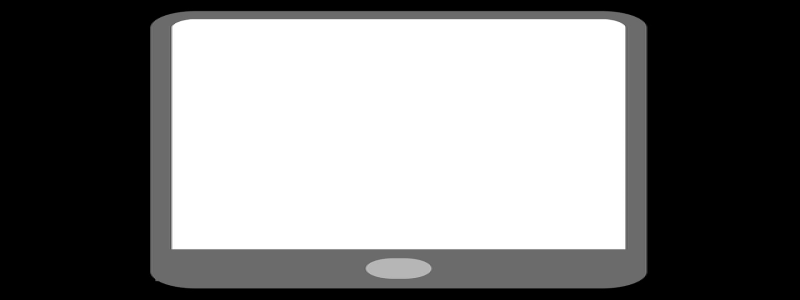WiFi Extender from Ethernet Cable
Introduction:
In today’s world, having a strong and reliable WiFi connection has become a necessity. However, sometimes we may encounter dead spots or weak signals in certain areas of our homes or offices. In such cases, a WiFi extender can come to our rescue. While there are several types of WiFi extenders available in the market, in this article, we will focus on creating a WiFi extender from an Ethernet cable.
I. What is a WiFi extender?
A WiFi extender, also known as a repeater or a range extender, is a device that amplifies and extends the existing WiFi signal. It captures the existing WiFi signal and rebroadcasts it, thereby increasing the coverage area and allowing devices in previously unreachable areas to connect to the internet.
II. Using an Ethernet cable for WiFi extension:
1. Obtain the necessary materials:
– Ethernet cable (preferably a CAT6 cable for better performance)
– WiFi router with additional LAN port(s)
– Power source
2. Connect the Ethernet cable to the LAN port of the WiFi router:
– Plug one end of the Ethernet cable into an available LAN port on the WiFi router.
– Ensure that the other end of the cable is not connected to anything at this point.
3. Extend the connection to desired areas:
– Determine the location where you want to extend the WiFi coverage.
– Connect the other end of the Ethernet cable to a device that can provide internet access in that area, such as another WiFi router, a modem, or a computer with internet connectivity.
– Ensure that the device providing internet access is powered on and properly configured.
4. Power up the WiFi extender:
– Connect the power source to the WiFi router, if it is not already powered.
– Wait for the WiFi router to boot up and establish a stable connection.
5. Configure the WiFi extender:
– Open a web browser on a device connected to the WiFi extender.
– Enter the default gateway address of the WiFi router to access the router’s settings page.
– Follow the router’s instructions to configure the WiFi extender. This usually involves creating a new network name (SSID) and setting a password for the extended WiFi network.
III. Benefits of using an Ethernet cable for WiFi extension:
– Increased reliability: Ethernet cables provide a stable and interference-free connection, resulting in a more reliable WiFi extension.
– Faster internet speeds: With a direct wired connection, the WiFi extender can offer faster internet speeds compared to wireless extenders.
– Seamless integration: Since the WiFi extender is connected to the main router through a physical cable, it seamlessly integrates with the existing network infrastructure.
Conclusion:
By utilizing an Ethernet cable, it is possible to create a WiFi extender that can improve the WiFi coverage and connectivity in areas with weak signals. This method provides a reliable connection and faster internet speeds, ensuring a seamless online experience for users. So, if you are facing WiFi dead spots, consider creating a WiFi extender from an Ethernet cable for an efficient solution to your connectivity issues.