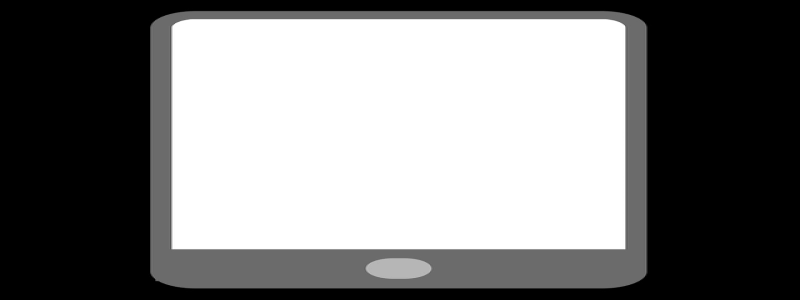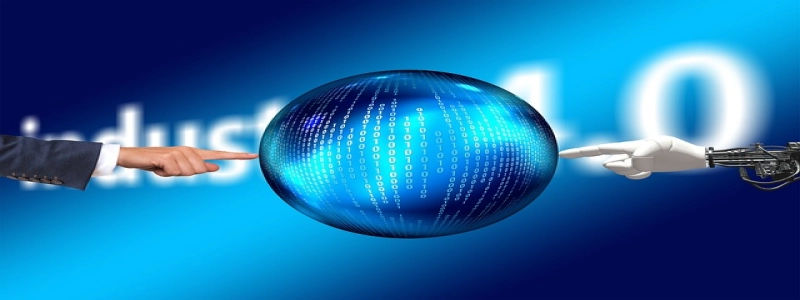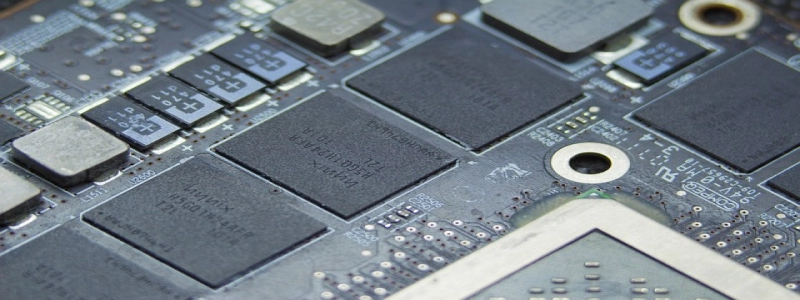WiFi Data Rates
Introduction:
Wi-Fi technology has revolutionized the way we access the internet. It allows us to connect our devices wirelessly to the internet, providing convenience and mobility. However, one aspect that often confuses users is the concept of data rates. In this article, we will dive deeper into the world of Wi-Fi data rates and explain how they affect our browsing experience.
I. Understanding Wi-Fi Data Rates:
1.1 Definition:
Wi-Fi data rates refer to the transfer speed at which data is transmitted between your device and the router. It is measured in Mbps (megabits per second) and determines how quickly data can be downloaded or uploaded.
1.2 Factors Affecting Wi-Fi Data Rates:
Several factors can impact Wi-Fi data rates, including:
– Distance from the router: The farther you are from the router, the weaker the signal, resulting in lower data rates.
– Obstacles: Walls, furniture, and other physical barriers can weaken the Wi-Fi signal, leading to slower data rates.
– Interference: Other electronic devices, such as baby monitors or microwave ovens, can interfere with the Wi-Fi signal, affecting data rates.
– Bandwidth: The available bandwidth provided by your internet service provider (ISP) also plays a role in determining the maximum data rates.
II. Different Wi-Fi Standards and Data Rates:
2.1 802.11a/b/g/n/ac:
The Wi-Fi standards developed by the Institute of Electrical and Electronics Engineers (IEEE) have evolved over the years, each providing increased data rates. The most common standards are 802.11a, 802.11b, 802.11g, 802.11n, and 802.11ac.
2.2 Maximum Data Rates of Wi-Fi Standards:
Below are the maximum data rates for each Wi-Fi standard:
– 802.11a: Up to 54 Mbps.
– 802.11b: Up to 11 Mbps.
– 802.11g: Up to 54 Mbps.
– 802.11n: Up to 600 Mbps.
– 802.11ac: Up to 6.77 Gbps.
2.3 Real-World Data Rates:
It is essential to note that the mentioned maximum data rates are theoretical and rarely achievable in real-world scenarios. Actual data rates are significantly lower due to the various factors discussed earlier.
III. Optimizing Wi-Fi Data Rates:
3.1 Placement of the Router:
Positioning the router in a central location of your home or office can help maximize Wi-Fi data rates. It ensures that the signal reaches all areas evenly, reducing signal degradation.
3.2 Minimizing Interference:
Keeping electronic devices that can interfere with Wi-Fi signals away from the router, such as microwaves or cordless phones, can improve data rates. Additionally, using Wi-Fi channels with less congestion can also enhance performance.
3.3 Upgrading Wi-Fi Equipment:
If you are experiencing consistently low data rates, upgrading your Wi-Fi equipment can help. Newer routers and devices often support faster Wi-Fi standards, resulting in improved data rates.
Conclusion:
Wi-Fi data rates play a crucial role in determining our internet browsing experience. Understanding the factors that affect data rates, the different Wi-Fi standards, and optimizing our Wi-Fi setup can help us make the most out of our wireless internet connection. So, next time you connect to Wi-Fi, keep these factors in mind and enjoy faster and more reliable internet speeds.