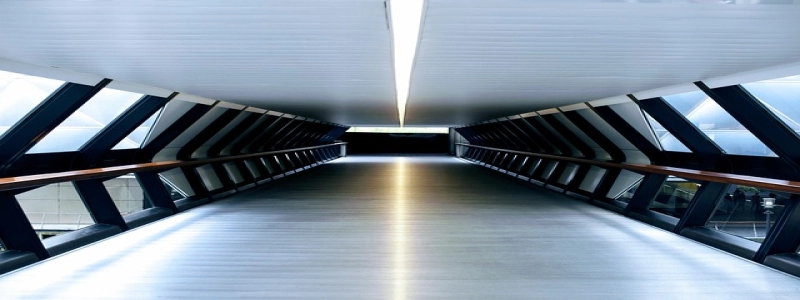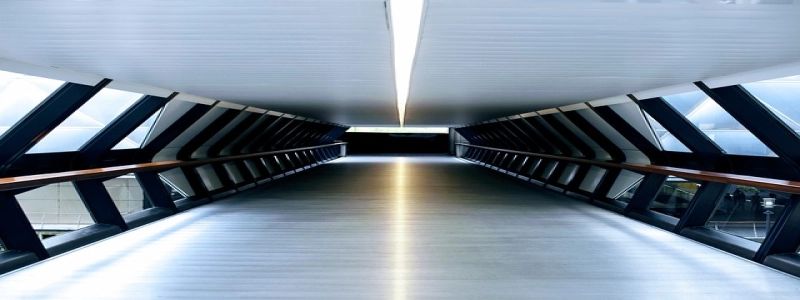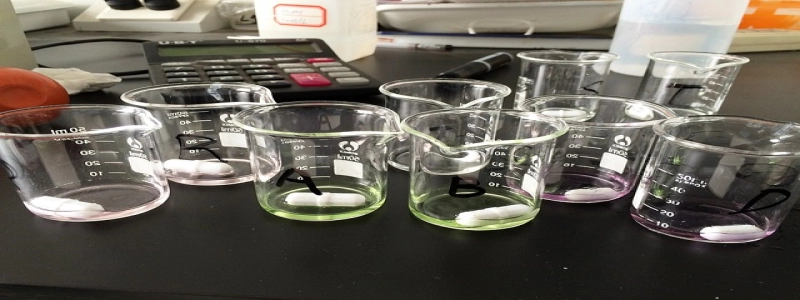Verizon ONT Ethernet Port
I. Introduction
The Verizon Optical Network Terminal (ONT) is a device used to connect a home or business to Verizon’s fiber-optic network. One of the key features of the ONT is the Ethernet port, which allows for high-speed internet connectivity. In this article, we will take a closer look at the Verizon ONT Ethernet port and its functionalities.
II. What is an Ethernet Port?
An Ethernet port is a physical connection on a device that enables the device to connect to a Local Area Network (LAN) or the internet using Ethernet cables. It serves as an interface for data transmission and reception between devices. Ethernet ports typically support various speeds such as 10/100/1000 Mbps (Megabits per second) or even higher.
III. Verizon ONT Ethernet Port Functionality
The Ethernet port on the Verizon ONT serves as the primary means of connecting external devices to the ONT and accessing the internet. It supports high-speed data transmission, making it ideal for connecting devices such as computers, gaming consoles, smart TVs, and streaming devices.
The Verizon ONT Ethernet port supports Gigabit Ethernet, which means it can provide data transfer rates of up to 1 Gbps (Gigabit per second). This ensures fast and reliable internet connectivity, allowing users to enjoy high-bandwidth activities such as online gaming, streaming 4K videos, or downloading large files without experiencing a significant lag.
IV. Connecting Devices to the Verizon ONT Ethernet Port
To connect devices to the Verizon ONT Ethernet port, you will need an Ethernet cable. Ethernet cables, also known as RJ-45 cables, are widely available and come in various lengths. Here’s how you can connect your device to the Verizon ONT Ethernet port:
1. Ensure that your Verizon ONT is powered on and functioning correctly.
2. Locate the Ethernet port on the back or side of the ONT device. It is typically labeled as \”Ethernet.\”
3. Take one end of the Ethernet cable and insert it into the Ethernet port on the Verizon ONT.
4. Connect the other end of the Ethernet cable to the Ethernet port on your device. Make sure the connection is secure.
V. Benefits of Using the Verizon ONT Ethernet Port
There are several benefits to using the Verizon ONT Ethernet port for internet connectivity:
1. Fast and reliable: The Gigabit Ethernet support ensures high-speed and stable internet connection, allowing for smooth streaming, online gaming, and other bandwidth-intensive activities.
2. Wired connection: Ethernet connections are generally more stable and secure compared to wireless connections, minimizing the chances of interference or signal loss.
3. Multiple device support: The ONT Ethernet port allows you to connect multiple devices simultaneously, providing internet access to all connected devices without compromising speed or performance.
4. Flexibility: Ethernet connections offer greater flexibility in terms of network setup and configuration, making it easier to integrate devices into a home or business network.
VI. Conclusion
The Verizon ONT Ethernet port is a vital component of the ONT device, enabling high-speed internet connectivity and efficient data transmission. With its Gigabit Ethernet support and reliable performance, users can enjoy fast and seamless internet access for various activities. Remember to use Ethernet cables to connect your devices to the Verizon ONT Ethernet port for the best possible connection.