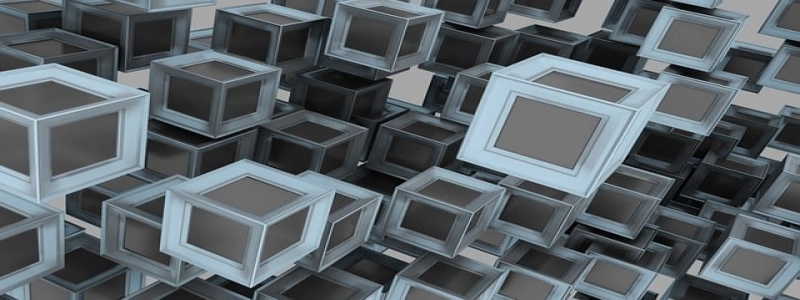Verizon MOCA Ethernet Adapter Setup
Introduction:
The Verizon MOCA Ethernet Adapter is a powerful device that allows you to extend your home network using your existing coaxial cable wiring. This article will guide you through the setup process of the Verizon MOCA Ethernet Adapter, helping you create a reliable and high-speed network connection throughout your home.
I. Understanding MOCA Technology:
Before getting started with the setup process, it is important to understand what MOCA technology is and how it works. MOCA, which stands for Multimedia over Coax Alliance, is a technology that uses existing coaxial cable wiring to transmit data signals. This allows you to create a network connection in any room that has a coaxial cable outlet, without the need for additional wiring or drilling holes in your walls.
II. Required Equipment:
To set up the Verizon MOCA Ethernet Adapter, you will need the following equipment:
1. Verizon MOCA Ethernet Adapter (such as the Verizon Fios Network Extender)
2. Coaxial cable splitter (if required)
3. Coaxial cables
4. Ethernet cables
5. Verizon Fios router or MOCA network adapter (if not already installed)
III. Step-by-Step Setup Process:
Follow these steps to set up the Verizon MOCA Ethernet Adapter:
1. Locate the coaxial cable outlet in the room where you want to create a network connection. Ensure that this outlet is connected to your existing MOCA network or Verizon Fios router.
2. Connect one end of a coaxial cable to the coaxial cable outlet in the room, and the other end to the \”Coax In\” port of the Verizon MOCA Ethernet Adapter.
3. Connect one end of an Ethernet cable to the Ethernet port on the Verizon MOCA Ethernet Adapter, and the other end to the device you want to connect to the network, such as a computer or gaming console.
4. Plug the Verizon MOCA Ethernet Adapter into a power outlet.
5. Wait for the power indicator light on the Verizon MOCA Ethernet Adapter to turn solid green, indicating a successful connection.
6. Repeat the above steps for each room where you want to create a network connection using the Verizon MOCA Ethernet Adapter. You can use a coaxial cable splitter if you have multiple devices to connect in a single room.
IV. Troubleshooting Tips:
If you encounter any issues during the setup process or experience a poor network connection, consider the following troubleshooting tips:
1. Ensure that all connections are securely plugged in.
2. Make sure that your existing MOCA network or Verizon Fios router is functioning properly.
3. Check for any signal interference from nearby devices or appliances.
4. Verify that each room where you want to create a network connection has a working coaxial cable outlet.
5. Restart your devices, including the Verizon MOCA Ethernet Adapter, router, and connected devices.
Conclusion:
By following the step-by-step setup process outlined in this article, you can easily install and set up the Verizon MOCA Ethernet Adapter. With this device, you can enjoy a reliable and high-speed network connection in any room of your home, without the need for additional wiring or drilling holes.