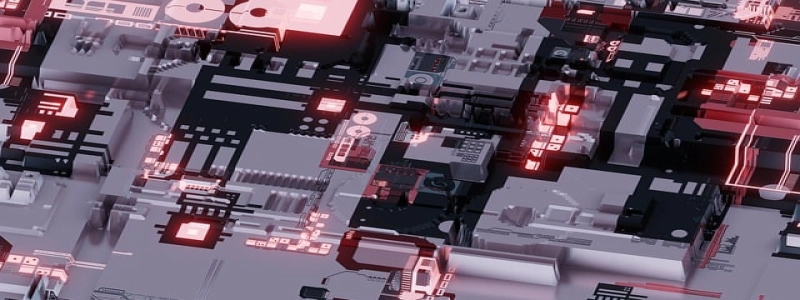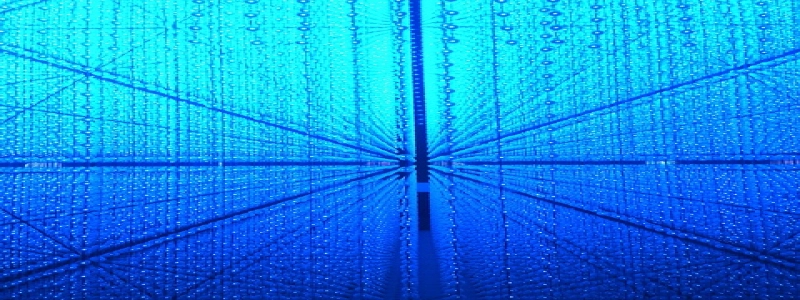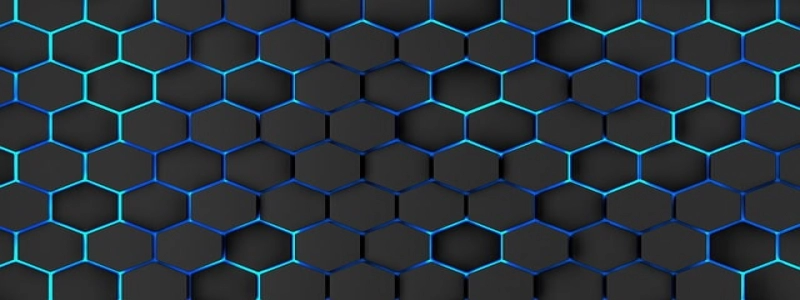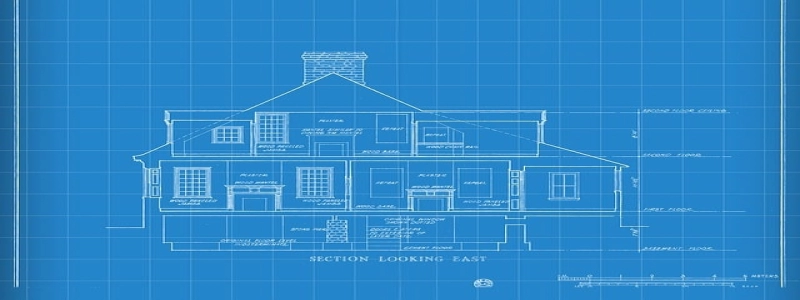# Verizon MoCA Ethernet Adapter Setup
## Introduction
The Verizon MoCA Ethernet Adapter is a device that allows you to extend the internet connection in your home using your existing coaxial cable wiring. This article will guide you through the step-by-step process of setting up the Verizon MoCA Ethernet Adapter in your home.
## Step 1: Check Compatibility
Before starting the setup process, ensure that your home is wired with coaxial cables and that you have an active Verizon Fios internet connection.
## Step 2: Unpack the Adapter
Carefully unpack the Verizon MoCA Ethernet Adapter from its packaging. Take note of the adapter, power cord, and coaxial cables included.
## Step 3: Choose a Coaxial Outlet
Select a coaxial outlet near your router or modem. This outlet will be used to connect the adapter to your existing internet connection.
## Step 4: Connect the Adapter
Connect one end of the coaxial cable provided to the coaxial outlet chosen in step 3. Connect the other end to the \”MoCA\” port on the Verizon MoCA Ethernet Adapter.
## Step 5: Power Up the Adapter
Plug the power cord into an electrical outlet and connect the other end to the power port of the adapter. The adapter should power up and the lights on the front should illuminate.
## Step 6: Check Network Connection
Verify that the Ethernet cable from your router or modem is securely connected to the Ethernet port on the adapter. This will ensure a stable network connection.
## Step 7: Pair the Adapters (if necessary)
If you purchased more than one Verizon MoCA Ethernet Adapter to extend your network to other areas of your home, you may need to pair the adapters. Follow the instructions provided with the adapter to complete the pairing process.
## Step 8: Test the Connection
Once the setup is complete, test the connection by connecting a device to the Ethernet port on the adapter. Ensure that you have a stable and reliable internet connection.
## Conclusion
Setting up the Verizon MoCA Ethernet Adapter is a simple and effective way to extend your internet connection throughout your home. By following the step-by-step instructions provided in this article, you can easily set up the adapter and enjoy a seamless internet experience in every corner of your home.