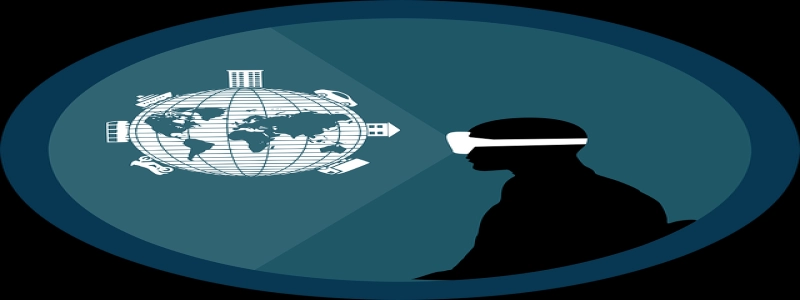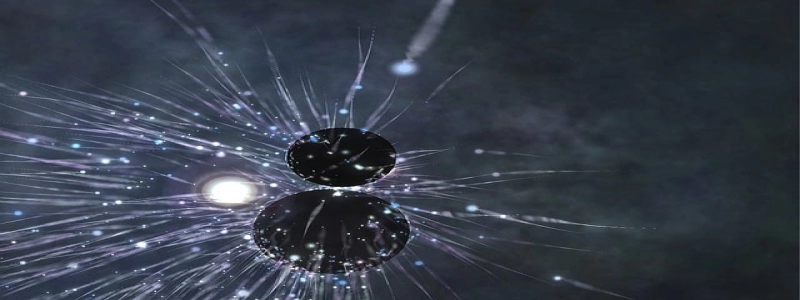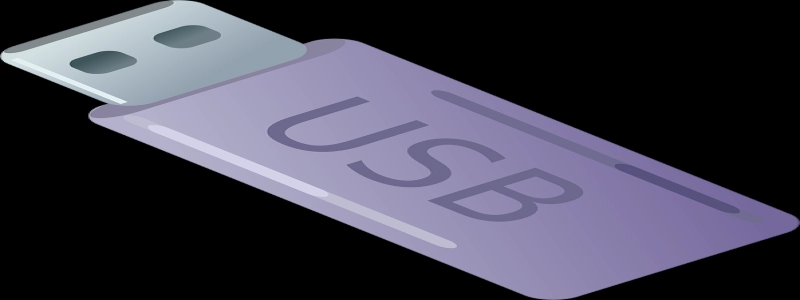USB-C to Ethernet
1. Introduction to USB-C to Ethernet
1.1 What is USB-C?
USB-C is a connector standard that was introduced in 2014. It is increasingly being used in laptops, tablets, and smartphones because of its reversible design and ability to transmit both power and data. The USB-C connector is smaller than its predecessor, the USB-A, yet has more capabilities.
1.2 What is Ethernet?
Ethernet is a widely used networking technology that allows devices to connect and communicate with each other over a local area network (LAN). It is commonly used to provide internet connectivity to devices, such as computers, gaming consoles, and smart TVs.
1.3 USB-C to Ethernet Adapter
A USB-C to Ethernet adapter is a device that allows you to connect your USB-C enabled device to an Ethernet network. It provides a convenient way to access a stable and reliable internet connection, especially in situations where Wi-Fi signals may be weak or unavailable.
2. Benefits of USB-C to Ethernet Adapter
2.1 Faster and more stable internet connection
Unlike Wi-Fi, which can be affected by interference and distance, connecting to an Ethernet network through a USB-C adapter ensures a consistent and high-speed internet connection. This is particularly useful for tasks that require a stable connection, such as online gaming or streaming high-definition videos.
2.2 Secure connection
Ethernet connections are generally more secure than Wi-Fi connections. By using a USB-C to Ethernet adapter, you can protect your sensitive data and ensure that your internet connection remains secure from potential cyber threats.
2.3 Compatibility
USB-C to Ethernet adapters are compatible with a wide range of devices that feature a USB-C port, including laptops, tablets, smartphones, and game consoles. This makes them a versatile solution for accessing Ethernet networks across different devices.
3. How to use USB-C to Ethernet Adapter
3.1 Connect the USB-C adapter to your device
Start by plugging the USB-C end of the adapter into the USB-C port on your device. Ensure that the adapter is securely connected.
3.2 Connect an Ethernet cable to the adapter
Take an Ethernet cable and connect one end to the Ethernet port on the adapter. Connect the other end of the cable to the Ethernet port on your router or modem.
3.3 Configure network settings (if necessary)
In some cases, you may need to configure network settings on your device to establish a connection through the USB-C to Ethernet adapter. Consult the user manual or online resources for your specific device for instructions on how to do this.
4. Conclusion
USB-C to Ethernet adapters offer a reliable, secure, and fast way to connect your USB-C enabled device to an Ethernet network. Whether you require a stable internet connection for work, gaming, or streaming, a USB-C to Ethernet adapter provides a convenient solution. With easy connectivity and wide compatibility, it is a versatile tool for accessing the benefits of Ethernet networking on various devices.