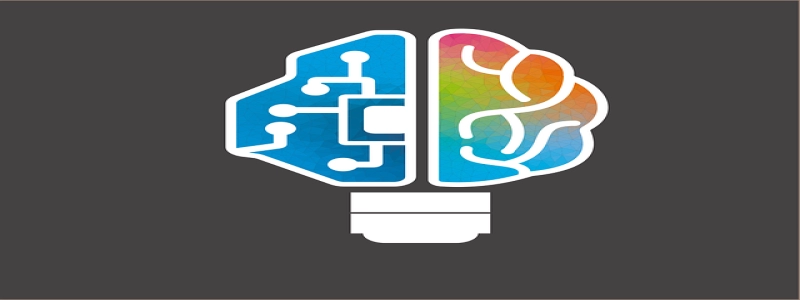Types of Connectors on a Motherboard
Introduction:
A motherboard is the central component of any computer system. It acts as a communication hub, connecting all the various parts of the computer together. One crucial aspect of a motherboard is its connectors, which allow for the attachment of different devices and components. In this article, we will explore the different types of connectors found on a motherboard and their specific functionalities.
1. Power Connectors:
Power connectors are essential for supplying electricity to the motherboard and its components. The two primary power connectors found on modern motherboards are the 24-pin ATX power connector and the 8-pin CPU power connector. The 24-pin ATX power connector provides power to the motherboard, while the 8-pin CPU power connector supplies power to the processor.
2. Data Connectors:
Data connectors are responsible for transferring data between the motherboard and other devices. The most common data connectors on a motherboard include:
a. SATA Connectors: These connectors are used to connect storage devices such as hard drives and solid-state drives (SSD). SATA connectors ensure high-speed data transfer rates and are commonly found in multiple quantities on modern motherboards.
b. USB Connectors: USB (Universal Serial Bus) connectors are essential for connecting various peripherals such as keyboards, mice, printers, and external storage devices to the motherboard. Different generations of USB connectors, including USB 2.0, USB 3.0, and USB 3.1, provide varying data transfer speeds.
c. PCIe Slots: PCIe (Peripheral Component Interconnect Express) slots are used for connecting expansion cards such as graphic cards, sound cards, and network cards. PCIe slots come in different sizes such as PCIe x1, PCIe x4, PCIe x8, and PCIe x16, with each providing different bandwidths for data transfer.
d. RAM Slots: RAM (Random Access Memory) slots are where the computer’s memory modules are inserted. These slots determine the type and maximum capacity of RAM that can be installed on the motherboard. Common types of RAM slots include DDR3 and DDR4, each offering different data transfer rates.
3. Display Connectors:
Display connectors enable the connection of monitors or display devices to the motherboard. The most commonly used display connectors are:
a. VGA Connector: VGA (Video Graphics Array) connectors are the oldest display connectors found on motherboards. They transmit analog video signals and are gradually being phased out in favor of digital connectors.
b. HDMI Connector: HDMI (High-Definition Multimedia Interface) connectors transmit high-quality digital audio and video signals. HDMI connectors are commonly found on modern motherboards and are widely used in home theater systems.
c. DisplayPort Connector: DisplayPort connectors are similar to HDMI connectors and provide high-quality digital audio and video transmission. They are commonly found on high-end motherboards and support multiple monitors.
Conclusion:
The connectors on a motherboard play a vital role in the overall functionality of a computer system. From power connectors to data connectors and display connectors, each type serves a specific purpose. Understanding the different types of connectors on a motherboard can greatly assist in building, upgrading, and troubleshooting computer systems.