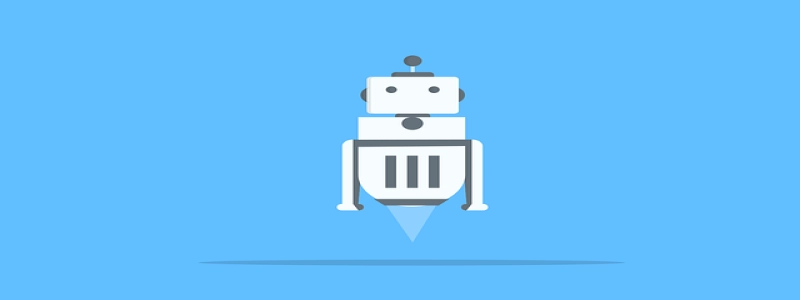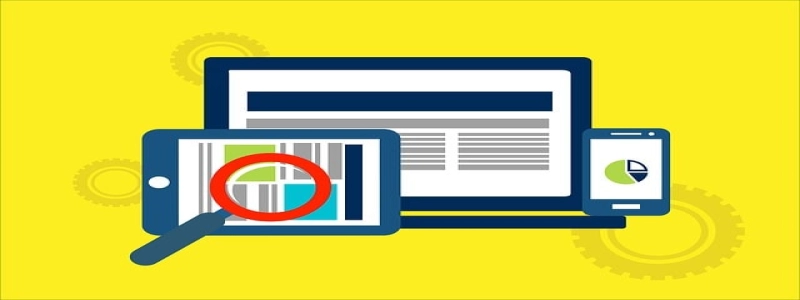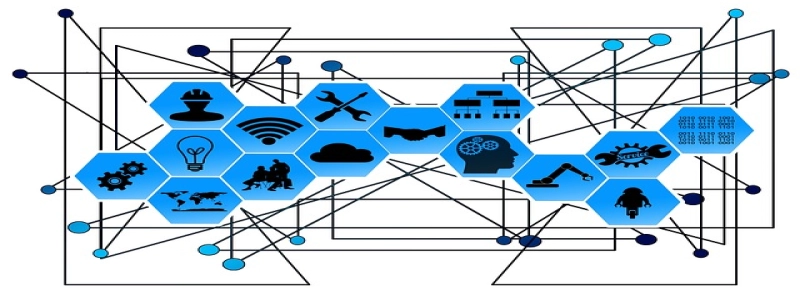RS232 to Ethernet IP Converter
Introduction:
In today’s digital age, connectivity is key. The ability to convert RS232 signals to Ethernet IP opens up a wide range of possibilities for integrating devices and systems. In this article, we will explore the functionality and benefits of an RS232 to Ethernet IP converter.
1. What is RS232?
RS232, also known as EIA-232, is a standard for serial communication between computers and peripheral devices. It uses a simple electrical interface and is widely used in various applications such as data transfer, device control, and communication with legacy equipment.
2. Why convert RS232 to Ethernet IP?
2.1 Compatibility: RS232 interfaces are prevalent in many industries, but Ethernet IP has become the industry standard for modern networking. Converting RS232 signals to Ethernet IP allows for seamless integration with existing systems and devices.
2.2 Extended range: RS232 connections typically have limited range, often a few meters. Ethernet IP, on the other hand, can cover much longer distances, enabling communication across different locations or even continents.
2.3 Flexibility: Ethernet IP offers greater flexibility in terms of scalability and connectivity options. By converting RS232 to Ethernet IP, devices can be easily connected to a local area network (LAN), wide area network (WAN), or the internet.
3. How does an RS232 to Ethernet IP converter work?
An RS232 to Ethernet IP converter acts as a bridge between RS232-connected devices and Ethernet IP networks. It receives RS232 signals from a device, converts them into an IP-based format, and sends them over an Ethernet connection. At the other end, another converter receives the IP-based data and converts it back into RS232 signals for the target device.
4. Key features of an RS232 to Ethernet IP converter:
4.1 Serial port(s): The converter typically provides one or more RS232 ports for connecting devices.
4.2 Ethernet port(s): It has one or more Ethernet ports for connecting to a network.
4.3 Data format conversion: The converter handles the conversion between RS232 and Ethernet IP protocols, ensuring smooth communication between devices.
4.4 Configuration options: It offers various configuration options such as baud rate, data format, and IP settings to suit different application requirements.
4.5 Security features: To ensure data integrity and confidentiality, an RS232 to Ethernet IP converter may include encryption, authentication, and firewall capabilities.
4.6 Monitoring and diagnostics: Some converters provide diagnostic tools and monitoring features to troubleshoot and monitor data transfer activities.
5. Applications of RS232 to Ethernet IP converters:
5.1 Industrial automation: In industrial environments, RS232 is commonly used to interface with programmable logic controllers (PLCs), human-machine interfaces (HMIs), and other devices. By converting RS232 to Ethernet IP, these devices can be easily integrated into a networked automation system.
5.2 Remote monitoring and control: Converting RS232 to Ethernet IP enables remote monitoring and control of devices over the internet. This is particularly useful for applications such as remote equipment management, facility automation, and remote support.
5.3 Legacy system integration: Many legacy systems still rely on RS232 connections. With an RS232 to Ethernet IP converter, these systems can be integrated into modern network infrastructures without the need for costly upgrades or replacements.
Conclusion:
The ability to convert RS232 signals to Ethernet IP opens up numerous possibilities for connectivity, compatibility, and flexibility. Whether it’s integrating legacy systems, extending the range of RS232 connections, or enabling remote monitoring, an RS232 to Ethernet IP converter is an essential tool in today’s digital world. By bridging the gap between different communication protocols, these converters facilitate seamless communication and integration of devices and systems.