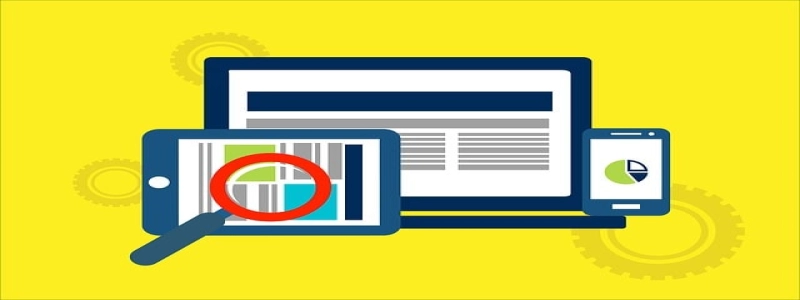Phone Line Ethernet Adapter
I. Introduction
A. Definition
B. Purpose
II. How it Works
A. Explanation of phone line networking
B. Functionality of the Ethernet adapter
III. Installation Process
A. Step-by-step guide
B. Required equipment
IV. Advantages
A. Flexibility
B. Cost-effectiveness
C. Easy setup
V. Disadvantages
A. Speed limitations
B. Interference issues
VI. Common Uses
A. Home networking
B. Small businesses
VII. Comparison with other technologies
A. Wi-Fi
B. Powerline adapters
VIII. Conclusion
A. Recap of the benefits and drawbacks
B. Final thoughts
I. Introduction
A. Definition
A phone line Ethernet adapter, also known as a phone line network adapter, is a device that allows the transmission of Ethernet signals over existing telephone lines, typically used for voice communication.
B. Purpose
The purpose of a phone line Ethernet adapter is to provide an alternative method for networking devices without the need for additional infrastructure, such as Ethernet cables or Wi-Fi routers. It allows users to utilize their existing phone lines to extend their network connectivity.
II. How it Works
A. Explanation of phone line networking
Phone line networking utilizes the existing copper wiring used for telephone communication to transmit Ethernet signals. The adapter converts the Ethernet signals into a format that can be transmitted over these existing phone lines.
B. Functionality of the Ethernet adapter
The Ethernet adapter is connected to a device, such as a computer or a router, using an Ethernet cable. The adapter is then connected to the telephone line using a standard phone line connector. It converts the data from the device into a format that can be transmitted over the phone line. At the other end, another adapter converts the transmitted data into Ethernet signals again, allowing the device to access the network.
III. Installation Process
A. Step-by-step guide
1. Connect one end of the Ethernet cable to the Ethernet port on the device.
2. Connect the other end of the Ethernet cable to the Ethernet adapter.
3. Connect the phone line to the phone line connector on the Ethernet adapter.
4. Plug the Ethernet adapter into a power outlet.
5. Repeat the above steps for the other end of the connection.
B. Required equipment
To install a phone line Ethernet adapter, you will need the following equipment:
– Phone line Ethernet adapter
– Ethernet cable
– Phone line connector
– Power outlet
IV. Advantages
A. Flexibility
Phone line Ethernet adapters offer the flexibility to extend the network connectivity to areas where Ethernet cables or Wi-Fi signals may not reach. Users can utilize their existing phone lines for network connection, eliminating the need to install additional cables or routers.
B. Cost-effectiveness
Using phone lines for networking can save costs associated with purchasing and installing new cables or network infrastructure. It allows users to utilize the existing infrastructure to establish network connectivity.
C. Easy setup
Setting up a phone line Ethernet adapter is relatively simple and does not require technical expertise. The straightforward installation process enables users to quickly establish a network connection without the need for professional assistance.
V. Disadvantages
A. Speed limitations
Phone line networking typically has lower speeds compared to traditional Ethernet or Wi-Fi connections. The bandwidth capacity of phone lines can restrict the data transfer speed, resulting in slower network performance.
B. Interference issues
Phone line networking can be susceptible to interference from other electrical devices, such as telephones or fax machines connected to the same phone line. This interference can disrupt the network connection and affect the overall performance.
VI. Common Uses
A. Home networking
Phone line Ethernet adapters are commonly used in homes to extend network connectivity to areas that are difficult to reach using traditional methods. They provide a convenient way to connect devices in separate rooms or floors without the need for extensive cabling.
B. Small businesses
Small businesses with limited infrastructure can benefit from the cost-effective nature of phone line networking. It allows them to establish network connectivity without significant investment in additional cables or routers.
VII. Comparison with other technologies
A. Wi-Fi
Phone line networking offers a more stable and reliable connection compared to Wi-Fi, as it is not affected by factors such as signal interference or distance from the router. However, Wi-Fi generally provides higher data transfer speeds and greater flexibility in terms of device mobility.
B. Powerline adapters
Powerline adapters use electrical wiring to transmit data signals, similar to phone line Ethernet adapters. While powerline adapters offer faster speeds than phone line networking, they can be more susceptible to interference from other electrical devices.
VIII. Conclusion
A. Recap of the benefits and drawbacks
Phone line Ethernet adapters provide a flexible and cost-effective solution for extending network connectivity using existing phone lines. However, they may have speed limitations and can be prone to interference issues.
B. Final thoughts
When considering a phone line Ethernet adapter, it is essential to evaluate the specific networking requirements and potential drawbacks associated with this technology. It can be an effective solution for certain scenarios where other networking options may not be feasible or cost-effective.