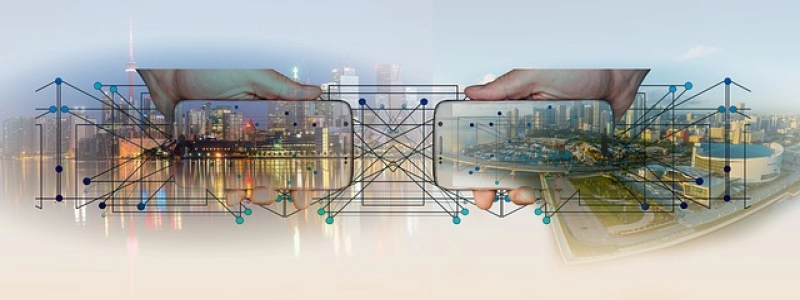Multiple Ethernet Adapters
Introduction:
In today’s digital age, having a reliable and fast internet connection is crucial. Many people rely on Ethernet connections to ensure a stable and secure internet connection. However, what happens when you have multiple devices that require Ethernet connectivity? One solution to this problem is to use multiple Ethernet adapters. In this article, we will explore the benefits and considerations of using multiple Ethernet adapters.
Benefits of Multiple Ethernet Adapters:
1. Increased connectivity: By using multiple Ethernet adapters, you can connect multiple devices to the internet simultaneously. This is especially useful in households or offices with multiple computers, gaming consoles, or Smart TVs that require a wired connection for optimal performance.
2. Enhanced network performance: With multiple Ethernet adapters, you can distribute the network load across different connections. This prevents network congestion and ensures each device receives enough bandwidth for uninterrupted internet access. This is particularly beneficial for tasks that require high network performance, such as video streaming, online gaming, or large-scale file transfers.
3. Improved network redundancy: Multiple Ethernet adapters provide a backup in case one adapter fails or encounters connectivity issues. In scenarios where a reliable and uninterrupted internet connection is critical, such as professional work or online business operations, having redundant adapters can help ensure continuous connectivity.
Considerations for Using Multiple Ethernet Adapters:
1. Network infrastructure: To use multiple Ethernet adapters effectively, you need to ensure that your network infrastructure can support multiple connections. This includes having sufficient Ethernet ports on your router or network switch to accommodate all the adapters.
2. IP addressing and subnetting: Each Ethernet adapter you use will require a unique IP address. You need to configure your network settings to assign different IP addresses to multiple adapters to avoid conflicts. Additionally, you may need to adjust subnetting settings to allow communication between different devices connected via separate adapters.
3. Bandwidth allocation: Although using multiple Ethernet adapters can enhance network performance, it’s essential to allocate bandwidth effectively. You may need to prioritize certain devices or applications that require higher network speeds and allocate more bandwidth accordingly.
Conclusion:
Multiple Ethernet adapters provide a practical solution for connecting multiple devices to the internet simultaneously. This allows for increased connectivity, improved network performance, and enhanced network redundancy. However, it is crucial to consider network infrastructure, IP addressing, subnetting, and bandwidth allocation when using multiple Ethernet adapters effectively. By taking these considerations into account, you can benefit from the advantages of multiple Ethernet adapters and ensure a seamless internet experience for all your connected devices.