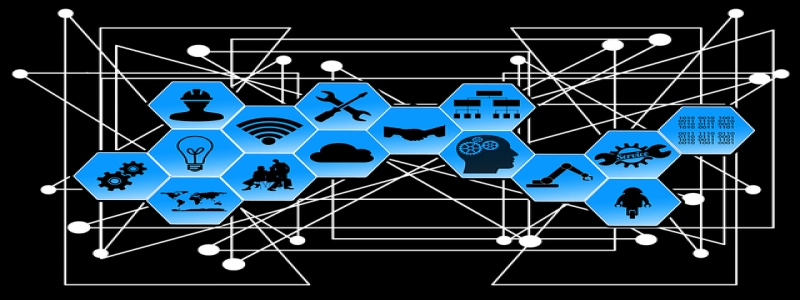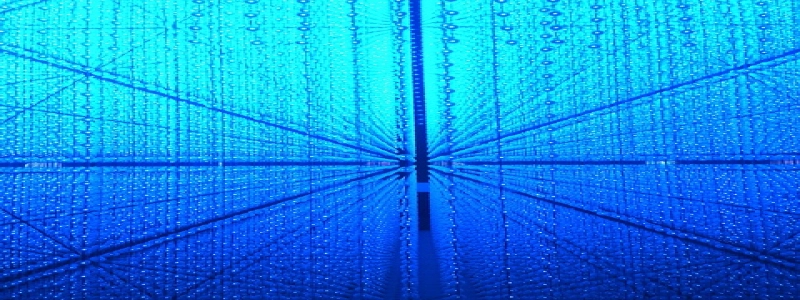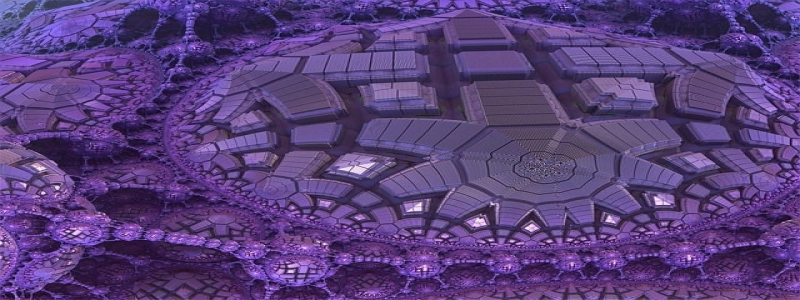IO Link to Ethernet
Table of Contents
1. Introduction
2. IO Link Overview
3. Ethernet Communication
4. IO Link to Ethernet Conversion
4.1 Hardware Requirements
4.2 Configuration Steps
5. Benefits of IO Link to Ethernet Conversion
6. Conclusion
1. Introduction
In modern manufacturing and industrial processes, the need for efficient and reliable communication between sensors, actuators, and controllers is paramount. IO Link and Ethernet are two commonly used communication standards in industrial automation. This article explores the concept of IO Link to Ethernet conversion, discussing its benefits and the steps involved in the configuration process.
2. IO Link Overview
IO Link is a standard communication protocol used in industrial automation systems. It enables bidirectional communication between IO Link devices, such as sensors and actuators, and the control system. IO Link devices are connected using a three-wire cable, which allows for power supply, data exchange, and diagnostic information transmission.
3. Ethernet Communication
Ethernet is a widely adopted networking technology used for data communication in various industries. It provides a reliable and high-speed connection between devices, allowing for seamless data transfer. Ethernet communication is based on the TCP/IP protocol, which ensures reliable transmission and error correction.
4. IO Link to Ethernet Conversion
IO Link to Ethernet conversion enables the integration of IO Link devices into an Ethernet-based network. This allows for easy integration with other Ethernet-enabled devices and systems, such as programmable logic controllers (PLCs) and supervisory control and data acquisition (SCADA) systems.
4.1 Hardware Requirements
To convert IO Link to Ethernet, the following hardware components are required:
– IO Link to Ethernet converter device
– Ethernet switch or router
– IO Link devices
– Ethernet cables
4.2 Configuration Steps
The conversion process involves the following steps:
1. Connect the IO Link devices to the IO Link to Ethernet converter using the three-wire IO Link cables.
2. Connect the Ethernet cable from the converter device to the Ethernet switch or router.
3. Configure the IP address, subnet mask, and gateway settings on the converter device.
4. Configure the IP address of the IO Link devices connected to the converter.
5. Test the communication between the IO Link devices and the Ethernet network.
5. Benefits of IO Link to Ethernet Conversion
There are several benefits to converting IO Link to Ethernet, including:
– Increased flexibility: IO Link devices can seamlessly integrate into existing Ethernet networks, allowing for easier configuration and monitoring.
– Centralized control: With IO Link to Ethernet conversion, all IO Link devices can be controlled and monitored from a central location, enhancing system efficiency.
– Remote access: Ethernet communication allows for remote access to the IO Link devices, enabling real-time monitoring and troubleshooting.
6. Conclusion
IO Link to Ethernet conversion provides a reliable and efficient solution for integrating IO Link devices into Ethernet-based industrial automation systems. By following the necessary hardware requirements and configuration steps, manufacturers can leverage the benefits of both communication standards effectively. This conversion enables increased flexibility, centralized control, and remote access, leading to improved productivity and streamlined operations.