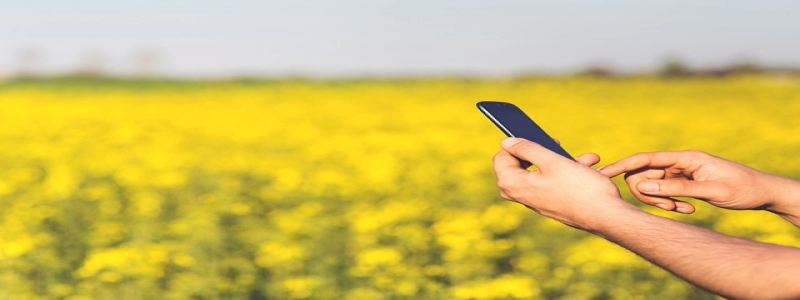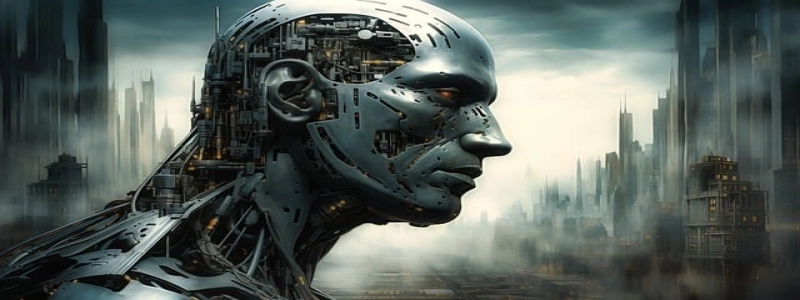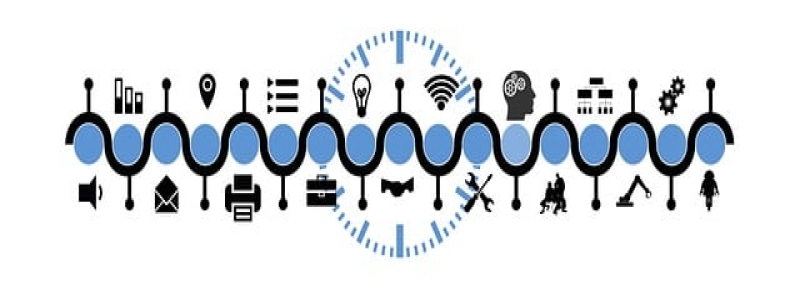How to Use Ethernet Port in Wall
Introduction:
In recent years, the use of Ethernet ports in walls has become increasingly common. These ports provide a convenient and efficient way to connect your devices to the internet without the need for long cables or Wi-Fi. This article will guide you on how to effectively utilize and make the most out of the Ethernet port in your wall.
I. Understanding Ethernet Ports:
Before diving into the usage, it’s essential to have a basic understanding of Ethernet ports. Ethernet ports, also known as RJ-45 ports, are used to connect devices to a network using Ethernet cables. They are typically found in walls or on network switches.
II. Equipment Needed:
To utilize the Ethernet port in your wall, you will need the following equipment:
1. Ethernet cable: Ensure that you have a high-quality Ethernet cable that is long enough to reach from the Ethernet port in the wall to your device.
2. Device with an Ethernet port: Your device, such as a computer, desktop, laptop, or gaming console, should have an Ethernet port to connect the cable.
III. Connecting the Ethernet Port:
Follow these steps to connect your device to the Ethernet port in the wall:
1. Locate the Ethernet port: Generally, Ethernet ports in walls are found near power outlets or near network switches.
2. Plug in one end of the Ethernet cable: Connect one end of the Ethernet cable to the Ethernet port in the wall.
3. Connect the other end of the Ethernet cable: Connect the other end of the Ethernet cable to the Ethernet port on your device.
4. Ensure a secure connection: Make sure the cable is securely plugged into both the wall port and your device’s Ethernet port.
IV. Configuring the Connection:
In most cases, connecting your device to the Ethernet port will automatically establish a connection. However, if you encounter any issues or need to configure the connection manually, follow these steps:
1. Open Control Panel (Windows) or System Preferences (Mac).
2. Click on Network Settings.
3. Select Ethernet from the list of available networks.
4. Click on \”Advanced\” for further configuration options if necessary.
5. Ensure that the connection is set to obtain an IP address automatically (DHCP).
V. Benefits of Using Ethernet Ports:
There are several advantages to using Ethernet ports over Wi-Fi connections:
1. Faster and more stable connection: Ethernet ports provide a faster and more reliable connection compared to Wi-Fi, especially for activities such as online gaming and video streaming.
2. Reduced interference: Ethernet connections are not susceptible to interference from appliances, walls, or other electronic devices, ensuring a consistent and uninterrupted connection.
3. Increased security: Ethernet connections are less susceptible to hacking attempts compared to Wi-Fi connections, providing a more secure internet experience.
4. Multiple device connectivity: Ethernet ports in walls often connect to a network switch, enabling multiple devices to be connected simultaneously.
Conclusion:
By following the steps outlined in this article, you can effectively utilize the Ethernet port in your wall for a faster, more stable, and secure internet connection. Make the most out of this convenient feature to enhance your overall online experience.