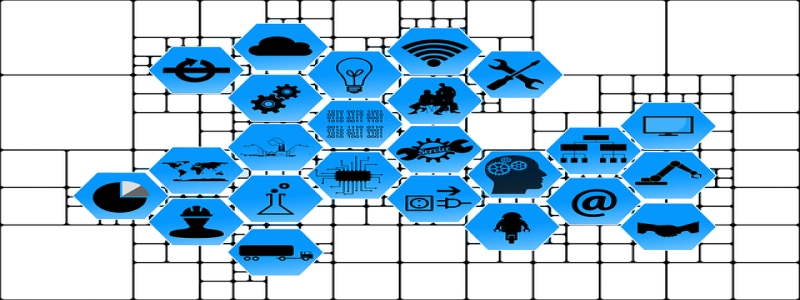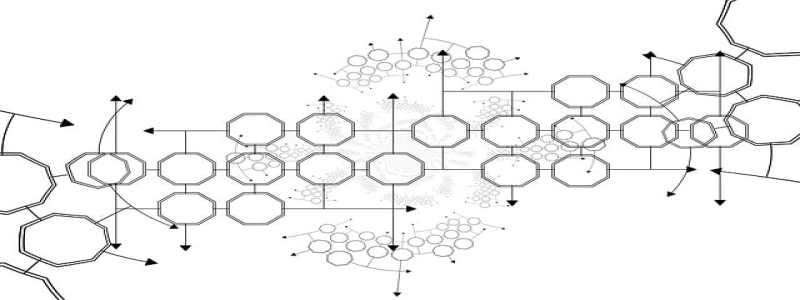How to Make an Ethernet Cable
Introduction:
Ethernet cables are widely used for connecting devices to a local area network (LAN) or to the internet. These cables are essential for ensuring a stable and reliable connection. Making your own Ethernet cable can be a cost-effective solution, especially when you need custom lengths for specific applications. In this article, we will guide you through the process of making your own Ethernet cable.
I. Gather the necessary materials:
1. Ethernet cable: Choose a CAT5e or CAT6 cable, depending on your requirements. CAT6 cables are capable of higher data transfer speeds over a longer distance.
2. RJ45 connectors: Use high-quality RJ45 connectors that are compatible with the Ethernet cable you have chosen.
3. Cable cutter: Use a cable cutter to accurately cut the Ethernet cable to your desired length.
4. Cable stripper: A cable stripper is used to remove the protective outer covering of the Ethernet cable, exposing the individual wires inside.
5. Crimping tool: A crimping tool is essential for attaching the RJ45 connectors to the Ethernet cable correctly.
II. Prepare the Ethernet cable:
1. Measure and cut the cable: Determine the desired length of the Ethernet cable and cut it using the cable cutter. Leave some extra length for any potential mistakes or future adjustments.
2. Strip the cable: Use the cable stripper to carefully remove about 1 inch of the outer covering from the Ethernet cable, exposing the four twisted pairs of wires inside. Be cautious not to damage or cut any of the wires during this process.
III. Arrange the wires:
1. Untwist the pairs: Separate each pair of wires inside the Ethernet cable by gently untwisting them.
2. Arrange the wires according to the T568B standard: The T568B wiring scheme is the most commonly used and is desired for compatibility with most Ethernet devices. Arrange the wires in the following order from left to right: orange-white, orange, green-white, blue, blue-white, green, brown-white, brown.
IV. Attach the RJ45 connectors:
1. Trim the wires: Trim the wires to ensure they are even and straight. They should be approximately 0.5 inches long when fully inserted into the RJ45 connector.
2. Insert the wires into the connector: Carefully align the wires in the correct order and insert them into the RJ45 connector. Ensure that the wires go all the way to the end of the connector and are fully seated in their designated slots.
V. Crimp the connector:
1. Use the crimping tool: Place the RJ45 connector into the appropriate slot on the crimping tool.
2. Apply pressure: Squeeze the crimping tool firmly to crimp the connector onto the Ethernet cable. Be sure to exert enough pressure to create a secure connection without causing any damage to the cable or the connector.
Conclusion:
By following the steps outlined in this article, you can successfully make your own Ethernet cable. Remember to choose the appropriate cable, connectors, and tools for the best performance. Making your own Ethernet cable allows you to create custom lengths and ensure a reliable connection for your specific needs.