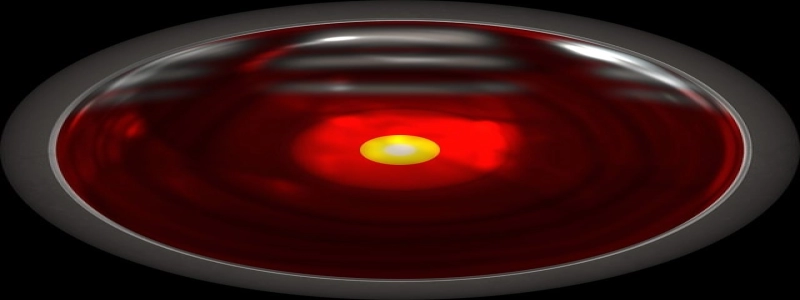Ethernet Port to USB
Introduction
Ethernet ports and USB ports are two commonly used interfaces in today’s technology. Ethernet ports are used for connecting to a local area network (LAN) while USB ports are used for connecting various devices to a computer. However, there may be situations where you need to connect an Ethernet device to a computer that only has USB ports. In these cases, an Ethernet port to USB adapter can be used to bridge the gap between the two interfaces.
I. What is an Ethernet Port to USB Adapter?
An Ethernet port to USB adapter is a small device that converts the Ethernet signal into a USB signal, allowing you to connect an Ethernet device to a computer that only has USB ports. The adapter usually has an Ethernet port on one end and a USB port on the other. It also typically comes with a driver software that needs to be installed on the computer before it can be used.
II. How does it work?
When you connect an Ethernet device, such as a router or a network switch, to the Ethernet port of the adapter, it converts the Ethernet signal into a USB signal. The adapter then sends this USB signal to the computer through its USB port. The driver software installed on the computer allows it to recognize and communicate with the Ethernet device as if it were directly connected to an Ethernet port.
III. Benefits of using an Ethernet Port to USB Adapter
1. Versatility: The adapter allows you to connect Ethernet devices to computers or laptops that do not have built-in Ethernet ports. This is particularly useful for devices that require a stable and reliable wired connection, such as gaming consoles or network printers.
2. Convenience: Many modern laptops and tablets only come with USB ports, and using an adapter allows you to connect to wired networks without the need for additional dongles or accessories.
3. Cost-saving: Instead of purchasing a new computer or laptop with an Ethernet port, you can use an adapter to connect your existing device to a wired network, saving you money.
4. Easy to use: The adapter is usually plug-and-play, meaning that it can be instantly recognized by the computer without the need for complex setup procedures. Simply connect the adapter to the Ethernet device and the computer, install the driver software if necessary, and you’re ready to go.
IV. Limitations and Considerations
1. Speed limitations: USB 2.0 adapters are limited by the speed of the USB 2.0 interface, which is slower than the Gigabit Ethernet speeds offered by modern Ethernet ports. USB 3.0 or higher adapters provide faster speeds but may require a compatible USB 3.0 port on the computer.
2. Power requirements: Some Ethernet devices may require power over Ethernet (PoE) to function properly. In these cases, make sure to choose an adapter that supports PoE or use a separate power source for the Ethernet device.
3. Compatibility: Ensure that the adapter is compatible with your operating system before purchasing. It is also recommended to check for driver updates from the manufacturer periodically to ensure optimal performance.
Conclusion
The Ethernet port to USB adapter provides a convenient solution for connecting Ethernet devices to computers or laptops that only have USB ports. It allows for versatility, convenience, and cost-saving while offering an easy-to-use plug-and-play experience. However, it’s important to consider the speed limitations, power requirements, and compatibility factors when choosing and using an adapter.