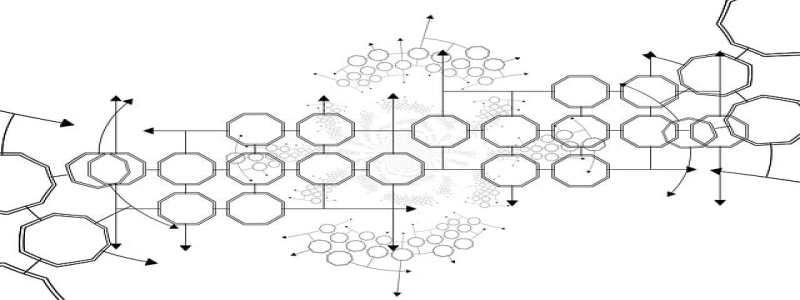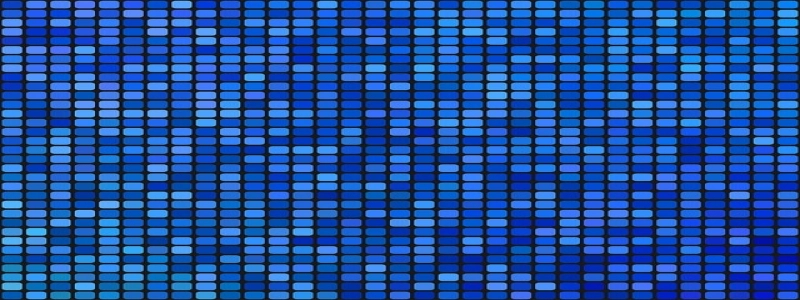Ethernet Cable Patch
Introduction:
Ethernet cable patch refers to the process of connecting two network devices, such as computers or routers, using an Ethernet cable. This article will provide a detailed explanation of Ethernet cable patching, including its purpose, types of cables used, and the steps involved in patching.
I. Purpose of Ethernet Cable Patch:
Ethernet cable patching is crucial in establishing a reliable and secure network connection between devices. It allows for the transfer of data packets over the network, enabling communication and sharing of resources. Whether it is in a home, office, or data center environment, Ethernet cable patching is vital for ensuring smooth data transmission.
II. Types of Ethernet Cables:
There are several types of Ethernet cables commonly used for patching, including:
1. Category 5e (Cat5e) Cable: This is the most widely used Ethernet cable for patching. It supports data transfer speeds up to 1000 Mbps and is suitable for most home and small office networks.
2. Category 6 (Cat6) Cable: This cable offers higher data transfer speeds compared to Cat5e, reaching up to 10,000 Mbps. It is often used in larger office networks and data centers where higher bandwidth is required.
3. Category 6a (Cat6a) Cable: Cat6a cable provides enhanced performance compared to Cat6, particularly in terms of noise reduction and interference. It supports data transfer speeds up to 10,000 Mbps and is commonly used for high-speed data networks.
4. Category 7 (Cat7) Cable: Cat7 cable is designed for demanding network environments that require high-speed data transmission and reduced interference. It supports data transfer speeds up to 10,000 Mbps and offers improved shielding against electromagnetic interference.
III. Steps for Ethernet Cable Patching:
The following steps outline the process of patching Ethernet cables:
1. Determine the Cable Length: Measure the distance between the devices that need to be connected. Ensure the Ethernet cable is long enough to bridge the gap without unnecessary slack.
2. Prepare the Cable Ends: Strip off approximately 1 inch of the outer jacket from each end of the Ethernet cable using a cable stripper. Be careful not to damage the internal wires while stripping.
3. Untwist and Arrange the Wires: Untwist the cable pairs and arrange the wires in the correct order according to the Ethernet cable specification being used (T568A or T568B).
4. Trim and Insert the Wires: Trim the excess wires to ensure they are all the same length and insert them into the appropriate slots of an RJ-45 connector. Use a crimping tool to secure the wires in place.
5. Repeat for the Other End: Repeat steps 2-4 for the other end of the cable, ensuring consistency in wire arrangement.
6. Test the Connection: Once both ends of the Ethernet cable have been terminated, test the connection by plugging one end into the network device and the other end into the receiving device. Check for a stable network connection and ensure data transmission is successful.
Conclusion:
Ethernet cable patching is an essential process in establishing a reliable network connection. By following the correct steps and using the appropriate Ethernet cable type, users can ensure efficient data transfer and effective communication between devices.