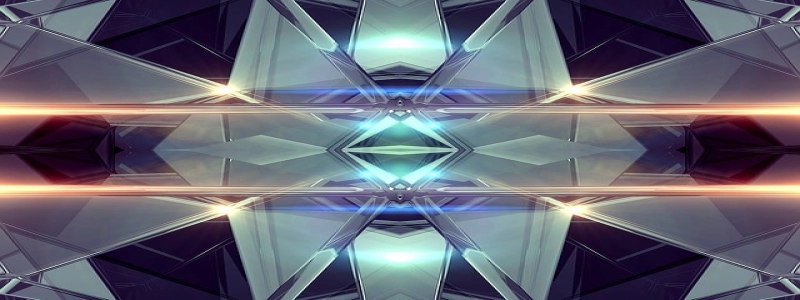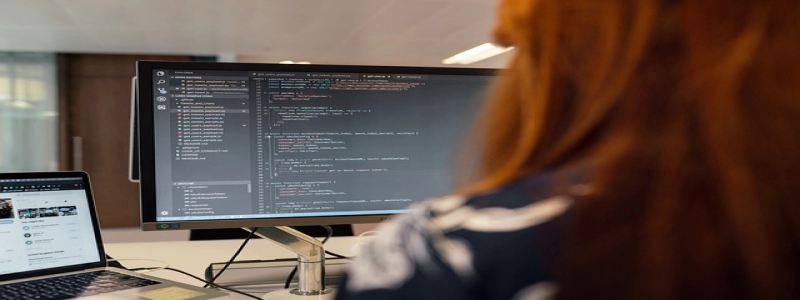ESP32 with Ethernet
Introduction:
The ESP32 is a powerful and versatile microcontroller that is widely used in Internet of Things (IoT) applications. One of the key features of the ESP32 is its ability to connect to the internet either through Wi-Fi or Ethernet. In this article, we will focus specifically on using the ESP32 with Ethernet.
Benefits of using Ethernet:
While Wi-Fi is convenient and widely available, there are certain applications where Ethernet has significant advantages. Some of the benefits of using Ethernet with the ESP32 are:
1. Stability and reliability: Unlike Wi-Fi, Ethernet connections tend to be more stable and reliable. This makes Ethernet a great choice for applications that require uninterrupted and consistent connections.
2. Increased bandwidth: Ethernet connections typically offer higher bandwidth compared to Wi-Fi. This is especially important if you are dealing with large amounts of data or require fast and efficient communication between devices.
3. Reduced interference: Ethernet connections are less susceptible to interference compared to Wi-Fi. This can be particularly beneficial in crowded environments where multiple devices are competing for wireless signals.
Getting started with ESP32 Ethernet:
To use Ethernet with the ESP32, you will need an ESP32 development board that supports Ethernet connectivity. Additionally, you will require an Ethernet cable and access to a router or switch that provides an Ethernet connection.
Step 1: Hardware setup
– Connect one end of the Ethernet cable to the Ethernet port on the ESP32 development board.
– Connect the other end of the Ethernet cable to an available port on your router or switch.
Step 2: Software setup
– Install the ESP32 board configuration in the Arduino IDE if you haven’t already done so.
– Open the Arduino IDE and select the appropriate board and port from the Tools menu.
– Include the Ethernet library in your sketch by adding the following line of code at the beginning: #include
– Initialize the Ethernet library by adding the following line of code after the setup() function: Ethernet.begin(mac);
Step 3: Establishing the Ethernet connection
– To establish an Ethernet connection, you will need to assign a unique MAC address to your ESP32. You can do this by replacing \”mac\” in the Ethernet.begin() function with the desired MAC address.
Step 4: Sending and receiving data
– Once the Ethernet connection is established, you can start sending and receiving data over Ethernet. You can use functions such as EthernetClient, EthernetServer, and EthernetUDP to establish connections and exchange data with other devices on the network.
Conclusion:
Using Ethernet with the ESP32 offers a stable, reliable, and high-bandwidth connection for IoT applications. By following the steps outlined in this article, you can easily set up and use Ethernet with your ESP32 development board. Whether you are dealing with large amounts of data or require a consistent connection, Ethernet can provide significant advantages over Wi-Fi.