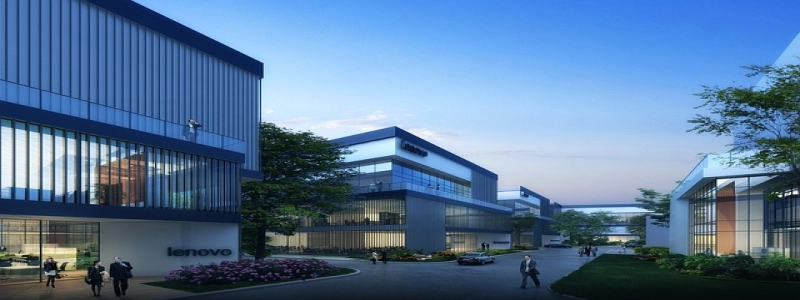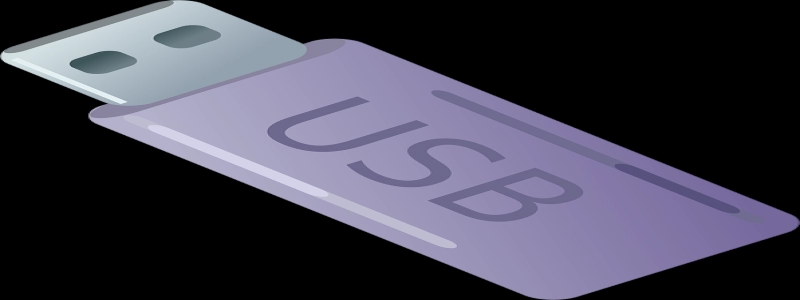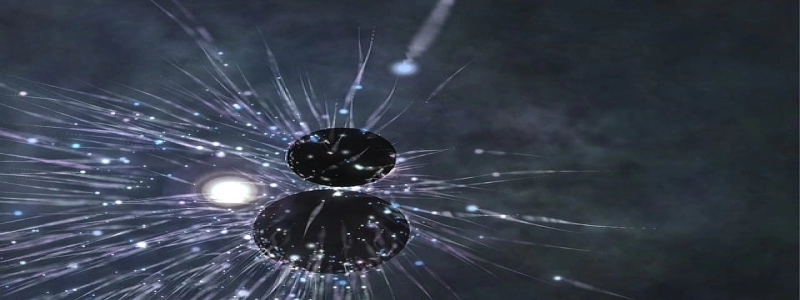How to Crimp Ethernet Cable
Einführung:
Ethernet cables are used to connect devices to a computer network. Crimping an Ethernet cable allows you to customize the cable length and ensure it is properly terminated for optimal network performance. In diesem Artikel, we will guide you through the process of crimping an Ethernet cable.
ICH. Gather the Required Tools and Materials:
Before you start crimping the Ethernet cable, make sure you have the necessary tools and materials. These include:
– Ethernet cable
– RJ45 connectors
– Crimping tool
– Wire stripper
– Cable tester (optional, but recommended)
II. Prepare the Ethernet Cable:
To begin crimping the Ethernet cable, follow these steps:
1. Measure and cut the Ethernet cable to the desired length, ensuring you leave some extra length for mistakes or adjustments.
2. Use the wire stripper to remove approximately 1 inch of the cable jacket. Be careful not to nick the inner wires.
III. Arrange and Trim the Inner Wires:
After preparing the Ethernet cable, it’s time to arrange and trim the inner wires. Here’s how:
1. Untwist the cable pairs and arrange them in the desired order according to the Ethernet standard (T568A or T568B).
2. Trim the wires to the same length, usually about 0.5 inches. Make sure the wires are straight and not frayed.
IV. Insert the Inner Wires into the RJ45 Connector:
Now that the inner wires are properly arranged and trimmed, it’s time to insert them into the RJ45 connector. Follow these steps:
1. Hold the RJ45 connector with the metal pins facing up and the clip facing down.
2. Insert the wires into the connector, making sure each wire reaches the end of the connector. Check that the wires are in the correct order according to the Ethernet standard.
V. Crimp the Connector:
After inserting the wires into the RJ45 connector, it’s time to crimp the connector and secure the wires. Proceed as follows:
1. Place the RJ45 connector into the crimping tool, ensuring it is fully inserted.
2. Squeeze the crimping tool firmly to crimp the connector onto the cable. This action will compress the connector and secure the wires in place.
VI. Test the Cable (Optional):
To ensure a successful crimping job, you can use a cable tester to verify the connection. A cable tester will check for continuity and correct termination. Follow the instructions provided with your cable tester to perform the test.
Abschluss:
Crimping an Ethernet cable is a straightforward process that allows you to create custom cables for networking needs. Indem Sie die in diesem Artikel beschriebenen Schritte befolgen, you can successfully crimp your own Ethernet cables and achieve optimal network performance. Remember to gather all the required tools and materials, prepare the cable properly, arrange and trim the inner wires, insert them into the RJ45 connector, and finally, crimp the connector with a crimping tool.