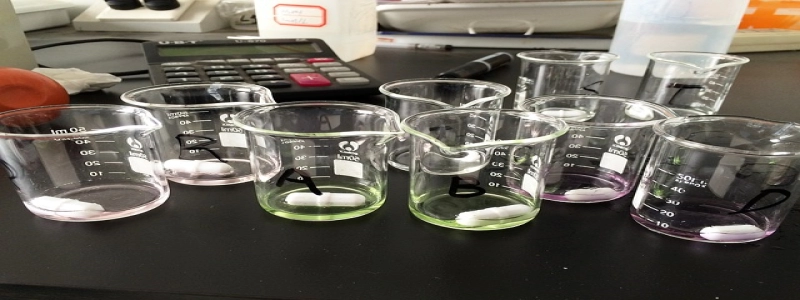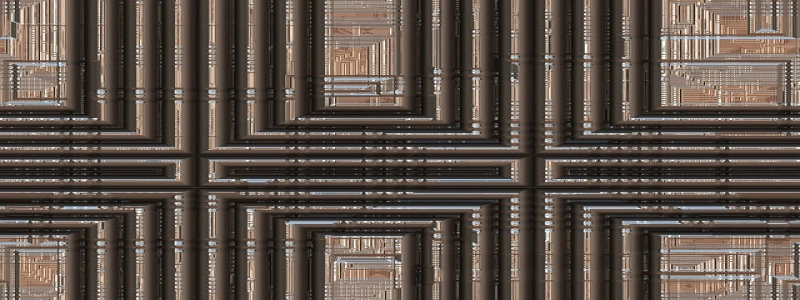Wiring Ethernet Plug
Einführung:
Ethernet plugs are crucial components of any wired network setup. They provide a reliable and efficient means of connecting devices to the internet or a local network. This article will guide you through the process of wiring an Ethernet plug, ensuring a secure and stable connection.
ICH. Gathering the Tools and Materials:
To wire an Ethernet plug, you will need the following tools and materials:
– Ethernet plug (RJ45 connector)
– Ethernet cable (CAT5e or higher)
– Wire strippers
– Cable cutter
– Crimping tool
– Ethernet tester (optional)
– Marker or label maker (optional)
II. Preparing the Ethernet Cable:
1. Measure the length required for your Ethernet cable, ensuring it will reach between the devices you want to connect.
2. Use the cable cutter to cut the cable to the desired length. Remember to leave some extra length for any potential adjustments or mistakes.
3. Use the wire strippers to remove about 1-1.5 inches (2.5-3.8 cm) of the outer jacket from each end of the Ethernet cable. Be careful not to damage the inner wires while stripping the jacket.
III. Arranging the Wires:
1. Untwist the pairs of wires inside the Ethernet cable, separating them into their respective color groups. The common color coding scheme for Ethernet cables is T568B, which is what we will be using in this article.
2. Arrange the wires in the following order from left to right: orange-white, orange, green-white, blue, blue-white, green, brown-white, and brown. Ensure the wires are straightened and aligned properly.
IV. Inserting the Wires into the Ethernet Plug:
1. Take the RJ45 connector and locate the small metal teeth inside it.
2. Insert the wires into the RJ45 connector, pushing them as far as they can go. Make sure each wire goes into its corresponding slot according to the color order.
3. Check that the wires are correctly placed and fully inserted. They should reach the end of the connector without any exposed copper.
V. Crimping the Connector:
1. Hold the crimping tool firmly and insert the RJ45 connector into the appropriate slot, with the teeth facing down.
2. Squeeze the handles of the crimping tool firmly to press the metal teeth into the wires, creating a secure connection.
3. Give the crimped connector a slight tug to ensure the wires are held firmly in place.
VI. Testing the Ethernet Plug (optional):
1. If you have an Ethernet tester, connect one end of the cable to the tester and the other end to a working Ethernet port.
2. Follow the tester’s instructions to check for connectivity and any potential issues with the wiring.
3. If the tester indicates any problems, double-check the wiring and re-crimp the connector if necessary.
Abschluss:
Wiring an Ethernet plug may seem intimidating at first, but with the right tools and materials, it can be a straightforward process. Indem Sie die in diesem Artikel beschriebenen Schritte befolgen, you can confidently wire Ethernet plugs and create reliable connections for your network devices. Remember to double-check your work and use an Ethernet tester if available to ensure optimal performance.