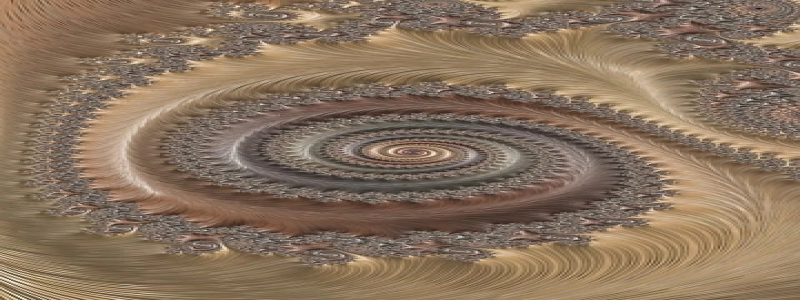Broadcom NetXtreme Gigabit Ethernet Driver
Introduction:
The Broadcom NetXtreme Gigabit Ethernet driver is an essential software component that enables the smooth and efficient operation of the Broadcom NetXtreme Gigabit Ethernet adapter. This driver allows the adapter to communicate with the operating system and ensures optimal network performance. In this article, we will explore the features and functionality of the Broadcom NetXtreme Gigabit Ethernet driver, including its installation process and troubleshooting tips.
1. Installation:
When installing the Broadcom NetXtreme Gigabit Ethernet driver, it is important to follow a step-by-step procedure to ensure proper installation. Here’s a simple guide to installing the driver:
1. Ensure that you have downloaded the latest version of the driver from the official Broadcom website.
2. Locate the downloaded file and double-click to run the installer.
3. Follow the on-screen prompts to proceed with the installation.
4. Accept the license agreement and choose the destination folder for the driver installation.
5. Click \”Install\” to initiate the installation process.
6. Once the installation is complete, restart your computer to apply the changes.
2. Features and Functionality:
The Broadcom NetXtreme Gigabit Ethernet driver offers a wide range of features and functionalities to enhance network performance and stability. Some notable features include:
– Support for multiple operating systems: The driver is compatible with various operating systems, including Windows, Linux, and Mac, ensuring versatility and flexibility for different users.
– Advanced networking capabilities: The driver supports advanced networking features such as TCP/IP Offload Engine (TOE) and Virtual LAN (VLAN), allowing for efficient data transfer and network segmentation.
– Scalability: With support for Large Send Offload (LSO) and Receive Side Scaling (RSS), the driver can handle high network loads and offers improved scalability.
– Enhanced security: The driver integrates advanced security protocols and features, such as IEEE 802.1X authentication and IP security, to protect network traffic and ensure data integrity.
3. Troubleshooting:
Despite its reliability, users may encounter issues with the Broadcom NetXtreme Gigabit Ethernet driver. Here are some common troubleshooting tips to resolve potential problems:
– Verify driver version: Check if you have the latest version of the driver installed. Visit the Broadcom website to download and install any available updates.
– Check hardware connections: Ensure that the network adapter is properly connected to the system and that the Ethernet cable is securely plugged in.
– Update operating system: Make sure your operating system is up to date with the latest patches and updates as it may resolve compatibility issues.
– Disable power-saving features: Some power-saving features may interfere with network connectivity. Disable these features in the device manager to see if it resolves the problem.
– Contact technical support: If all else fails, reach out to the Broadcom technical support team for further assistance with troubleshooting and resolving driver-related issues.
Conclusion:
The Broadcom NetXtreme Gigabit Ethernet driver is an essential component for proper functioning of the Broadcom NetXtreme Gigabit Ethernet adapter. By following the installation guide and understanding the driver’s features and functionality, users can leverage the benefits of high-speed and reliable network connectivity. In case of any issues, the provided troubleshooting tips can help users address and resolve any associated problems.