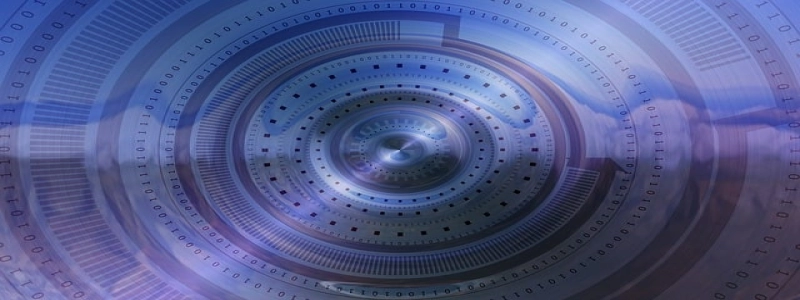Aruba Ethernet Ports
Introduction:
Aruba Ethernet ports play a crucial role in establishing network connections. They provide the means to connect devices such as computers, printers, and servers to a local area network (LAN) or wide area network (WAN). Understanding the different types of Ethernet ports offered by Aruba and their capabilities is essential for network administrators and users.
I. Types of Aruba Ethernet Ports:
1. Gigabit Ethernet Ports:
Aruba switches commonly feature Gigabit Ethernet ports, which allow for data transfer rates of up to 1 gigabit per second (Gbps). These ports are ideal for connecting high-performance devices, such as servers or network storage devices, to the network. Gigabit Ethernet ports are typically denoted by the label \”GbE\” or \”10/100/1000.\”
2. 10 Gigabit Ethernet (10GbE) Ports:
For demanding network environments, Aruba offers 10GbE ports that provide even higher data transfer rates. These ports offer speeds of up to 10 Gbps, making them suitable for connecting switches together or connecting high-bandwidth devices, such as video servers. Aruba 10GbE ports are typically labeled as \”10GbE.\”
3. Power over Ethernet (PoE) Ports:
Aruba switches also come equipped with Power over Ethernet (PoE) ports. These ports not only provide network connectivity but also deliver power to devices connected to them. This capability eliminates the need for separate power cables, making PoE ports a convenient option for connecting devices such as IP phones, wireless access points, and surveillance cameras. Aruba PoE ports are typically labeled as \”PoE\” or \”PSE\” (Power Sourcing Equipment).
II. Importance of Aruba Ethernet Ports:
1. Enhanced Performance:
The high-speed capabilities of Aruba Ethernet ports ensure swift data transmission, allowing for efficient communication between devices connected to the network.
2. Flexibility and Connectivity:
The variety of Ethernet port options available from Aruba enables network administrators to establish connections based on their specific requirements. Whether it’s connecting high-performance devices or powering network equipment, Aruba Ethernet ports offer the necessary flexibility and connectivity.
3. Simplify Network Architecture:
Aruba PoE ports simplify network deployments by eliminating the need for additional power outlets or power injectors. This helps in reducing cable clutter and streamlining the network architecture.
III. Best Practices for Utilizing Aruba Ethernet Ports:
1. Utilize Gigabit Ethernet Ports for High-Speed Devices:
Connect high-performance devices, such as servers, network storage devices, or high-definition IP cameras, to Gigabit Ethernet ports to ensure optimal performance and data transfer rates.
2. Employ 10GbE Ports for High-Bandwidth Applications:
Connect switches or high-bandwidth devices, such as video servers or graphic workstations, to 10GbE ports to take advantage of the tremendous data transfer rates available.
3. Maximize PoE Ports for Simplified Infrastructure:
Leverage Aruba PoE ports to power devices like IP phones, wireless access points, and surveillance cameras, thereby simplifying the infrastructure and reducing cable clutter.
Conclusion:
Aruba Ethernet ports offer a diverse range of connectivity options to suit various network requirements. Whether it’s Gigabit Ethernet ports for high-speed devices, 10GbE ports for demanding environments, or PoE ports for easy device powering, Aruba has solutions to meet the needs of modern networks. Understanding the different types of Ethernet ports and their applications is essential for network administrators aiming to optimize network performance and simplify infrastructure deployments.