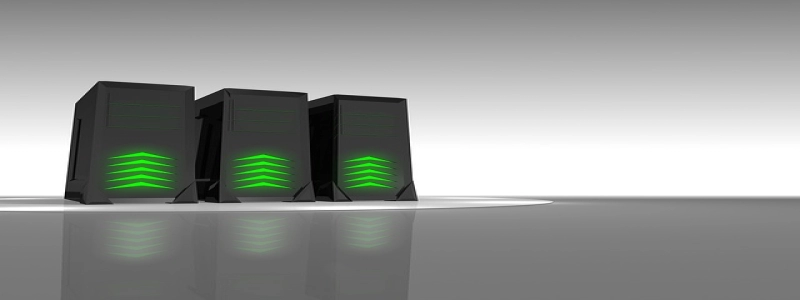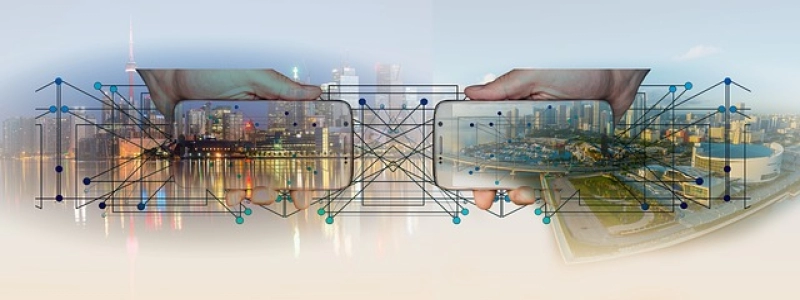Apple TV: WiFi vs Ethernet
Introduction:
Apple TV is a popular media streaming device that allows users to watch movies, TV shows, and listen to music on their television screens. One crucial consideration when setting up an Apple TV is choosing between a WiFi or Ethernet connection. In this article, we will explore the differences between these two options and discuss the advantages and disadvantages of each.
I. WiFi Connection:
A. Convenience:
– One major advantage of using a WiFi connection for Apple TV is convenience. With WiFi, you can connect your device to the internet without the need for any physical cables or wires.
– You can easily move your Apple TV around the house and connect it to any TV without worrying about distance or availability of Ethernet ports.
B. Speed and Stability:
– WiFi networks have come a long way in terms of speed and stability over the years. The latest WiFi standards, such as WiFi 6, offer fast and reliable connections suitable for streaming high-quality content.
– However, WiFi connections can be affected by factors such as signal interference, distance from the router, and the number of devices connected to the network. These factors can impact the streaming quality and cause buffering or lag issues.
C. Setup:
– Setting up Apple TV with WiFi is relatively simple. All you need to do is connect to your home WiFi network during the initial setup process, and your device will be ready to stream content.
– However, ensuring a strong and stable WiFi signal throughout your home might require additional steps, such as using WiFi extenders or positioning your router strategically.
II. Ethernet Connection:
A. Speed and Stability:
– One significant advantage of using an Ethernet connection is the consistent speed and stability it offers. Ethernet connections provide a direct link to the router, resulting in faster data transfer rates and minimal signal interference.
– With an Ethernet connection, you can enjoy seamless streaming without the risk of buffering or lag, even when multiple devices are connected to the same network.
B. Security:
– Ethernet connections are generally considered more secure than wireless connections. WiFi networks can be susceptible to hacking or unauthorized access, while Ethernet connections require physical access to the network cable.
C. Setup:
– Setting up Apple TV with an Ethernet connection is straightforward. All you need is an available Ethernet port on your router and an Ethernet cable to connect your device. The setup process is generally quicker compared to configuring a WiFi connection.
III. Conclusion:
When deciding between a WiFi or Ethernet connection for your Apple TV, consider your specific needs and circumstances. WiFi offers greater convenience and flexibility, allowing you to connect your device anywhere in your home. However, if you prioritize speed, stability, and security, an Ethernet connection may be the better choice. Ultimately, both options have their advantages and disadvantages, so choose the one that suits your preferences and enhances your Apple TV streaming experience.