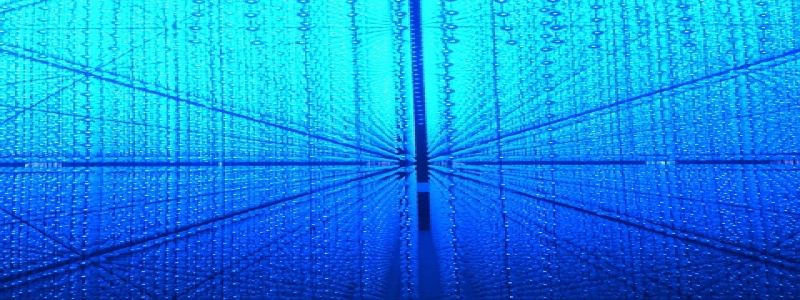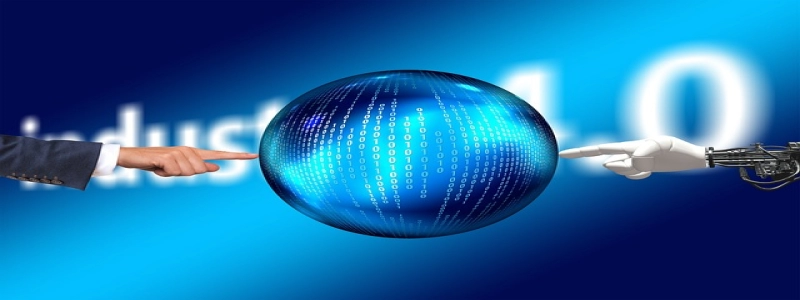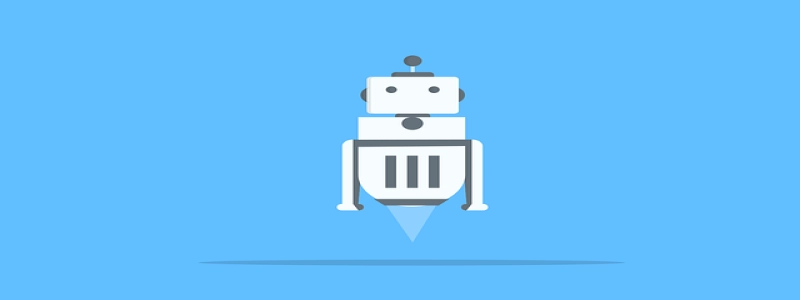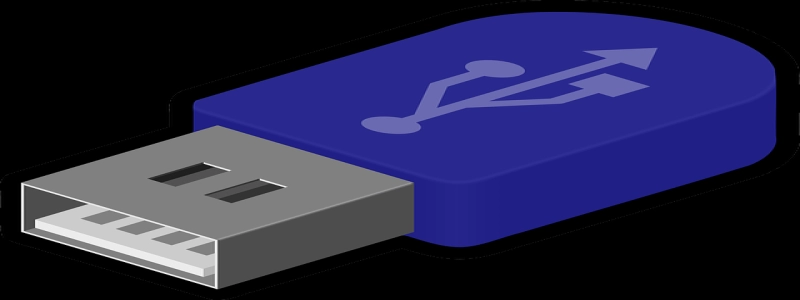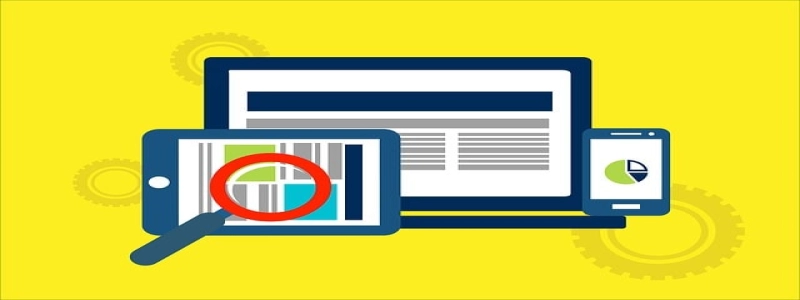Apple TV 4K: WiFi vs Ethernet Connection
Introduction:
Apple TV 4K is a popular streaming device that allows users to enjoy high-quality video and audio content on their televisions. One of the important considerations when setting up an Apple TV 4K is the type of connection to use, whether it be WiFi or Ethernet. In this article, we will explore the differences between these two options and help you make an informed decision.
I. Understanding WiFi Connection:
A. Definition and Functionality:
WiFi, short for wireless fidelity, is a technology that allows devices to connect to the internet wirelessly.
Apple TV 4K supports dual-band WiFi, meaning it can connect to both 2.4GHz and 5GHz frequencies.
With WiFi, you can enjoy the flexibility of placing your Apple TV 4K anywhere within the range of your wireless router.
B. Advantages of WiFi Connection:
1. Convenience: No need for physical cables, allowing for easy installation and setup.
2. Flexibility: You can move your Apple TV 4K to different rooms, as long as there is WiFi coverage.
3. Multiple Devices: WiFi supports multiple connections, allowing other devices to connect simultaneously.
C. Limitations of WiFi Connection:
1. Signal Strength: The WiFi signal can be affected by distance, obstacles, or interference from other electronic devices, leading to a weaker connection.
2. Network Congestion: If there are multiple devices connected to the same WiFi network, it may result in slower speeds and buffering issues.
3. Security Concerns: WiFi networks can be vulnerable to hacking or unauthorized access, although modern routers offer advanced security features.
II. Benefits of Ethernet Connection:
A. Definition and Functionality:
Ethernet is a wired connection that provides a direct link between your Apple TV 4K and the router using an Ethernet cable.
Apple TV 4K offers a dedicated Ethernet port for a stable and reliable connection.
B. Advantages of Ethernet Connection:
1. Stability and Speed: Ethernet connection ensures a more stable and consistent internet connection, with faster data transfer compared to WiFi.
2. Reduced Video Buffering: Streaming high-resolution content, especially 4K or HDR, requires a significant amount of bandwidth. Ethernet provides a better streaming experience with reduced buffering.
3. Security: Wired connections are more secure, as they are not susceptible to wireless network threats.
C. Limitations of Ethernet Connection:
1. Cable Dependency: Ethernet connection requires the use of physical cables, which limit the flexibility of placing your Apple TV 4K.
2. Additional Setup: Setting up an Ethernet connection may require running cables through walls or utilizing powerline adapters, which could be more time-consuming.
Conclusion:
Deciding between a WiFi and Ethernet connection for your Apple TV 4K depends on your specific needs and preferences. WiFi offers convenience and flexibility, but it may be prone to weaker signals and slower speeds. On the other hand, Ethernet provides a stable and secure connection with faster data transfer, but it requires cable installation and limits the placement of your device. Consider factors such as the distance to your router, the availability of wired connections, and your streaming requirements to make the best decision for your Apple TV 4K setup.