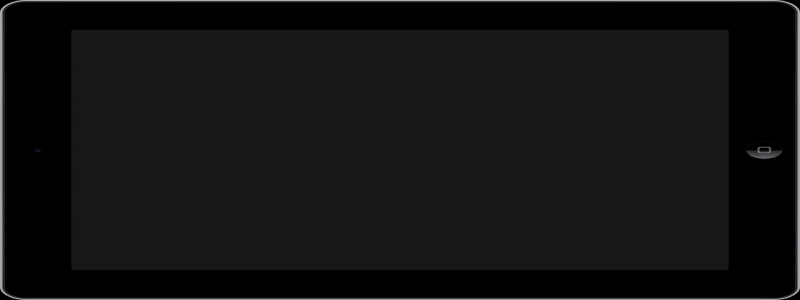[Unidentified Network on Ethernet: Troubleshooting Guide]
介绍
1. What is an \”Unidentified Network on Ethernet\”?
2. Why does the \”Unidentified Network on Ethernet\” error occur?
Common Causes of \”Unidentified Network on Ethernet\”
1. Incorrect IP Configuration
1.1. Manually Assigned IP Address Mismatch
1.2. DHCP Configuration Issues
2. Faulty Network Adapter or Cable
3. Outdated or Incompatible Network Driver
4. Network Firewall or Security Software Interference
Troubleshooting Steps to Resolve \”Unidentified Network on Ethernet\” Error
1. Restart Your Devices
2. Check and Reset IP Configuration
2.1. Release and Renew IP Address via Command Prompt
2.2. Confirm DHCP Settings in Network Adapter Properties
3. Update Network Adapter Driver
3.1. Identify the Network Adapter Model
3.2. Download and Install the Latest Driver
4. Test with Different Network Cable and Port
5. Disable Network Firewall or Security Software
5.1. Temporarily Disable Firewall
5.2. Disable Antivirus or Internet Security Suites
6. Restart the Router or Modem
7. Check for Network Hardware Malfunctions
7.1. Physical Examination of Ethernet Ports and Cables
7.2. Power Cycle the Network Hardware
8. Contact Your Internet Service Provider (ISP)
结论
By following the troubleshooting steps outlined in this guide, you should be able to resolve the \”Unidentified Network on Ethernet\” error and regain a stable connection. In case the issue persists, it is recommended to get in touch with your ISP for further assistance. Remember to always keep your network equipment updated and maintain good network hygiene to prevent such errors in the future.