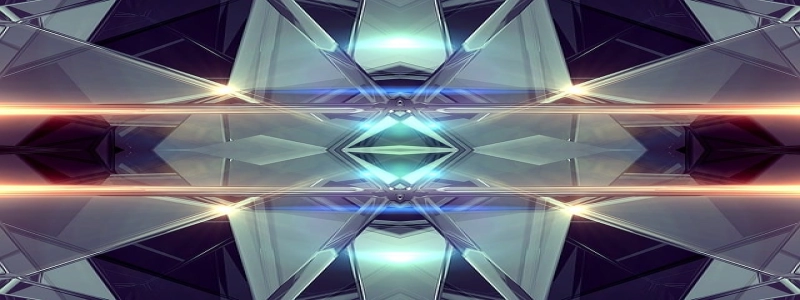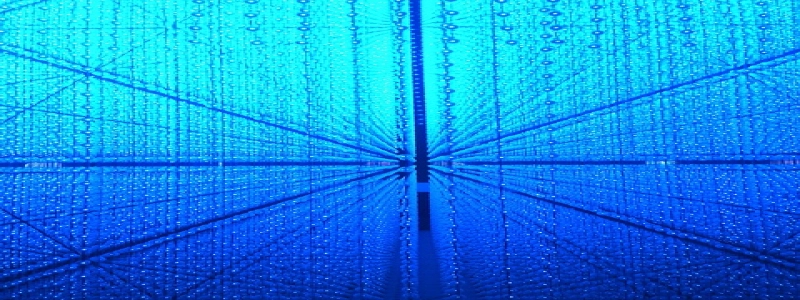我. 介绍
二. What is a Mac to Ethernet Cable?
三、. Benefits of Using a Mac to Ethernet Cable
A. Stable and reliable connection
1. Faster internet speed
2. Reduced latency
3. Reliable data transfer
乙. Enhanced security
1. Protection from wireless attacks
2. Secure file sharing
C. Increased flexibility and versatility
1. Seamless connection to wired networks
2. Compatibility with various devices
四号. How to Set Up a Mac to Ethernet Connection
A. Gather necessary equipment
乙. Connect the Mac to the Ethernet cable
C. Configure network settings on the Mac
V. 常见问题故障排除
A. Connection not detected
1. Check cable compatibility and functionality
2. Update Mac’s network settings
乙. Slow or unstable connection
1. Test the Ethernet cable for any damage
2. Restart the Mac and networking devices
3. Contact your internet service provider (ISP)
六、. 结论
我. 介绍
Nowadays, many users rely on wireless connections for their internet needs. 然而, there are situations where a wired connection is preferred or necessary. 在这种情况下, using a Mac to Ethernet cable becomes essential. This article will explain the benefits of using a Mac to Ethernet cable and guide you on how to set up the connection correctly.
二. What is a Mac to Ethernet Cable?
A Mac to Ethernet cable, also known as an Ethernet adapter or Thunderbolt to Ethernet cable, is a physical cable that connects a Mac computer to an Ethernet network. It allows the user to establish a wired connection from their Mac to a modem, router, or other networking devices.
三、. Benefits of Using a Mac to Ethernet Cable
A. Stable and reliable connection:
The use of a Mac to Ethernet cable provides several advantages over a wireless connection.
1. Faster internet speed:
Wired connections generally offer faster internet speeds compared to wireless connections, resulting in quicker downloads, smoother video streaming, and improved online gaming experiences.
2. Reduced latency:
With a Mac to Ethernet cable, latency is minimized, providing a more responsive and lag-free online experience, which is particularly important for activities such as online gaming and video conferencing.
3. Reliable data transfer:
Wired connections are less susceptible to interference, ensuring a reliable and consistent transfer of data.
乙. Enhanced security:
Using a Mac to Ethernet cable can help improve your network’s security.
1. Protection from wireless attacks:
Wireless connections are more vulnerable to unauthorized access and hacking attempts. By using a wired connection, you reduce the risk of such attacks, ensuring the safety of your data.
2. Secure file sharing:
With a secure and direct connection, transferring files between devices becomes safer and less prone to interception.
C. Increased flexibility and versatility:
A Mac to Ethernet cable offers greater flexibility and versatility in network connections.
1. Seamless connection to wired networks:
Whether at home, in the office, or other professional settings, a wired connection offers a stable and reliable option to connect to networks.
2. Compatibility with various devices:
A Mac to Ethernet cable can be used to connect various devices, such as gaming consoles, 智能电视, and printers, 到互联网.
四号. How to Set Up a Mac to Ethernet Connection
A. Gather necessary equipment:
To set up a Mac to Ethernet connection, you will need a Mac computer, an Ethernet cable, and a modem or router.
乙. Connect the Mac to the Ethernet cable:
Plug one end of the Ethernet cable into the Mac’s Thunderbolt or USB-C port, and the other end into the Ethernet port of the modem or router.
C. Configure network settings on the Mac:
Go to \”System Preferences\” on your Mac, select \”Network,\” and choose \”Ethernet\” from the left-hand side menu. Click on the \”Advanced\” button, and under \”TCP/IP,\” select \”Using DHCP\” for automatic IP assignment. Click \”Apply\” to save the settings.
V. 常见问题故障排除
A. Connection not detected:
If your Mac doesn’t detect the Ethernet connection, try the following steps:
1. Check cable compatibility and functionality:
Ensure that the Ethernet cable is compatible with your Mac and in good working condition. Try using a different Ethernet cable to rule out any issues.
2. Update Mac’s network settings:
Go to \”System Preferences,\” select \”Network,\” and click on the \”Assist me\” button. Follow the on-screen instructions to reset the network settings.
乙. Slow or unstable connection:
If you experience a slow or unstable connection, try the following steps:
1. Test the Ethernet cable for any damage:
Inspect the cable for any visible damage or frayed wires. Replace the cable if necessary.
2. Restart the Mac and networking devices:
Switch off your Mac, modem, and router. After a few minutes, turn them on again and check if the connection improves.
3. Contact your internet service provider (ISP):
如果问题仍然存在, contact your ISP to verify if there are any network problems in your area or if there are any specific settings required for your connection.
六、. 结论
Using a Mac to Ethernet cable can provide a stable, secure, and versatile connection for your Mac computer. 按照本文中概述的步骤操作, you can set up the connection correctly and troubleshoot common issues that may arise. Enjoy the benefits of a wired connection and optimize your online experience.