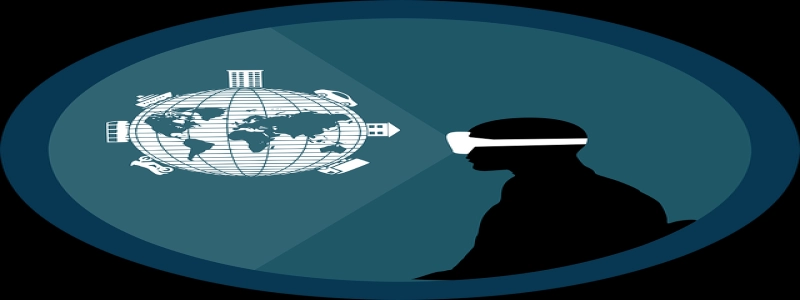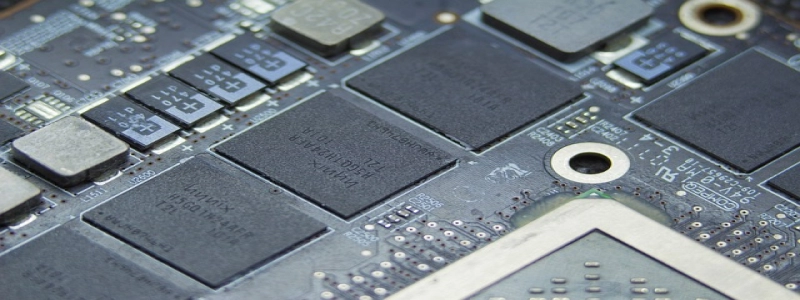How to Split an Ethernet Cable
介绍:
Ethernet cables are commonly used to connect devices to a local area network (LAN) or the internet. 然而, there may be situations where you need to split an Ethernet cable to connect multiple devices to a single network port. 在本文中, we will guide you through the process of splitting an Ethernet cable, step by step.
我. Understanding Ethernet Cables:
Ethernet cables are mainly categorized into two types: straight-through cables and crossover cables. Straight-through cables are used to connect devices with different functions, like a computer to a switch or a router. On the other hand, crossover cables are used to connect devices with the same function, like two computers directly.
二. Choosing the Right Tools:
To split an Ethernet cable, you will need the following tools:
1. 以太网电缆: Make sure you have a spare Ethernet cable that is long enough to reach the desired devices.
2. Wire stripper: This tool is used to remove the external insulation of the Ethernet cable and expose the inner wires.
3. RJ45 connectors: These connectors will be crimped onto the exposed wires to create new Ethernet connections.
4. Crimper tool: The crimper tool is used to secure the RJ45 connectors onto the Ethernet cable.
三、. Splitting the Ethernet Cable:
1. Prepare the Ethernet cable: Using the wire stripper, carefully remove a section of the outer insulation from the Ethernet cable, exposing the inner wires.
2. Separate the wires: Inside the Ethernet cable, you will find four pairs of wires. Untwist each pair and separate them from each other.
3. Trim the wires: Using the wire stripper, trim the length of each wire to ensure they are the same length and free from any fraying.
4. Arrange the wires: Take note of the color coding of the wires. The usual color coding for Ethernet cables is as follows: Orange and Orange/White, Green and Green/White, Blue and Blue/White, Brown and Brown/White. Arrange the wires in the desired order according to the color coding.
5. Insert the wires into the RJ45 connector: Carefully insert each wire into the appropriate slot of the RJ45 connector, ensuring they are fully inserted.
6. Crimp the connector: Place the connector with the inserted wires into the crimping tool and firmly squeeze the tool to secure the connector in place.
四号. Testing the Split Ethernet Cable:
Once you have successfully split the Ethernet cable, it is important to test the connections before using them. Connect each end of the split cable to the desired devices and check if the network connection is established.
结论:
Splitting an Ethernet cable can be a straightforward process if you follow the steps outlined in this article. By understanding the different types of Ethernet cables, choosing the right tools, and carefully splitting and crimping the cable, you can easily connect multiple devices to a single network port. Remember to test the connections before relying on them for your network communication needs.